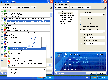Recommended Software
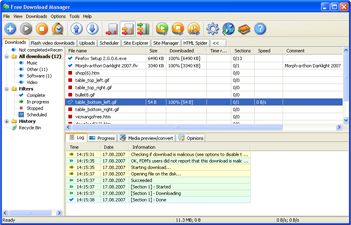
Internet Download Manager 1
Free Internet Download Manager downloads files and convert videos (including flash) faster with open-source Free Download Manager. Its features include integration with all browsers, support of downloads from RapidShare, BitTorrent support, adjusting traffic usage, resuming broken downloads. Free...
DOWNLOADSoftware Catalog
 Android Android |
 Business & Productivity Tools Business & Productivity Tools |
 Desktop Desktop |
 Developer Tools Developer Tools |
 Drivers Drivers |
 Education Education |
 Games Games |
 Home & Personal Home & Personal |
 Internet & Networking Internet & Networking |
 Multimedia & Design Multimedia & Design |
 Operating Systems Operating Systems |
 Utilities Utilities |




PS Tray Factory Download
PS Tray Factory 3.2
PS Tray Factory is a powerful and handy tool meant to flexibly control ALL the other icons in the system tray of the taskbar. PS Tray Factory will help you to manage all the applications that place their icons in the taskbar tray. When you have installed PS Tray Factory, you will forget about the problem of lack of space in the system tray, and will also get an easy, fast and handy tool to handle those applications. In short, ALL Windows users will get this handy and powerful tool at their disposal, whereas only Windows XP users have an idea of it. For the latter, we have made a nice surprise, as the features of PS Tray Factory exceed the standard built-in ones of this OS.
PS Tray Factory is a system tray icons manager that will allows you to: hide low-activity icons from a system tray into menu, get fast access to hidden icons, change the order of icons in the menu, change the order of icons in the system tray (sort system tray icons), hide from the menu seldom used icons, protect tray menu with password, minimize any application to tray, restore icons in system tray area at crash or restarting Explorer.exe, change original tray icons with your own icons.
Size: 1.4 MB | Download Counter: 66
If PS Tray Factory download does not start please click this:
Download Link 1 | Download Link 2
Can't download? Please inform us.
Related Software
 STI - Easily get all system tray icons form your applications. Use STI to get all of the information of the applications running in systray area.
STI - Easily get all system tray icons form your applications. Use STI to get all of the information of the applications running in systray area. TrayIcon Pro - TrayIcon Pro lets you quickly run your favorite applications and folders directly from the system tray and add icons for these applications and folders to the tray itself, or into menus that sit behind icons in the tray.
TrayIcon Pro - TrayIcon Pro lets you quickly run your favorite applications and folders directly from the system tray and add icons for these applications and folders to the tray itself, or into menus that sit behind icons in the tray. Active Tray - Active Tray is a fully customizable tray launcher, system tray manager, and hotkey manager, allowing you to create your own tray icons and multiple-item, cascading pop-up menus.
Active Tray - Active Tray is a fully customizable tray launcher, system tray manager, and hotkey manager, allowing you to create your own tray icons and multiple-item, cascading pop-up menus.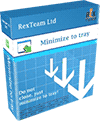 Minimize to tray - Minimize, hide any application to system tray, it’s like boss key. Hide them all! You can minimize application by shortcut key. You may choose applications which will be always minimized to tray. Minimize to tray easy to use. Minimize them all now!
Minimize to tray - Minimize, hide any application to system tray, it’s like boss key. Hide them all! You can minimize application by shortcut key. You may choose applications which will be always minimized to tray. Minimize to tray easy to use. Minimize them all now! Clock Tray Skins Lite - View the time, day, and date in different skins in the Windows system tray clock. Clock Tray Skins is the advanced replacement for standard Windows tray clock. Over 50 skins are included in the distribution.
It's also an atomic-time synchronizer.
Clock Tray Skins Lite - View the time, day, and date in different skins in the Windows system tray clock. Clock Tray Skins is the advanced replacement for standard Windows tray clock. Over 50 skins are included in the distribution.
It's also an atomic-time synchronizer. Captain Tray Pro - Captain Tray Pro is a simple and effective tool for tray management. You probably have a file manager installed on your computer, which you use to manage your files. Now you can use Captain Tray Pro to manage your Windows.
Captain Tray Pro - Captain Tray Pro is a simple and effective tool for tray management. You probably have a file manager installed on your computer, which you use to manage your files. Now you can use Captain Tray Pro to manage your Windows. ASTC - ASTC component provides an easy way to enable your VB, VC++, C#, VB.NET, or other COM environment applications to add four strong functionality to your applications [system tray functions, system tray information, subclassing and Balloon Tooltip.
ASTC - ASTC component provides an easy way to enable your VB, VC++, C#, VB.NET, or other COM environment applications to add four strong functionality to your applications [system tray functions, system tray information, subclassing and Balloon Tooltip. TrayIcon Standard - TrayIcon Standard lets you easily add, edit, delete, and re-order your application icons in the system tray. Other features include: security, foreign language support, Windows Explorer context menu support, sound, and much more.
TrayIcon Standard - TrayIcon Standard lets you easily add, edit, delete, and re-order your application icons in the system tray. Other features include: security, foreign language support, Windows Explorer context menu support, sound, and much more. CD Tray Pal - CD Tray Pal is a handy utility that acts as a CD-ROM Drive control menu. It runs in the system tray and makes opening/closing CD door easier than ever, even on multiple CD-ROM drives! Freeware.
CD Tray Pal - CD Tray Pal is a handy utility that acts as a CD-ROM Drive control menu. It runs in the system tray and makes opening/closing CD door easier than ever, even on multiple CD-ROM drives! Freeware. Windows Hide Expert - Windows Hide Expert is a powerful software, and it is very easy to use. It can automatically get status of current windows,Taskbar buttons,Tray icons,application or process list in the Task Manager,and IE windows,etc.
Windows Hide Expert - Windows Hide Expert is a powerful software, and it is very easy to use. It can automatically get status of current windows,Taskbar buttons,Tray icons,application or process list in the Task Manager,and IE windows,etc.

 Top Downloads
Top Downloads
- KDT Soft. Recover Product Key Demo
- System Mechanic Professional
- UltraISO Premium
- Crap Cleaner
- Volume Serial Number Editor
- Manage PC Shutdown
- Minimize to tray
- Shutdown Lock
- Comodo System Cleaner
- Turn Off Monitor

 New Downloads
New Downloads
- System Mechanic Professional
- System Cleaner
- WinTools.net Professional
- Smart Defrag
- Flashpaste
- RoboTask
- Advanced Task Scheduler
- USB Secure
- NETGATE Registry Cleaner
- PTFB Pro

New Reviews
- jZip Review
- License4J Review
- USB Secure Review
- iTestBot Review
- AbsoluteTelnet Telnet / SSH Client Review
- conaito VoIP SDK ActiveX Review
- conaito PPT2SWF SDK Review
- FastPictureViewer Review
- Ashkon MP3 Tag Editor Review
- Video Mobile Converter Review
Actual Software
| Link To Us
| Links
| Contact
Must Have
| TOP 100
| Authors
| Reviews
| RSS
| Submit