Recommended Software
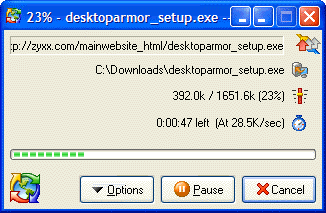
GetRight Pro 6.2a
GetRight Pro does everything a download manager can do and more. It can of course accelerate, resume and schedule your downloads. GetRight Pro goes beyond by allowing you to upload files, it can quickly scan to find just which files to upload to update your website. It supports scripting, it...
DOWNLOADSoftware Catalog
 Android Android |
 Business & Productivity Tools Business & Productivity Tools |
 Desktop Desktop |
 Developer Tools Developer Tools |
 Drivers Drivers |
 Education Education |
 Games Games |
 Home & Personal Home & Personal |
 Internet & Networking Internet & Networking |
 Multimedia & Design Multimedia & Design |
 Operating Systems Operating Systems |
 Utilities Utilities |




PC System Tweak for Windows Download
PC System Tweak for Windows 1.2.0.1
The PC System Tweak for Windows is the best utility for modifying system settings in the Microsoft Windows operating systems."Tweaking" an operating system refers to modifying software, hardware, or other settings that affect how the operating system works. They are registry-level settings that can be modified without the pain of searching through a Windows registry. Some Tweaks may determine what is shown on the desktop. Other tweaks may determine what programs are available in the Start Menu. Whatever the Tweak, having control over them means you have more control over your operating system and how your computer works.This manual will help you navigate PC System Tweak for Windows, understand how to search and apply Tweaks, download updates, and set PC System Tweak for Windows preferences. It will also provide you with information about PC System Tweak for Windows Warranties and Support as well as a list of the currently available Tweaks.PC System Tweak for Windows uses a Windows-XP interface to provide you access to over 300 Tweaks for the Microsoft Windows operating systems. These tweaks can be applied to Windows core operating system features.The simple user interface enables fast access to settings that affect the speed, security, efficiency, and convenience of your computer, PC System Tweak for Windows also includes tweaks for many known software applications.With PC System Tweak for Windows you can control your Windows system ,It includes many powerful tweaks and hidden Registry settings.
Size: 5.1 MB | Download Counter: 9
If PC System Tweak for Windows download does not start please click this:
Download Link 1
Can't download? Please inform us.
Related Software
 System Optimizer And Tweaker - With System Optimizer And Tweaker you can control your Windows system ,it includes many powerful tweaks and hidden Registry settings. The simple user interface enables fast access to settings that affect the speed, security, efficiency.
System Optimizer And Tweaker - With System Optimizer And Tweaker you can control your Windows system ,it includes many powerful tweaks and hidden Registry settings. The simple user interface enables fast access to settings that affect the speed, security, efficiency. Easy XP Manager - With Easy XP Manager you can take complete control of your Windows system with access to hundreds of powerful tweaks and hidden Registry settings.
Easy XP Manager - With Easy XP Manager you can take complete control of your Windows system with access to hundreds of powerful tweaks and hidden Registry settings. Zilla WinCleaner N' Optimizer - Zilla WinCleaner N' Optimizer is like having your own personal cleaning company for your Windows?® computer. Like a professional cleaner, the program knows exactly what kind of dirt to look for, where to find it & how to get rid of it efficiently.
Zilla WinCleaner N' Optimizer - Zilla WinCleaner N' Optimizer is like having your own personal cleaning company for your Windows?® computer. Like a professional cleaner, the program knows exactly what kind of dirt to look for, where to find it & how to get rid of it efficiently. SystemCop - SystemCop is a universal, flexible and powerful tool for tuning and optimizating the work of the Windows operating systems. SystemCop is a "control center" of your system.
SystemCop - SystemCop is a universal, flexible and powerful tool for tuning and optimizating the work of the Windows operating systems. SystemCop is a "control center" of your system. Advanced Security Level - Secure your PC and restrict access to it with Advanced Security Level. It gives you an excellent administrative support to control the users access rights for your computer by setting up the desired access control level for each user.
Advanced Security Level - Secure your PC and restrict access to it with Advanced Security Level. It gives you an excellent administrative support to control the users access rights for your computer by setting up the desired access control level for each user. 1st Security Agent - Secure your PC with 1st Security Agent. It offers an administrative support for controlling which users are allowed to access your PC and the level of access each user may have. Restrict access to Control Panel, Start Menu, local, network, USB drives
1st Security Agent - Secure your PC with 1st Security Agent. It offers an administrative support for controlling which users are allowed to access your PC and the level of access each user may have. Restrict access to Control Panel, Start Menu, local, network, USB drives Tweak Genie - Tweak Genie will assist you to manipulate the hidden settings of windows according to your requirements. It gives you full control over these settings. These settings cover various aspects of your windows operating system like Appearance, Security
Tweak Genie - Tweak Genie will assist you to manipulate the hidden settings of windows according to your requirements. It gives you full control over these settings. These settings cover various aspects of your windows operating system like Appearance, Security NT Registry Analyzer - Uninstalling or changing software, hardware and drivers never leaves a PC clean. Use NT Registry Analyzer to find and remove incorrect or obsolete information in the registry. Stay away from system crashes!
NT Registry Analyzer - Uninstalling or changing software, hardware and drivers never leaves a PC clean. Use NT Registry Analyzer to find and remove incorrect or obsolete information in the registry. Stay away from system crashes! Aston2 - Aston2 will turn your Desktop into the more powerful, fast and beautiful operating environment. Aston2 contains all the basic shell components as well as widgets, which enable advanced Desktop features. Aston2 supports themes, live wallpapers.
Aston2 - Aston2 will turn your Desktop into the more powerful, fast and beautiful operating environment. Aston2 contains all the basic shell components as well as widgets, which enable advanced Desktop features. Aston2 supports themes, live wallpapers. Best Network Security - The best solution for corporations, universities, schools, public libraries, internet cafes etc. Upload and install any executable patches remotely, apply security restrictions, options and tweaks. Supports over 600 different security restrictions.
Best Network Security - The best solution for corporations, universities, schools, public libraries, internet cafes etc. Upload and install any executable patches remotely, apply security restrictions, options and tweaks. Supports over 600 different security restrictions.

 Top Downloads
Top Downloads
- Windows Product Key Viewer Changer
- High Visibility Animated Cursors
- 3D Red Animated Cursors
- 3D Purple Animated Cursors
- AI Robot
- 3D Orange Animated Cursors
- Data Nuker
- Free SC System Tuner
- PC System Tweak for Windows
- HotMouse

 New Downloads
New Downloads
- HydraMouse
- Mouse Recorder
- Idea Finder
- HotMouse
- AI Robot
- BPS PC Internet Firewall Security
- PC System Tweak for Windows
- System Optimizer And Tweaker
- Data Nuker
- PDF Image Stamp Server

New Reviews
- jZip Review
- License4J Review
- USB Secure Review
- iTestBot Review
- AbsoluteTelnet Telnet / SSH Client Review
- conaito VoIP SDK ActiveX Review
- conaito PPT2SWF SDK Review
- FastPictureViewer Review
- Ashkon MP3 Tag Editor Review
- Video Mobile Converter Review
Actual Software
| Link To Us
| Links
| Contact
Must Have
| TOP 100
| Authors
| Reviews
| RSS
| Submit






