Recommended Software
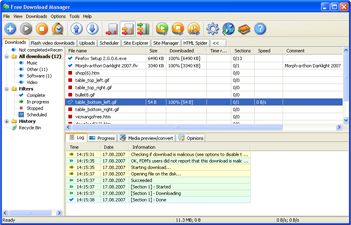
Internet Download Manager 1
Free Internet Download Manager downloads files and convert videos (including flash) faster with open-source Free Download Manager. Its features include integration with all browsers, support of downloads from RapidShare, BitTorrent support, adjusting traffic usage, resuming broken downloads. Free...
DOWNLOADSoftware Catalog
 Android Android |
 Business & Productivity Tools Business & Productivity Tools |
 Desktop Desktop |
 Developer Tools Developer Tools |
 Drivers Drivers |
 Education Education |
 Games Games |
 Home & Personal Home & Personal |
 Internet & Networking Internet & Networking |
 Multimedia & Design Multimedia & Design |
 Operating Systems Operating Systems |
 Utilities Utilities |




PC Icon Extractor Feedback System
PC Icon Extractor Info
License: Shareware | Author: Program4Pc
PC Icon Extractor allows you to extract all Windows icons include XP icons from inside of EXE, DLL, DRV, OCX,
SCR, VBX, ICL, NI, and IL files and save them into BMP, GIF, JPG, TIF, WMF, EMF, PNG, PCX, J2K, TGA,
RAS and ICO files.
It is able to extract Windows XP icons that are stored in any type of file and save them to ico file without color
distortion. It gives you the option either to extract from a specific file or extract all registered Windows icons. The
application has wizard and command line interfaces, making it simple to use. PC Icon Extractor can completely
support XP Alpha Channel icons, now you can easily extract wonderful semi-transparent icons.
Everything you see on your desktop or in the Start menu can be located and extracted with PC Icon Extractor.
Plus, support different colors including Monochrome (1 bit), 16 Colors (4 bits), Grayscale (8 bits), 256
Colors (8 bits), True Color (24 bits) and XP Alpha Channel (32 bits) and sizes 16x16, 24x24, 32x32,
48x48, 64x64, 72x27, 96x96, 128x128 and custom size.
Ability to explore import and export path. Define icons and images background color (transparently or predefined
color). Ability to shift left and top positions for icons and image. Define JPEG and JPEG2000 quality , and TIFF
compression.
Notice: * - required fields
Program4Pc Software
 Icon Converter Plus - This is a powerful package for icon creation, conversion, edit and modification. Make capture from your screen or applications and save into icon or image. Also able to EXTRACT Windows icons from inside of applications and save them into icon.
Icon Converter Plus - This is a powerful package for icon creation, conversion, edit and modification. Make capture from your screen or applications and save into icon or image. Also able to EXTRACT Windows icons from inside of applications and save them into icon. PC Icon Editor - PC Icon Editor is a powerful tool designed to Create, Edit and Manage Windows icons and Icon Library files as well
include XP icons . Ability to EXTRACT Windows icons from inside of applications and save them to Icons and Icon Library.
PC Icon Editor - PC Icon Editor is a powerful tool designed to Create, Edit and Manage Windows icons and Icon Library files as well
include XP icons . Ability to EXTRACT Windows icons from inside of applications and save them to Icons and Icon Library. PC Image Editor - PC Image Editor is a free graphics editor with many of the features of a professional product.
You can edit images from a variety of formats; adjust colors in photos; apply filters. Additionally, it contains
enhanced brushes and painting options.
PC Image Editor - PC Image Editor is a free graphics editor with many of the features of a professional product.
You can edit images from a variety of formats; adjust colors in photos; apply filters. Additionally, it contains
enhanced brushes and painting options. PC Video Converter Studio - It is designed for converting video files between AVI, MPEG1, MPEG2, VCD, SVCD, DVD, WMV, ASF, MOV, 3GP, M4V, MP4, iPod formats. NTSC/PAL setting. Change video size, frame rate, and bit rate. Extract video's audio. Take picture and save into image.
PC Video Converter Studio - It is designed for converting video files between AVI, MPEG1, MPEG2, VCD, SVCD, DVD, WMV, ASF, MOV, 3GP, M4V, MP4, iPod formats. NTSC/PAL setting. Change video size, frame rate, and bit rate. Extract video's audio. Take picture and save into image. DJ Music Mixer - DJ Music Mixer is a full-featured DJ and beat-mixing system to create your own custom DJ-style music. Main features include Audio Video player with two decks with pitch control. There is a crossfader for manual mixing and an autofade functionality.
DJ Music Mixer - DJ Music Mixer is a full-featured DJ and beat-mixing system to create your own custom DJ-style music. Main features include Audio Video player with two decks with pitch control. There is a crossfader for manual mixing and an autofade functionality.

 Top Downloads
Top Downloads
- Exe Icon Changer
- IconCool Studio
- ActivIcons
- PC Icon Extractor
- RV Icon Edit
- IconCool Editor
- Folder Icon Changer
- 533soft Icon Changer
- Junior Icon Editor
- ArtIcons Pro

 New Downloads
New Downloads
- ArtIcons Pro
- Axialis IconWorkshop
- AWicons Pro
- Any to Icon
- Junior Icon Editor
- IconoMaker
- IconEdit2
- ArtIcons
- IconCool Studio
- IconCool Editor

New Reviews
- jZip Review
- License4J Review
- USB Secure Review
- iTestBot Review
- AbsoluteTelnet Telnet / SSH Client Review
- conaito VoIP SDK ActiveX Review
- conaito PPT2SWF SDK Review
- FastPictureViewer Review
- Ashkon MP3 Tag Editor Review
- Video Mobile Converter Review
Actual Software
| Link To Us
| Links
| Contact
Must Have
| TOP 100
| Authors
| Reviews
| RSS
| Submit





