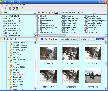Recommended Software

Agnitum Outpost Firewall Pro 7.5.1
PC defense against hackers, malware, viruses and Internet attacks. Inbound and outbound system and application firewall delivers powerful protection against a wide range of threats from local networks and the Internet and prevents unauthorized access to your PC. Protection for your OS and...
DOWNLOADSoftware Catalog
 Android Android |
 Business & Productivity Tools Business & Productivity Tools |
 Desktop Desktop |
 Developer Tools Developer Tools |
 Drivers Drivers |
 Education Education |
 Games Games |
 Home & Personal Home & Personal |
 Internet & Networking Internet & Networking |
 Multimedia & Design Multimedia & Design |
 Operating Systems Operating Systems |
 Utilities Utilities |




One Cat File Manager Feedback System
One Cat File Manager Info
License: Shareware | Author: One Man And A Cat Software
Side by side file management, easy multiple file renaming, and customizable looks combine to make the perfect file manager for Microsoft Windows. Do you find yourself constantly sizing and resizing file management windows when moving or copying files between folders and drives? Have you ever wanted to rename a group of files at once straight from the Windows Explorer file manager without resorting to the command line shell? Or do you just want a custom feel for the File Manager to add the personal touch without affecting every program on the machine? If any of these apply to you, then you will love this program. One Cat File Manager is not wildly different than the built-in Windows Explorer, so it is very quick to get going on it. The most important difference relates to the leftmost 3 icons in the toolbar at the top of the program. These allow you to quickly change between a single file pane and two panes. With one click you have two file explorers side by side that work independently from each other. Copying and moving files around now is a breeze. There's a drop-down menu for frequently viewed file paths. One Cat File Manager also makes renaming files easy. Just select the files you want to rename and bring up the rename file window by clicking on the a-b icon. You can make your changes to an entire set of files complete with a preview of how they will turn out. No more pattern-based "OOPS!" problems in the command line. Windows XPs default file manager displays all image thumbnails at the same, rather small, size. One Cat File Manager lets you change the thumbnail size to make it bigger or smaller to fit your needs. You can also set the font and colors to suit your style. One Cat File Manager does not overwrite the built-in file manager, Windows Explorer. Some programs replace the Windows Explorer, One Cat File Manager does not. It runs as a separate stand-alone program living peacefully on your computer with other programs.
Notice: * - required fields
One Man And A Cat Software
 One Cat Image Squasher - One Cat Image Squasher: A step by step utility to resize your picture collections. Resizes single directories or entire collections; Fit-to Wizard can fit images by resolution or quality to a memory size; Very easy to use step by step procedure.
One Cat Image Squasher - One Cat Image Squasher: A step by step utility to resize your picture collections. Resizes single directories or entire collections; Fit-to Wizard can fit images by resolution or quality to a memory size; Very easy to use step by step procedure. One Cat Viewer Free - The classic freeware image viewer reborn. Sleek, completely redesigned thumbnail viewer with support for slide shows, video, image conversion, printing, photoshop, and more.
One Cat Viewer Free - The classic freeware image viewer reborn. Sleek, completely redesigned thumbnail viewer with support for slide shows, video, image conversion, printing, photoshop, and more.

 Top Downloads
Top Downloads
- Total Commander
- WinBin2Iso
- Hard Drive Mechanic
- WinMount
- Export Lotus Notes Address Book
- Notes to Outlook
- Secure File Vault
- EASEUS Partition Manager
- Drive Discovery
- BootIt Next Generation

 New Downloads
New Downloads
- WinNc
- DiskSavvy Server
- Undela
- RescuePRO
- Hard Drive Mechanic
- Active SMART
- WinISO
- Outlook Recovery
- FlashPhoenix Photo Recovery
- Recovery For SQL Server

New Reviews
- jZip Review
- License4J Review
- USB Secure Review
- iTestBot Review
- AbsoluteTelnet Telnet / SSH Client Review
- conaito VoIP SDK ActiveX Review
- conaito PPT2SWF SDK Review
- FastPictureViewer Review
- Ashkon MP3 Tag Editor Review
- Video Mobile Converter Review
Actual Software
| Link To Us
| Links
| Contact
Must Have
| TOP 100
| Authors
| Reviews
| RSS
| Submit