Recommended Software
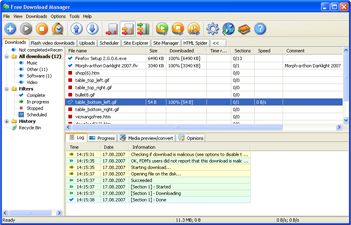
Internet Download Manager 1
Free Internet Download Manager downloads files and convert videos (including flash) faster with open-source Free Download Manager. Its features include integration with all browsers, support of downloads from RapidShare, BitTorrent support, adjusting traffic usage, resuming broken downloads. Free...
DOWNLOADSoftware Catalog
 Android Android |
 Business & Productivity Tools Business & Productivity Tools |
 Desktop Desktop |
 Developer Tools Developer Tools |
 Drivers Drivers |
 Education Education |
 Games Games |
 Home & Personal Home & Personal |
 Internet & Networking Internet & Networking |
 Multimedia & Design Multimedia & Design |
 Operating Systems Operating Systems |
 Utilities Utilities |




NetTaskExec
NetTaskExec 1.1
Category:
Internet & Networking / Tools & Utilities
| Author: Nsasoft LLC.
DOWNLOAD
Cost: $0.00 USD
License: Freeware
Size: 480.7 KB
Download Counter: 14
Requirements: Administrative privileges on computer and schedule service must be running
OS Support:
Language Support:
Related Software
Administrator | Advanced Task Scheduler | Computer | Execute Command | Local Network | Network | Network Parameters | Programs | Remote | Remote Admin | Remote Administrator | Scheduler | Service | System | System Admin Tool | System Administrator | Task | Task Scheduler | Tool | Xml Remote Admin
 NetworkProcMonitor - The Network Process Monitor displays information associated with each process running on local or remote computer. You must have administrative privileges on the remote network computer.
NetworkProcMonitor - The Network Process Monitor displays information associated with each process running on local or remote computer. You must have administrative privileges on the remote network computer. RemoteDeviceExplorer - Remote Device Explorer displays device information installed on remote network computer and enumerates the members of the specified device information set. You must have administrative privileges on the remote network computer.
RemoteDeviceExplorer - Remote Device Explorer displays device information installed on remote network computer and enumerates the members of the specified device information set. You must have administrative privileges on the remote network computer. TerminalServiceAgent - TerminalServiceAgent allows to enumerate and control network terminal services and processes and allows to terminate or log off remotely. The tool is designed with a user-friendly interface and is easy to use.
TerminalServiceAgent - TerminalServiceAgent allows to enumerate and control network terminal services and processes and allows to terminate or log off remotely. The tool is designed with a user-friendly interface and is easy to use. PortableStorageExplorer - Portable Storage Explorer displays remote network computer USB devices, removable storage, CD-Rom and DVD drive information and state, drive type, serial number, revision, device name, last cleaned time, device vendor and more...
PortableStorageExplorer - Portable Storage Explorer displays remote network computer USB devices, removable storage, CD-Rom and DVD drive information and state, drive type, serial number, revision, device name, last cleaned time, device vendor and more... RemoteMemoryInfo - RemoteMemoryInfo displays remote network computer memory usage and statistics. You must have administrative privileges on the remote network computer. All the mentioned features are provided with a user friendly graphical interface.
RemoteMemoryInfo - RemoteMemoryInfo displays remote network computer memory usage and statistics. You must have administrative privileges on the remote network computer. All the mentioned features are provided with a user friendly graphical interface. DevxExec - You can use Devexec to run a process under SYSTEM, NETWORK_SERVICE, TrustedInstaller in an interactive session. It is even possible to run a process under domain account without specifying its password!
DevxExec - You can use Devexec to run a process under SYSTEM, NETWORK_SERVICE, TrustedInstaller in an interactive session. It is even possible to run a process under domain account without specifying its password! RemoteNetstat - RemoteNetstat displays remote network computer IP, ICMP, TCP, UDP and Server statistics. You must have administrative privileges on the remote network computer. All the mentioned features are provided with a user friendly graphical interface.
RemoteNetstat - RemoteNetstat displays remote network computer IP, ICMP, TCP, UDP and Server statistics. You must have administrative privileges on the remote network computer. All the mentioned features are provided with a user friendly graphical interface. SiteLinkChecker - SiteLinkChecker checks Web sites for broken links. It is a free easy-to-use link checker tool to help you maintain the accuracy of links on your web site. The program will help you easily locate broken links and links containing syntactic errors.
SiteLinkChecker - SiteLinkChecker checks Web sites for broken links. It is a free easy-to-use link checker tool to help you maintain the accuracy of links on your web site. The program will help you easily locate broken links and links containing syntactic errors. Alchemy Remote Executor - Execute programs on remote network computers. Network Administrators use this software to manage network workstations and servers, install patches, run diagnostic utilities, etc. without leaving their own workplace.
Alchemy Remote Executor - Execute programs on remote network computers. Network Administrators use this software to manage network workstations and servers, install patches, run diagnostic utilities, etc. without leaving their own workplace. LanHelper - Scan network with a powerful engine. Boot or shut down or lock your PCs. Execute commands remotely. Remotely capture screen or kill processes at a regular intervals. Monitoring servers' availability in LAN/WAN. No server program needed.
LanHelper - Scan network with a powerful engine. Boot or shut down or lock your PCs. Execute commands remotely. Remotely capture screen or kill processes at a regular intervals. Monitoring servers' availability in LAN/WAN. No server program needed.

 Top Downloads
Top Downloads
- Forum Proxy Leecher
- #1 Anonymous Proxy List Verifier
- Porn 2 Peer
- Adult Photo Blanker
- PornBot
- GetRight Pro
- RSS Feeds Submit
- proSucker
- Web Log Explorer
- Absolute Time Corrector

 New Downloads
New Downloads
- Web Log Explorer
- Serial to Ethernet Connector
- Softboy.net On Screen Keyboard
- Advanced Time Synchronizer
- Absolute Time Corrector
- MediaZup
- NeoDownloader
- Advanced IP Scanner
- BWMeter
- GoPing

New Reviews
- jZip Review
- License4J Review
- USB Secure Review
- iTestBot Review
- AbsoluteTelnet Telnet / SSH Client Review
- conaito VoIP SDK ActiveX Review
- conaito PPT2SWF SDK Review
- FastPictureViewer Review
- Ashkon MP3 Tag Editor Review
- Video Mobile Converter Review
Actual Software
| Link To Us
| Links
| Contact
Must Have
| TOP 100
| Authors
| Reviews
| RSS
| Submit






