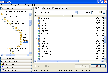Recommended Software
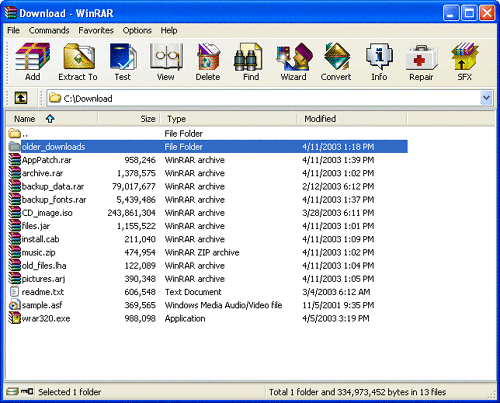
WinRAR 3.90
WinRAR is a 32-bit/64-bit Windows version of RAR Archiver, the powerful archiver and archive manager. WinRARs main features are very strong general and multimedia compression, solid compression, archive protection from damage, processing of ZIP and other non-RAR archives, scanning archives for...
DOWNLOADSoftware Catalog
 Android Android |
 Business & Productivity Tools Business & Productivity Tools |
 Desktop Desktop |
 Developer Tools Developer Tools |
 Drivers Drivers |
 Education Education |
 Games Games |
 Home & Personal Home & Personal |
 Internet & Networking Internet & Networking |
 Multimedia & Design Multimedia & Design |
 Operating Systems Operating Systems |
 Utilities Utilities |




NameWiz Feedback System
NameWiz Info
License: Shareware | Author: SoftByte Labs | Requirements: Min. PC with 300 megahertz or higher, 128 megabytes (MB) of RAM
NameWiz will let you rename files, folders and sub-folders en masse in any which way you want, it is also an advanced file renaming utility. Some of the files are almost impossible to be rename, but NameWiz can be further expanded using plugins so you can rename anything you like, no restrictions. NameWiz already include many renaming functions, such as sequential using numbers, letters or both. Add prefixes and suffixes, Leading, Replace, Remove, Move, Swap, Insert, Delete, Trim, all or parts of file names etc. Change or add file extensions, file selection by position, specify capitalization rules, Sorting by name, size, extension, date/time, ascending/descending order. Multiple extension, Rename your files in Numerical, Alphabetical or Alphanumeric. Create files and folders. Batch rename. View your images with the Thumbnails viewer. NameWiz works with long and short filenames, wildcard renamer. MP3 plugin which let you rename your MP3 files using the music headers, such as Author name, Album name, Song name etc. The automatic preview let you quickly view the result along with potential errors. The editable log feature allow you to undo some or all renaming you have done since the log was last cleared. No need to worry about mistakes. NameWiz is particularly useful for managing graphic files or text files downloaded from the Internet or saved from your browser's cache. Photographers will find NameWiz a must. It can also be useful for programmers or for those who create sequential versions of files, etc. You can also run NameWiz in multi-language interface. The Windows system menu is available by right-clicking a file.
SoftByte Labs Software
 ComparatorPro - ComparatorPro will compare files, folders and sub-folders to quickly update backup set before you get down to some serious work. It can easily sync the files to ensure a perfect match. This comparison utility will compare and verify your files...
ComparatorPro - ComparatorPro will compare files, folders and sub-folders to quickly update backup set before you get down to some serious work. It can easily sync the files to ensure a perfect match. This comparison utility will compare and verify your files... MailTalkX - MailTalkX is a spam filtering and an email monitoring utility, supports multiple mailboxes, allows you to check each mailbox automatically at specified intervals and notify you of new mail with pop-up messages, sound and video. Include a spell check
MailTalkX - MailTalkX is a spam filtering and an email monitoring utility, supports multiple mailboxes, allows you to check each mailbox automatically at specified intervals and notify you of new mail with pop-up messages, sound and video. Include a spell check

 Top Downloads
Top Downloads
- Total Commander
- WinBin2Iso
- Hard Drive Mechanic
- WinMount
- Export Lotus Notes Address Book
- Notes to Outlook
- Secure File Vault
- EASEUS Partition Manager
- Drive Discovery
- BootIt Next Generation

 New Downloads
New Downloads
- WinNc
- DiskSavvy Server
- Undela
- RescuePRO
- Hard Drive Mechanic
- Active SMART
- WinISO
- Outlook Recovery
- FlashPhoenix Photo Recovery
- Recovery For SQL Server

New Reviews
- jZip Review
- License4J Review
- USB Secure Review
- iTestBot Review
- AbsoluteTelnet Telnet / SSH Client Review
- conaito VoIP SDK ActiveX Review
- conaito PPT2SWF SDK Review
- FastPictureViewer Review
- Ashkon MP3 Tag Editor Review
- Video Mobile Converter Review
Actual Software
| Link To Us
| Links
| Contact
Must Have
| TOP 100
| Authors
| Reviews
| RSS
| Submit