Recommended Software
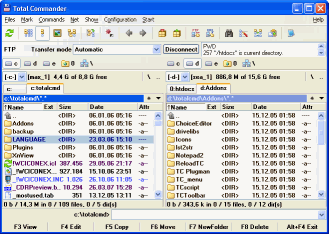
Total Commander 7.01
Total Commander (former Wincmd) is an Explorer replacement for Windows. This is the 32 bit version for Windows 9x, ME, NT, 2000, and XP. A 16 bit version is also available as tc16v656.zip. Total Commander handles archives like subdirectories. It supports...
DOWNLOADSoftware Catalog
 Android Android |
 Business & Productivity Tools Business & Productivity Tools |
 Desktop Desktop |
 Developer Tools Developer Tools |
 Drivers Drivers |
 Education Education |
 Games Games |
 Home & Personal Home & Personal |
 Internet & Networking Internet & Networking |
 Multimedia & Design Multimedia & Design |
 Operating Systems Operating Systems |
 Utilities Utilities |




Multi-Browser Viewer Feedback System
Multi-Browser Viewer Info
License: Shareware | Author: TWD Solutions Pte Ltd | Requirements: .Net 3.5 sp1
Multi-Browser Viewer is the first true cross-browser compatibility testing software package. Test any site by using real standalone web browsers, Mobile simulators or by using screenshot browser images (similar to Browsershots.org but higher reliability and quality).
Run IE6, IE7 and IE8 alongside each other and clearly see the different behaviors and functionality of a webpage. Test secure pages, JavaScript and general look and feel, without having to set up multiple virtual machines or using slow VNC connections.
Multi-Browser includes 20 pre-packaged, virtualized standalone browsers, including IE6, IE7 and IE8, Safari 3.2 and 4, Chrome 2 & 3, Firefox 2, 3 & 3.5 and Opera 9.64 and 10 to name just a few. Each browser launches from a single executable that runs in its own virtualized sandbox, thereby maintaining its own default rendering engine and isolating the browser from the rest of your PC. All Standalone browsers come pre-installed with Adobe flash, to enable a user to test flash animations as well.
Multi-Browser Viewer is the first cross-browser testing tool, that includes 4 actual mobile browser emulators, incl. an iPhone Safari Browser. Now you can seamlessly see how your web site looks and functions on 4 of the leading mobile smartphones.
Aside from 20 standalone browsers, Multi-Browser Viewer also has the ability to test your site in 50 browsers across three operating systems (Mac, Windows and Linux). Loading a URL and taking a full-page screenshot. The screenshot image is then downloaded to your local machine for easy comparison using the image comparison function, which allows you to overlay the various screenshots for detailed comparison.
Multi-Browser Viewer also has a built-in HTML validation and auto correction feature, to help you identify any HTML errors that could be causing cross browser compatibility issues.
Notice: * - required fields

 Top Downloads
Top Downloads
- Pornifier
- SurfOffline
- A1 Website Download
- Windows Live Toolbar
- Refresh
- Sothink Web Video Downloader for Firefox
- PicHot
- Movies Extractor Scout
- Remove Toolbar Buddy
- Image Zoom

 New Downloads
New Downloads
- SurfOffline
- A1 Website Download
- Basketball Browser
- SportsBrowser
- Remove Toolbar Buddy
- Remove about:blank Buddy
- Portable Offline Browser
- ROBUST Internet Speed Booster
- Offline Explorer
- Sothink Web Video Downloader for Firefox

New Reviews
- jZip Review
- License4J Review
- USB Secure Review
- iTestBot Review
- AbsoluteTelnet Telnet / SSH Client Review
- conaito VoIP SDK ActiveX Review
- conaito PPT2SWF SDK Review
- FastPictureViewer Review
- Ashkon MP3 Tag Editor Review
- Video Mobile Converter Review
Actual Software
| Link To Us
| Links
| Contact
Must Have
| TOP 100
| Authors
| Reviews
| RSS
| Submit







