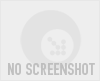Recommended Software
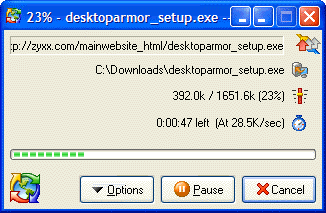
GetRight Pro 6.2a
GetRight Pro does everything a download manager can do and more. It can of course accelerate, resume and schedule your downloads. GetRight Pro goes beyond by allowing you to upload files, it can quickly scan to find just which files to upload to update your website. It supports scripting, it...
DOWNLOADSoftware Catalog
 Android Android |
 Business & Productivity Tools Business & Productivity Tools |
 Desktop Desktop |
 Developer Tools Developer Tools |
 Drivers Drivers |
 Education Education |
 Games Games |
 Home & Personal Home & Personal |
 Internet & Networking Internet & Networking |
 Multimedia & Design Multimedia & Design |
 Operating Systems Operating Systems |
 Utilities Utilities |




Mouse Wheel Control
Mouse Wheel Control 2.0
Category:
Utilities / System Utilities
| Author: Ardamax Software
DOWNLOAD
Cost: $14.95 USD
License: Shareware
Size: 259.4 KB
Download Counter: 18
There are a lot of programs where the mouse wheel is not used or where it is used in some other way than you'd like. Mouse Wheel Control solves this problem.
Main features:
- Unlimited number of controlled applications.
- Detecting applications by the names of their processes, by the titles and classes of their windows with the support of wildcards.
- Replacing a mouse wheel rotation with any key combination.
- Controlling the mouse wheel rotation with a modifier key.
- Windows 2000/XP supported.
- Handy interface.
Requirements: 486 CPU, 8 Mb of RAM, 0.5 Mb of free disk space,mouse
OS Support:
Language Support:
Related Software
Color wheel dwg | Color wheel mov | Color wheel pro | Color wheel ryb | Lottery Wheel | Mouse | My scroll wheel | Pdf color wheel | Utility | Wheel | Wheel 3d cad | Wheel maker | Wheel Of Fortune
 SoundWheel - Sound Wheel is a custom volume control. Press a hot key, and your mouse wheel becomes a volume control. The tray icon indicates the current volume level. Choose your own hot key and wheel sensitivity
SoundWheel - Sound Wheel is a custom volume control. Press a hot key, and your mouse wheel becomes a volume control. The tray icon indicates the current volume level. Choose your own hot key and wheel sensitivity WizMouse - WizMouse causes your mouse wheel to scroll the window under the mouse pointer instead of the currently focused window. It can also enable mouse wheel functionality in applications that do not support mouse wheels.
WizMouse - WizMouse causes your mouse wheel to scroll the window under the mouse pointer instead of the currently focused window. It can also enable mouse wheel functionality in applications that do not support mouse wheels. ScrollNavigator - ScrollNavigator helps you to scroll your documents. Simply click and hold down the right mouse button anywhere in a window and move the mouse to scroll the window contents. ScrollNavigator also adds dynamic acceleration to your mouse wheel.
ScrollNavigator - ScrollNavigator helps you to scroll your documents. Simply click and hold down the right mouse button anywhere in a window and move the mouse to scroll the window contents. ScrollNavigator also adds dynamic acceleration to your mouse wheel. Taskix - Taskix is a free utility destined for those who keep many open windows at the same time. It allows you to reorder taskbar tabs with drag-and-drop, scroll through tabs with the mouse wheel, close tabs with middle-click, and more.
Taskix - Taskix is a free utility destined for those who keep many open windows at the same time. It allows you to reorder taskbar tabs with drag-and-drop, scroll through tabs with the mouse wheel, close tabs with middle-click, and more. HotMouse - HotMouse allows you to scroll windows with the mouse wheel without having to click on them first. You can even specify the number of lines to scroll for a specific window.
HotMouse - HotMouse allows you to scroll windows with the mouse wheel without having to click on them first. You can even specify the number of lines to scroll for a specific window. CCPlayer multimedia - You can control your film or your music with the mouse Wheel and the controls keys which you have chosen. You can read the videos step by step or to advance and move back at high speed and to control the volume or the zoom, by using the mouse wheel.
CCPlayer multimedia - You can control your film or your music with the mouse Wheel and the controls keys which you have chosen. You can read the videos step by step or to advance and move back at high speed and to control the volume or the zoom, by using the mouse wheel. Color Wheel Expert - Color Wheel Expert enables users to select a color and then have 12 harmonious colors displayed on a color wheel. With the flexible color palette and color wheel box, users can easily create harmonious color schemes.
Color Wheel Expert - Color Wheel Expert enables users to select a color and then have 12 harmonious colors displayed on a color wheel. With the flexible color palette and color wheel box, users can easily create harmonious color schemes. Color Wheel Pro - A program that allows you to see color theory in action: you can create harmonious color schemes and preview them on real-world examples.
Color Wheel Pro - A program that allows you to see color theory in action: you can create harmonious color schemes and preview them on real-world examples. Easy Mouse Lock - Lock Mouse cursor with Easy Lock Mouse Utility within user defined rectangle.Mouse is released when utility closed.The main screen of the utility can be minimised automatically when mouse cursor is locked. Unlock Mouse cursor by closing the utility.
Easy Mouse Lock - Lock Mouse cursor with Easy Lock Mouse Utility within user defined rectangle.Mouse is released when utility closed.The main screen of the utility can be minimised automatically when mouse cursor is locked. Unlock Mouse cursor by closing the utility. AURELIO - The world??ôs first photo and 3Dstereo image viewer that makes use of your vga card's hardware capabilities which enables you for the first time on PC to apply image effects and control their intensity dynamically by mouse wheel or keyboard.
AURELIO - The world??ôs first photo and 3Dstereo image viewer that makes use of your vga card's hardware capabilities which enables you for the first time on PC to apply image effects and control their intensity dynamically by mouse wheel or keyboard.

 Top Downloads
Top Downloads
- KDT Soft. Recover Product Key Demo
- System Mechanic Professional
- UltraISO Premium
- Crap Cleaner
- Volume Serial Number Editor
- Manage PC Shutdown
- Minimize to tray
- Shutdown Lock
- Comodo System Cleaner
- Turn Off Monitor

 New Downloads
New Downloads
- System Mechanic Professional
- System Cleaner
- WinTools.net Professional
- Smart Defrag
- Flashpaste
- RoboTask
- Advanced Task Scheduler
- USB Secure
- NETGATE Registry Cleaner
- PTFB Pro

New Reviews
- jZip Review
- License4J Review
- USB Secure Review
- iTestBot Review
- AbsoluteTelnet Telnet / SSH Client Review
- conaito VoIP SDK ActiveX Review
- conaito PPT2SWF SDK Review
- FastPictureViewer Review
- Ashkon MP3 Tag Editor Review
- Video Mobile Converter Review
Actual Software
| Link To Us
| Links
| Contact
Must Have
| TOP 100
| Authors
| Reviews
| RSS
| Submit