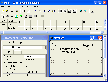Recommended Software
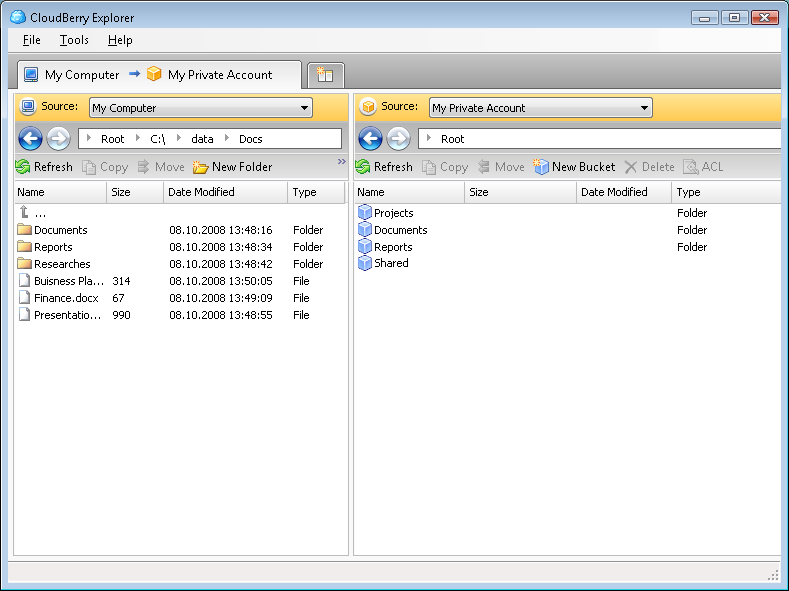
CloudBerry Explorer for Amazon S3 1.5.1.39
CLOUDBERRY EXPLORER FOR AMAZON S3 CloudBerry S3 Explorer makes managing files in Amazon S3 EASY. By providing an industry leading user interface (GUI) to Amazon S3 accounts, files, and buckets, CloudBerry lets you manage your files on cloud just as you would on your own local computer. New...
DOWNLOADSoftware Catalog
 Android Android |
 Business & Productivity Tools Business & Productivity Tools |
 Desktop Desktop |
 Developer Tools Developer Tools |
 Drivers Drivers |
 Education Education |
 Games Games |
 Home & Personal Home & Personal |
 Internet & Networking Internet & Networking |
 Multimedia & Design Multimedia & Design |
 Operating Systems Operating Systems |
 Utilities Utilities |




MountFocus Keyboard Designer
MountFocus Keyboard Designer 3.2
Category:
Developer Tools / Specialized Tools
| Author: MountFocus Information Systems
DOWNLOAD
GET FULL VER
Cost: $97.00 USD
License: Shareware
Size: 6.2 MB
Download Counter: 19
Requirements: 10 MB hard disk space, 32 MB RAM
OS Support:
Language Support:
Related Software
Browser | Ezi keyboard | Interface | Keyboard | Keyboard ip | Keyboard kph | Keyboard ocx | Keyboard Spy | Keyboard to hex | Keyboard wav | Keyboards | Kiosks | Kph keyboard | On Screen Keyboard | Onscreen Virtual Keyboard | Point Of Sale | Pos | Touchscreen | Virtual Keyboard
 Jitbit Virtual Keyboard - Jitbit VirtualKeyboard is a multilingual on-screen virtual keyboard. Type text with your mouse, trackball or stylus (digital pen used by Tablet PC devices with a touch screen), whenever you are unable to use a physical computer keyboard.
Jitbit Virtual Keyboard - Jitbit VirtualKeyboard is a multilingual on-screen virtual keyboard. Type text with your mouse, trackball or stylus (digital pen used by Tablet PC devices with a touch screen), whenever you are unable to use a physical computer keyboard. Softboy.net On Screen Keyboard - Softboy.net On-screen-keyboard can be useful if you have mobility impairments, if you are using a tablet PC, or if your keyboard goes down. And it can works well on touch-screen. This a demo keyboard which includes the main keys on a normal keyboard.
Softboy.net On Screen Keyboard - Softboy.net On-screen-keyboard can be useful if you have mobility impairments, if you are using a tablet PC, or if your keyboard goes down. And it can works well on touch-screen. This a demo keyboard which includes the main keys on a normal keyboard. CyberBrowser - Continuously refined over the past ten years, CyberBrowser is unlike any other secure browser because its features have been developed specifically for interactive, touch-screen kiosks.
CyberBrowser - Continuously refined over the past ten years, CyberBrowser is unlike any other secure browser because its features have been developed specifically for interactive, touch-screen kiosks.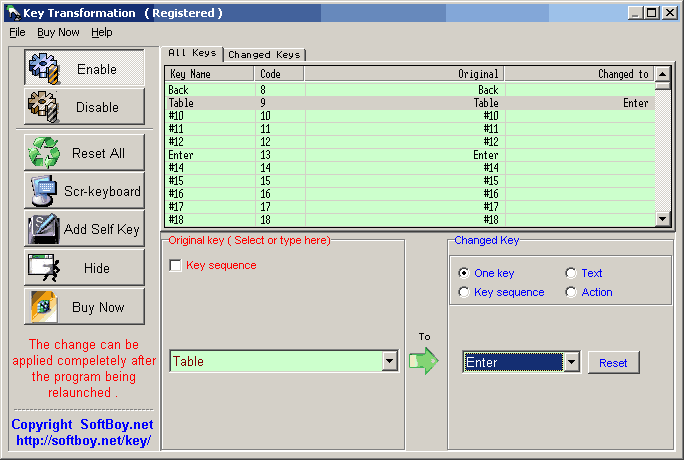 Key Transformation - Key Transformation can customize your keyboard layout, change any key on the keyboard to other keys. Its on-screen-keyboard ( soft keyboard ) is very easy to use.
Key Transformation - Key Transformation can customize your keyboard layout, change any key on the keyboard to other keys. Its on-screen-keyboard ( soft keyboard ) is very easy to use. Keystroke Converter - Keystroke Converter can customize your keyboard layout, change any key on the keyboard to other keys, replace keyboard shortcuts, execute micro or windows action.
Keystroke Converter - Keystroke Converter can customize your keyboard layout, change any key on the keyboard to other keys, replace keyboard shortcuts, execute micro or windows action. Frontype - Instead of lessons do your usual work and type still faster and faster! Please read Frontype Method. Five easy steps to touch-typing. http://www.frontype.com/about_two.php
Frontype - Instead of lessons do your usual work and type still faster and faster! Please read Frontype Method. Five easy steps to touch-typing. http://www.frontype.com/about_two.php Automatic Mouse and Keyboard - Automatic Mouse and Keyboard is a really powerful and easy-to-use Mouse and Keyboard automation tool. It simulate a lot of mouse and keyboard actions. It can use a small picture to locate a point on the screen.
Automatic Mouse and Keyboard - Automatic Mouse and Keyboard is a really powerful and easy-to-use Mouse and Keyboard automation tool. It simulate a lot of mouse and keyboard actions. It can use a small picture to locate a point on the screen. KeyExtender - KeyExtender can change any key on the keyboard into other keys or key combinations. With it,you also can change your common 102 keyboard into a multifunctional one without costing much money.
KeyExtender - KeyExtender can change any key on the keyboard into other keys or key combinations. With it,you also can change your common 102 keyboard into a multifunctional one without costing much money. Hot Keyboard Pro - Using Hot Keyboard, you can record and play keystrokes, mouse actions, launch applications, paste text, open documents and more
Hot Keyboard Pro - Using Hot Keyboard, you can record and play keystrokes, mouse actions, launch applications, paste text, open documents and more TouchDown - TouchDown virtual keyboard is your new way to type! Based on keystroke and line drawing, using large keys that can be pressed easily. You can even ??¦ walk and type!
TouchDown - TouchDown virtual keyboard is your new way to type! Based on keystroke and line drawing, using large keys that can be pressed easily. You can even ??¦ walk and type!

 Top Downloads
Top Downloads
- HelpSmith
- SmartSniff for COM, LPT, USB.
- VB Decompiler
- Multi-Instrument Pro
- Blade API Monitor
- Alloy
- Virtins Pocket Signal Generator
- InstallAware Developer for Windows Installer
- HelpNDoc
- Basic4ppc

 New Downloads
New Downloads
- HelpSmith
- Blade API Monitor
- HelpGear
- HelpNDoc
- WinCHM - help authoring software
- Bee Explorer
- ZigBee Operator
- VB Decompiler
- Alloy
- InstallAware Developer for Windows Installer

New Reviews
- jZip Review
- License4J Review
- USB Secure Review
- iTestBot Review
- AbsoluteTelnet Telnet / SSH Client Review
- conaito VoIP SDK ActiveX Review
- conaito PPT2SWF SDK Review
- FastPictureViewer Review
- Ashkon MP3 Tag Editor Review
- Video Mobile Converter Review
Actual Software
| Link To Us
| Links
| Contact
Must Have
| TOP 100
| Authors
| Reviews
| RSS
| Submit