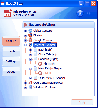Recommended Software

ArtMoney 7.39.2
ArtMoney is a cheating program you can use for all games. ArtMoney can make a troublesome game easier to win by helping you find the memory address where a desired quantity (like amount of money) is located so you can change that quantity. In spite of its title, ArtMoney actually allows you to...
DOWNLOADSoftware Catalog
 Android Android |
 Business & Productivity Tools Business & Productivity Tools |
 Desktop Desktop |
 Developer Tools Developer Tools |
 Drivers Drivers |
 Education Education |
 Games Games |
 Home & Personal Home & Personal |
 Internet & Networking Internet & Networking |
 Multimedia & Design Multimedia & Design |
 Operating Systems Operating Systems |
 Utilities Utilities |




MicePlus Download
MicePlus 1.0
MicePlus is a desktop enhancement utility which uses the gestures and moves of the mouse to manipulate windows and system. Just use your mouse to draw some symbols or make some moves in the desktop environment, then the MicePlus will recognize your drawing of the symbol or move of your mouse and perform the operation which is associated with the gesture or move.
Features:
1. Reduce the frequency of windows maximize, minimize or restore operations with accurate mouse click.
2. Simulate operation of keyboard shortcuts. Now you can add gesture function in any application you like which build-in keyboard shortcuts.
3. Set windows always on top.
4. Launch application or access folders and documents in fast way.
5. Minimize windows to the system tray.
6. Rearrange the system taskbar buttons by simply dragging and drop.
7. Scroll windows automatically.
8. Easy adjust system volume.
9. Mouse wheel scroll widely.
10. Change your computational habits for better and improve your multitasking productivity.
MicePlus can provide you with more freedom and comfort in manipulating windows and system, saving time and full of delight, it also maybe change your computational habits. It's really useful for almost any computer user who uses the mouse.
Size: 1.6 MB | Download Counter: 5
If MicePlus download does not start please click this:
Download Link 1
Can't download? Please inform us.
Related Software
 Mouse Gestures - Mouse Gestures is an open source (LGPL) pure Java library for recognition and processing mouse gestures. With Mouse Gestures you have a fast way to execute commands without using the keyboard, menus or toolbars.
Mouse Gestures - Mouse Gestures is an open source (LGPL) pure Java library for recognition and processing mouse gestures. With Mouse Gestures you have a fast way to execute commands without using the keyboard, menus or toolbars. HydraMouse - HydraMouse assigns various actions to the buttons of your mouse (button remapping), even if it has more than 5 buttons! Actions can be assigned to combinations of buttons, buttons and keys, single or double-clicks, system-wide or application-wise...
HydraMouse - HydraMouse assigns various actions to the buttons of your mouse (button remapping), even if it has more than 5 buttons! Actions can be assigned to combinations of buttons, buttons and keys, single or double-clicks, system-wide or application-wise... Amazing Brass - Brass adds mouse gestures to any app, shows your Outlook data without even running Outlook, displays news on your desktop, skins your task bar and more!
Amazing Brass - Brass adds mouse gestures to any app, shows your Outlook data without even running Outlook, displays news on your desktop, skins your task bar and more! Soundy Mouse - Soundy Mouse allows you to add sound to your mouse movement. This sound is played through your PC-Speaker.
Soundy Mouse - Soundy Mouse allows you to add sound to your mouse movement. This sound is played through your PC-Speaker. Mouse Wheel Control - Do you want to use your mouse wheel in all Windows applications? Mouse Wheel Control is an easy-to-use mouse utility, which allows this and more. With this program, you can assign keystrokes with mouse wheel actions.
Mouse Wheel Control - Do you want to use your mouse wheel in all Windows applications? Mouse Wheel Control is an easy-to-use mouse utility, which allows this and more. With this program, you can assign keystrokes with mouse wheel actions. RLauncher - RLauncher is an easy to use application launcher. It is used to quickly launch applications, documents, and URLs with one mouse click and save your time. You can do it via main toolbar, tray menu, floating window, hotkeys and aliases.
RLauncher - RLauncher is an easy to use application launcher. It is used to quickly launch applications, documents, and URLs with one mouse click and save your time. You can do it via main toolbar, tray menu, floating window, hotkeys and aliases. AMarker - This provides alternative ways to launch programs and to protect your computer from erroneous mouse clicks. Just draw colored transparent regions over the screen and assign a mouse-click action to the area.
AMarker - This provides alternative ways to launch programs and to protect your computer from erroneous mouse clicks. Just draw colored transparent regions over the screen and assign a mouse-click action to the area. Easy Mouse Lock - Lock Mouse cursor with Easy Lock Mouse Utility within user defined rectangle.Mouse is released when utility closed.The main screen of the utility can be minimised automatically when mouse cursor is locked. Unlock Mouse cursor by closing the utility.
Easy Mouse Lock - Lock Mouse cursor with Easy Lock Mouse Utility within user defined rectangle.Mouse is released when utility closed.The main screen of the utility can be minimised automatically when mouse cursor is locked. Unlock Mouse cursor by closing the utility. UniHotKey - Create your own shortcuts with keyboard, mouse, and gamepad.
UniHotKey - Create your own shortcuts with keyboard, mouse, and gamepad. ShellEnhancer - ShellEnhancer is a utility designed to enhance the default shell of Windows.
Features include: mouse gestures, making any window transparent, always on top, create tasks, X-Window style move/resize, alternative taskswitchers and more...
ShellEnhancer - ShellEnhancer is a utility designed to enhance the default shell of Windows.
Features include: mouse gestures, making any window transparent, always on top, create tasks, X-Window style move/resize, alternative taskswitchers and more...

 Top Downloads
Top Downloads
- Wally
- 3D Blue 2 Animated Cursors
- Magnifying Glass Pro
- AutoHotkey
- Time Stopper
- Thoosje Windows 7 Sidebar
- Icon Arranger
- PowrClik Suite
- IndieVolume
- 3D Maroon Animated Cursors

 New Downloads
New Downloads
- eXtra Buttons
- TyphoonWallpaper
- Magnifying Glass Pro
- Desktop Christmas Tree
- UniHotKey
- GumNotes
- Paper Tracker
- Time Stopper
- AltDesk
- Clipboard Buttons

New Reviews
- jZip Review
- License4J Review
- USB Secure Review
- iTestBot Review
- AbsoluteTelnet Telnet / SSH Client Review
- conaito VoIP SDK ActiveX Review
- conaito PPT2SWF SDK Review
- FastPictureViewer Review
- Ashkon MP3 Tag Editor Review
- Video Mobile Converter Review
Actual Software
| Link To Us
| Links
| Contact
Must Have
| TOP 100
| Authors
| Reviews
| RSS
| Submit