Recommended Software
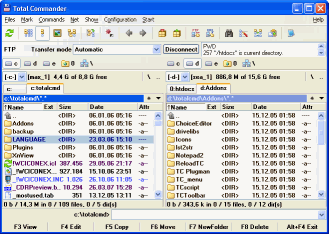
Total Commander 7.01
Total Commander (former Wincmd) is an Explorer replacement for Windows. This is the 32 bit version for Windows 9x, ME, NT, 2000, and XP. A 16 bit version is also available as tc16v656.zip. Total Commander handles archives like subdirectories. It supports...
DOWNLOADSoftware Catalog
 Android Android |
 Business & Productivity Tools Business & Productivity Tools |
 Desktop Desktop |
 Developer Tools Developer Tools |
 Drivers Drivers |
 Education Education |
 Games Games |
 Home & Personal Home & Personal |
 Internet & Networking Internet & Networking |
 Multimedia & Design Multimedia & Design |
 Operating Systems Operating Systems |
 Utilities Utilities |




MaxScheduler
MaxScheduler 4.0
Category:
Business & Productivity Tools / Spreadsheets
| Author: MaxScheduler.com
DOWNLOAD
GET FULL VER
Cost: $145.00 USD
License: Shareware
Size: 27.6 MB
Download Counter: 11
MaxScheduler is a desktop program that lets you import jobs, create a graphical schedule from those jobs and share it within your business as a set of webpages. Editing the schedule is quickly done by using your mouse, to move jobs around.
MaxScheduler makes it easier to manage the scheduling of many jobs across multiple resources. You get the benefits of having scheduling software without having to dramatically change your current scheduling process. You can import data from other computer systems like: accounting, job-shop, WMS, MRP and ERP.
MaxScheduler has been used by our customers in a variety of ways: Machine Scheduler, Receiving Door Scheduler, Shipping Door Scheduler, Delivery Scheduler, Scheduler for Quickbooks and Spreadsheet Scheduling Replacement.
Use the right tool for scheduling - Stop using piles of paper, wall boards, or spreadsheets to create schedules. Get a better handle on scheduling by using a tool designed specifically for scheduling for a business environment. The graphical schedule can reveal issues immediately in comparison to looking at a list of jobs, where issues aren't easy to see.
Everyone on the same page - The schedule can be published as a web page to share easily within your organization. This way everyone can inform themselves of what is being worked on. For example, customer service can check on the status of jobs.
Works well as a scheduling add-on or replacement - Some of our customers use an industry specific program that is great at handling 90% of the activities in their business, for instance print shop software. In some cases the scheduling components of these programs are a weak point. MaxScheduler fits well in these situations. Import the list of jobs from your existing program and start making graphical schedules easily.
Requirements: 400 MHz, 128 MB Ram, 20 MB harddrive space
OS Support:
Language Support:
Related Software
Appointment | Appointment Scheduling | Capacity | Google Maps | Group Scheduling | Hospital Scheduling | Job Scheduling | Labor Scheduling | Library Scheduling | Manufacturing | Planning | Project Scheduling | Receiving | Routing | Scheduling | Scheduling Board | Scheduling c# | Share Calendar | Shipping | Task Scheduling
 Scheduleview - Easy Appointment Scheduling Software
Easy-to-use appointment scheduling software that makes organizing your day, saving time, and increasing productivity as simple ???viewing and clicking???. Try our Free Demo
Scheduleview - Easy Appointment Scheduling Software
Easy-to-use appointment scheduling software that makes organizing your day, saving time, and increasing productivity as simple ???viewing and clicking???. Try our Free Demo Office Tracker Scheduling Software - Office Tracker lets everyone share side-by-side schedules for people, rooms, resources and more. Scheduling is a simple click. A full featured contact manager makes appointment scheduling and customer tracking incredibly quick and easy. Free demo.
Office Tracker Scheduling Software - Office Tracker lets everyone share side-by-side schedules for people, rooms, resources and more. Scheduling is a simple click. A full featured contact manager makes appointment scheduling and customer tracking incredibly quick and easy. Free demo. Employee Task Scheduling for One Year - Assign 50 daily tasks to 20 people for one year with up to three tasks per person per day. Individual schedules, task schedules and calendars show task assignments. And it creates a vCalendar file for your PDA, Smart Phone and Outlook Calendar.
Employee Task Scheduling for One Year - Assign 50 daily tasks to 20 people for one year with up to three tasks per person per day. Individual schedules, task schedules and calendars show task assignments. And it creates a vCalendar file for your PDA, Smart Phone and Outlook Calendar. Schedule Multiple Shifts Automatically - Program automatically assigns 50 people to 10 shifts for a month in response to your scheduling needs and their preferences. Creates vCalendar file for your PDA, Smart Phone and Outlook Calendar and comes in sizes for up to 20 shifts and 500 people.
Schedule Multiple Shifts Automatically - Program automatically assigns 50 people to 10 shifts for a month in response to your scheduling needs and their preferences. Creates vCalendar file for your PDA, Smart Phone and Outlook Calendar and comes in sizes for up to 20 shifts and 500 people. CyberMatrix Pro Schedule Standard - CyberMatrix Pro Schedule is an easy to use multi-user appointment scheduling system. Appointment schedules can be accessed throughout your network.
CyberMatrix Pro Schedule Standard - CyberMatrix Pro Schedule is an easy to use multi-user appointment scheduling system. Appointment schedules can be accessed throughout your network. CyberMatrix Employee Scheduler - CyberMatrix Employee Scheduler is a simple to use single or multi-user application for creating and managing employee schedules. Automatically generate the most favorable schedules for your employees then manually tweak the schedules to your liking.
CyberMatrix Employee Scheduler - CyberMatrix Employee Scheduler is a simple to use single or multi-user application for creating and managing employee schedules. Automatically generate the most favorable schedules for your employees then manually tweak the schedules to your liking. Schedule 3 Shifts Automatically - Excel spreadsheet automatically assigns 25 qualified people to 3 shifts based on your needs and their preferences, enforces rest times between shifts and assigns days off. Creates vCalendar file for your PDA, Smart Phone and Outlook Calendar.
Schedule 3 Shifts Automatically - Excel spreadsheet automatically assigns 25 qualified people to 3 shifts based on your needs and their preferences, enforces rest times between shifts and assigns days off. Creates vCalendar file for your PDA, Smart Phone and Outlook Calendar.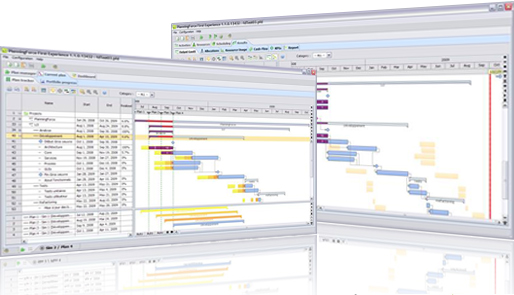 PlanningForce - PlanningForce is a project planning and portfolio management tool adapted to all companies which are project oriented or have departments involved in project planning and scheduling, goal management, project cost forecasts and capacity planning.
PlanningForce - PlanningForce is a project planning and portfolio management tool adapted to all companies which are project oriented or have departments involved in project planning and scheduling, goal management, project cost forecasts and capacity planning. Complex Shift Schedules for 25 People - Assign 25 employees to a category, a location and a time each day for up to a month while enforcing age-related work rules. The spreadsheet tracks your payroll budget, e-mails schedules and creates a vCalendar file for your Outlook Calendar.
Complex Shift Schedules for 25 People - Assign 25 employees to a category, a location and a time each day for up to a month while enforcing age-related work rules. The spreadsheet tracks your payroll budget, e-mails schedules and creates a vCalendar file for your Outlook Calendar. Daily Calls and Tasks for 20 Doctors - Schedule 4 daily calls and 50 daily tasks to 20 doctors for one year. The spreadsheet creates various schedules and a vCalendar file to transfer schedules to your PDA, Smart Phone and Outlook Calendar for handy reference.
Daily Calls and Tasks for 20 Doctors - Schedule 4 daily calls and 50 daily tasks to 20 doctors for one year. The spreadsheet creates various schedules and a vCalendar file to transfer schedules to your PDA, Smart Phone and Outlook Calendar for handy reference.

 Top Downloads
Top Downloads
- Rotating Shift Schedules for Your People
- Customer Invoice Template
- SQL Excel
- RoofCOST Estimator for Excel
- Excel File Size Reduce Software
- United States 5-Digit ZIP Code Database, Gold Edition
- Excel Compare
- Excel VBA Models Combo Set
- DoneEx XCell Compiler
- ExcelPipe Search and Replace

 New Downloads
New Downloads
- TrailBlazer
- Scanitto Pro
- MPMileage
- Total Excel Converter
- DoneEx XCell Compiler
- Simple Notes Organizer
- Advanced ID Creator Personal
- Form Pilot Pro
- Excel Compare
- CHM2Word

New Reviews
- jZip Review
- License4J Review
- USB Secure Review
- iTestBot Review
- AbsoluteTelnet Telnet / SSH Client Review
- conaito VoIP SDK ActiveX Review
- conaito PPT2SWF SDK Review
- FastPictureViewer Review
- Ashkon MP3 Tag Editor Review
- Video Mobile Converter Review
Actual Software
| Link To Us
| Links
| Contact
Must Have
| TOP 100
| Authors
| Reviews
| RSS
| Submit






