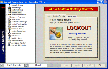Recommended Software

CyberLink PowerDVD 11
PowerDVD 11 is the ultimate universal media and Blu-ray player that extends your viewing experience beyond just movies. Play Blu-ray Discs, DVDs, video files, music, and now you can even view photos, all from one universal player. Stream content from your smart device, DLNA server or cloud to...
DOWNLOADSoftware Catalog
 Android Android |
 Business & Productivity Tools Business & Productivity Tools |
 Desktop Desktop |
 Developer Tools Developer Tools |
 Drivers Drivers |
 Education Education |
 Games Games |
 Home & Personal Home & Personal |
 Internet & Networking Internet & Networking |
 Multimedia & Design Multimedia & Design |
 Operating Systems Operating Systems |
 Utilities Utilities |




Lockout Desktop Security
Lockout Desktop Security 1.1.652
Category:
Utilities / Security & Encryption
| Author: Dynamic Designs Software
DOWNLOAD
Cost: $40.00 USD
License: Shareware
Size: 2.8 MB
Download Counter: 15
You can define different sets of permissions and restrictions for specific users and groups,
control access to certain applications, restrict when your PC can be used, restrict CD usage,
log Internet usage, and log attempts at restricted activities.
Note: This is a 30-day trial. After 30 days, the program will be disabled after 15 minutes of use.
The full-version retail price is ??30.
Some Of Lockout's Features
Hide all control panel applets at the click of a button.
Disable or restrict display, network, password, printer & system control panel settings.
Hide all drives in 'My Computer' window.
Disable any window / program from being displayed.
Disable Ctrl + Alt + Delete while in protected mode.
Protection can be tailored for Groups of Users or individual users.
Change windows boot settings to prevent function keys & scandisk at startup.
Clear MRU lists.
File blocking of .exe, .bat, .lnk, .com files.
Disables 'Cancel' and 'Close' buttons on 'Network Logon' or 'Windows Logon' screen.
Full logging of Lockout's activities.
Protected registry keys.
Log all internet sites visited.
File & Folder hiding under Windows98
Restrict times when the computer can be used.
Restrict usage to CD-Rom disks.
Set a boot password to stop the PC booting windows.
Remove Find, Run, Documents, Favorites from the Start Menu.
Password List, Reveal forgotten passwords in windows.
Requirements: Pentium Equivalent CPU, 16Mb Ram , 5Mb HD
OS Support:
Language Support:
Related Software
Cd restrict | Fileblock | Flow Restriction | Ie restrict | Lockout | Lockout Desktop Decurity | Restrict | Restrict web | Restriction | Url Logging | Usage Restriction | Windows Active Desktop | Windows Desktop | Windows Desktop Manager | Windows Desktop Utility | Windows Protection
 Security Desktop Tool - Security Desktop is a security utility that allows you to restrict access to Windows important resources. This utility limits kids time they spend in internet and playing games. It provides folders and files protection.
Security Desktop Tool - Security Desktop is a security utility that allows you to restrict access to Windows important resources. This utility limits kids time they spend in internet and playing games. It provides folders and files protection. Mom Knows Best - Mom Knows Best is an easy way to restrict and monitor usage of your computer. Our logging features, keyword triggers and our manual white/black lists make Mom Knows Best a great solution for home or small business use.
Mom Knows Best - Mom Knows Best is an easy way to restrict and monitor usage of your computer. Our logging features, keyword triggers and our manual white/black lists make Mom Knows Best a great solution for home or small business use. Password Protected Lock - Password Protected Lock is an excellent security computer lock you can use to secure your PC and protect your privacy. It is attractive, secure, and very easy to use. It starts automatically with Windows and optionally activates desktop lock...
Password Protected Lock - Password Protected Lock is an excellent security computer lock you can use to secure your PC and protect your privacy. It is attractive, secure, and very easy to use. It starts automatically with Windows and optionally activates desktop lock... Deskman Personal Edition - Deskman allows you to protect desktops easily. Restrict access to system settings and keep your desktop tightly secured from a simple interface. Securing your Desktop has never been so easy. Free for personal use.
Deskman Personal Edition - Deskman allows you to protect desktops easily. Restrict access to system settings and keep your desktop tightly secured from a simple interface. Securing your Desktop has never been so easy. Free for personal use. 1st Security Administrator - Protect PC, restrict access to Windows applications, password-protect boot, apply access restrictions to PC, deny access to Control Panel, disable boot keys, context menus, DOS, Registry editing, Internet, network access. Hide desktop icons, disk dri
1st Security Administrator - Protect PC, restrict access to Windows applications, password-protect boot, apply access restrictions to PC, deny access to Control Panel, disable boot keys, context menus, DOS, Registry editing, Internet, network access. Hide desktop icons, disk dri 1st Security Administrator Pro - Restrict access to Windows, protect PC, password-protect boot, apply access restrictions to PC, deny access to Control Panel, disable boot keys, context menus, DOS, Registry editing, Internet, network access. Hide desktop icons, disk drives, etc.
1st Security Administrator Pro - Restrict access to Windows, protect PC, password-protect boot, apply access restrictions to PC, deny access to Control Panel, disable boot keys, context menus, DOS, Registry editing, Internet, network access. Hide desktop icons, disk drives, etc. 1 Click & Lock - 1Click & Lock up is a system tray security utility you can use to secure your desktop when you step away from your PC. It's secure and very easy-to-use. Just define a password, and select Lock to hide and deny access to your desktop to anyone without
1 Click & Lock - 1Click & Lock up is a system tray security utility you can use to secure your desktop when you step away from your PC. It's secure and very easy-to-use. Just define a password, and select Lock to hide and deny access to your desktop to anyone without PC LockUp - Windows LockUp password-protects your PC and restricts access to it by time schedule and duration, has a built-in password protected screen saver and network user validation feature for Windows logon to increase your security.
PC LockUp - Windows LockUp password-protects your PC and restricts access to it by time schedule and duration, has a built-in password protected screen saver and network user validation feature for Windows logon to increase your security. SecurDesk! - A secure shell replacement that offers many options which may be used alone, or in conjunction with other security measures, control access to important materials, hide confusing and irrelevant items from selected users, simplify training tasks, etc.
SecurDesk! - A secure shell replacement that offers many options which may be used alone, or in conjunction with other security measures, control access to important materials, hide confusing and irrelevant items from selected users, simplify training tasks, etc. Security Administrator - Stop others from tampering with your PC. Password protect and deny access to Windows, restrict running applications, lock local, network and USB drives, control Internet usage, view statistics of working of your kids or employees.
Security Administrator - Stop others from tampering with your PC. Password protect and deny access to Windows, restrict running applications, lock local, network and USB drives, control Internet usage, view statistics of working of your kids or employees.

 Top Downloads
Top Downloads
- Evidence Begone Free Porn Scan
- Agnitum Outpost Firewall Pro
- PasswordsPro
- SpotMSN Password Recover
- Zip Password
- Win Spy Software Pro
- KeysRecover
- Internet Access Controller
- Internet SPY - PC Detective
- Webroot Spy Sweeper with AntiVirus

 New Downloads
New Downloads
- DiskPulse Server
- SpyAgent
- Passwords Base
- Network Password Manager
- Cryper
- PasswordsPro
- SpotMSN Password Recover
- IE Asterisk Password Uncover
- Master Voyager
- ProteMac NetMine

New Reviews
- jZip Review
- License4J Review
- USB Secure Review
- iTestBot Review
- AbsoluteTelnet Telnet / SSH Client Review
- conaito VoIP SDK ActiveX Review
- conaito PPT2SWF SDK Review
- FastPictureViewer Review
- Ashkon MP3 Tag Editor Review
- Video Mobile Converter Review
Actual Software
| Link To Us
| Links
| Contact
Must Have
| TOP 100
| Authors
| Reviews
| RSS
| Submit