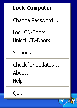Recommended Software

MS Project Viewer 2.8
MOOS Project Viewer is a Microsoft Project viewer that can open any MS Project file type (.mpp, .mpt, .mpx, .xml) for any Microsoft Project version (2000, 2003, 2007, 2010). Available views: WBS, Gantt chart, task sheet, resource sheet, resource usage, tracking Gantt. It is running on any Java...
DOWNLOADSoftware Catalog
 Android Android |
 Business & Productivity Tools Business & Productivity Tools |
 Desktop Desktop |
 Developer Tools Developer Tools |
 Drivers Drivers |
 Education Education |
 Games Games |
 Home & Personal Home & Personal |
 Internet & Networking Internet & Networking |
 Multimedia & Design Multimedia & Design |
 Operating Systems Operating Systems |
 Utilities Utilities |




Lock My PC Download
Lock My PC 4.8
These days, computers are everywhere: from banks and government offices to shops and homes. We tend to rely on our machines more and more each day. We store our valuable data, personal and business-critical information, photos, credit card information, important phone numbers and vast amount of other private information on our hard drives. We install firewalls and anti-virus software to protect this data from outside intrusions and hijacks.
However, according to reports by IT specialists, the majority of electronic data theft crimes happen due to improper protection of computer systems from the inside. Human factor is still the greatest security issue today. Co-workers and even our spouses can easily recover any bit of information we attempt to hide in vain on our computers simply by looking at the screen of an unattended machine. It is all that easy! Just wait for the person to take a coffee break and look at his monitor! So, is there a solution that is both safe and easy to use?
In fact, YES! Lock My PC by FSPro Labs, is a unique one-click system locking software that ensures no one but you can access your private data when you leave your computer unattended.
Just press the hotkey on your keyboard or double-click the TaskTray icon to lock down your PC. Once that is done, only the person who knows the correct password may access the computer! What others will see is your lock screen. Windows hotkeys and mouse movement are disabled.
Lock My PC is fully customizable: from custom lock screen image to security level settings – every possible option can be configured to suit your needs.
Lock My PC also includes password expiration, administrative controls and more. Download
FREE trial version now!
Size: 1.5 MB | Download Counter: 8
If Lock My PC download does not start please click this:
|
Can't download? Please inform us.
Related Software
 Active System Locker - Use System Locker to restrict access to your PC by locking keyboard and mouse. It has startup and automation options, supports audit and scheduling features. Protects your system when you are away. Extremely effective for home and office use.
Active System Locker - Use System Locker to restrict access to your PC by locking keyboard and mouse. It has startup and automation options, supports audit and scheduling features. Protects your system when you are away. Extremely effective for home and office use.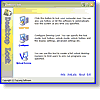 Desktop Lock Business Edition - It can lock all items with your computer,just like Mouse, Keyboard, Desktop etc. It provides a Virtual Screen tool to help you to create virtual desktops and limit users to use the programs you specified.
Desktop Lock Business Edition - It can lock all items with your computer,just like Mouse, Keyboard, Desktop etc. It provides a Virtual Screen tool to help you to create virtual desktops and limit users to use the programs you specified. WGP Folder Lock - Lock and hide your folders by making them appear as another part of your computer, such as the Control Panel. Folder locking is completed in seconds and your data is unmodified - no complicated encryption keys to remember. Plus disable folder delete.
WGP Folder Lock - Lock and hide your folders by making them appear as another part of your computer, such as the Control Panel. Folder locking is completed in seconds and your data is unmodified - no complicated encryption keys to remember. Plus disable folder delete. WGP Folder-Lock - Lock and hide your folders by making them appear as another part of your computer, such as the Control Panel. Folder locking is completed in seconds and your data is unmodified - no complicated encryption keys to remember. Plus disable folder delete.
WGP Folder-Lock - Lock and hide your folders by making them appear as another part of your computer, such as the Control Panel. Folder locking is completed in seconds and your data is unmodified - no complicated encryption keys to remember. Plus disable folder delete. PC Locker Pro - PC Locker Pro is a Free Software that lock and protect your computer when you leave.You can lock you computer just by clicking one button in the system tray or using custom hotkey.
PC Locker Pro - PC Locker Pro is a Free Software that lock and protect your computer when you leave.You can lock you computer just by clicking one button in the system tray or using custom hotkey. ActiveScreenLock - This innovative security application disables Windows system key combinations, such as Alt+F4, Ctrl+Alt+Del, Alt+Tab and WinKey and then shows security screen over your desktop that would not let anyone except you in! Download FREE trial version now!
ActiveScreenLock - This innovative security application disables Windows system key combinations, such as Alt+F4, Ctrl+Alt+Del, Alt+Tab and WinKey and then shows security screen over your desktop that would not let anyone except you in! Download FREE trial version now! Children Control - Children Control is a parental control software. It allows you to control access to PC, Internet sites, programs and system functions.
Children Control - Children Control is a parental control software. It allows you to control access to PC, Internet sites, programs and system functions. Chris PC-Lock - Chris PC-Lock - The best way to protect your computer privacy - developed by Chris P.C. srl.
Chris PC-Lock - Chris PC-Lock - The best way to protect your computer privacy - developed by Chris P.C. srl. Password Protected Lock - Password Protected Lock is an excellent security computer lock you can use to secure your PC and protect your privacy. It is attractive, secure, and very easy to use. It starts automatically with Windows and optionally activates desktop lock...
Password Protected Lock - Password Protected Lock is an excellent security computer lock you can use to secure your PC and protect your privacy. It is attractive, secure, and very easy to use. It starts automatically with Windows and optionally activates desktop lock... 1 Click & Lock - 1Click & Lock up is a system tray security utility you can use to secure your desktop when you step away from your PC. It's secure and very easy-to-use. Just define a password, and select Lock to hide and deny access to your desktop to anyone without
1 Click & Lock - 1Click & Lock up is a system tray security utility you can use to secure your desktop when you step away from your PC. It's secure and very easy-to-use. Just define a password, and select Lock to hide and deny access to your desktop to anyone without

 Top Downloads
Top Downloads
- Evidence Begone Free Porn Scan
- Agnitum Outpost Firewall Pro
- PasswordsPro
- SpotMSN Password Recover
- Zip Password
- Win Spy Software Pro
- KeysRecover
- Internet Access Controller
- Internet SPY - PC Detective
- Webroot Spy Sweeper with AntiVirus

 New Downloads
New Downloads
- DiskPulse Server
- SpyAgent
- Passwords Base
- Network Password Manager
- Cryper
- PasswordsPro
- SpotMSN Password Recover
- IE Asterisk Password Uncover
- Master Voyager
- ProteMac NetMine

New Reviews
- jZip Review
- License4J Review
- USB Secure Review
- iTestBot Review
- AbsoluteTelnet Telnet / SSH Client Review
- conaito VoIP SDK ActiveX Review
- conaito PPT2SWF SDK Review
- FastPictureViewer Review
- Ashkon MP3 Tag Editor Review
- Video Mobile Converter Review
Actual Software
| Link To Us
| Links
| Contact
Must Have
| TOP 100
| Authors
| Reviews
| RSS
| Submit