Recommended Software
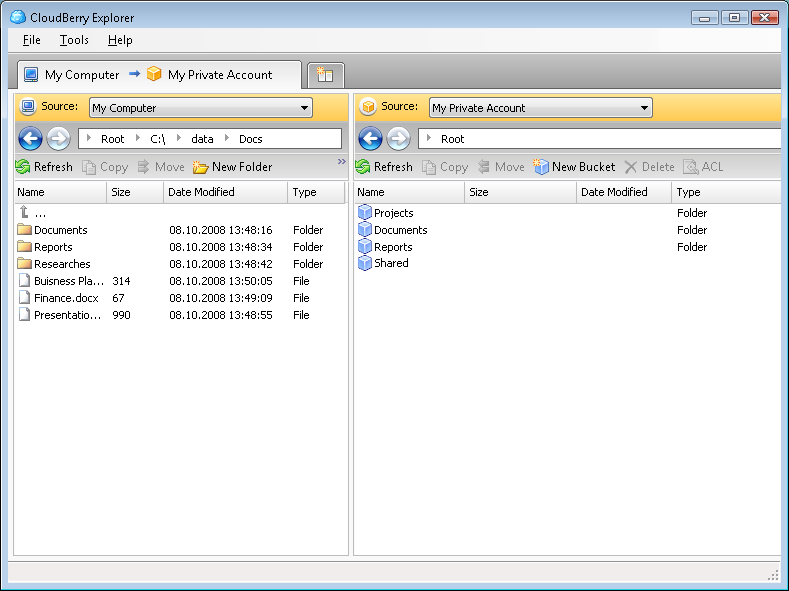
CloudBerry Explorer for Amazon S3 1.5.1.39
CLOUDBERRY EXPLORER FOR AMAZON S3 CloudBerry S3 Explorer makes managing files in Amazon S3 EASY. By providing an industry leading user interface (GUI) to Amazon S3 accounts, files, and buckets, CloudBerry lets you manage your files on cloud just as you would on your own local computer. New...
DOWNLOADSoftware Catalog
 Android Android |
 Business & Productivity Tools Business & Productivity Tools |
 Desktop Desktop |
 Developer Tools Developer Tools |
 Drivers Drivers |
 Education Education |
 Games Games |
 Home & Personal Home & Personal |
 Internet & Networking Internet & Networking |
 Multimedia & Design Multimedia & Design |
 Operating Systems Operating Systems |
 Utilities Utilities |




LaunchIt NOW! Plus Download
LaunchIt NOW! Plus 2006 b0823
A shortcut launcher and organizer that will be a huge time saver when using your computer. It removes your desktop clutter and speeds up your daily and repetitive tasks. Also, it comes with the useful add-ons: Shutdown NOW! (to quickly Turn Off, Restart, Log Off, etc. your system), Cleanup NOW! (to remove any evidence of your work or Internet activities) and RevealPassword NOW! (to recover passwords behind a row of '*****' asterisks).
Its new features include: Multiple-selection mode to allow selecting multiple shortcuts for easily launching, copying, dragging or deleting them. Tabs can be defined in the left, right, top and bottom sides of the window. Also, they can be easily hidden to make more room for the shortcuts. Added a Quick-Search box for quickly locating a specific shortcut or a group of them. Also, the quick search can be started by typing anywhere on the program window. The shortcuts can be dragged and dropped directly onto any of the defined Tabs, other applications or the Windows Desktop / Explorer. Ability to dock the window to any screen edge (top, right, bottom, left). The user also can control the window animation speed. The window can be manually resized by simply dragging its borders. An autoresize command was added to quickly resize the program window according to the current screen resolution and the amount of shortcuts. All or specific tabs can be assigned icons for better location upon launch, and each tab will remember the settings for the associated view. Features a new list mode for better reading shortcuts with long names, is specially suitable for listing documents shortcuts and favorites URLs, and there is a user-defined path for saving the shortcuts and tabs settings. The application has full support for multiple monitors, virtual screen and Windows XP themes.
Size: 3.3 MB | Download Counter: 10
If LaunchIt NOW! Plus download does not start please click this:
Download Link 1
Can't download? Please inform us.
Related Software
 XStart - XStart is an easy to use application launcher. A good alternative to the Windows Start Menu. Friendly and intuitive. It provides quick access to your favorite programs, shortcuts, folders, documents and websites.
XStart - XStart is an easy to use application launcher. A good alternative to the Windows Start Menu. Friendly and intuitive. It provides quick access to your favorite programs, shortcuts, folders, documents and websites. RLauncher - RLauncher is an easy to use application launcher. It is used to quickly launch applications, documents, and URLs with one mouse click and save your time. You can do it via main toolbar, tray menu, floating window, hotkeys and aliases.
RLauncher - RLauncher is an easy to use application launcher. It is used to quickly launch applications, documents, and URLs with one mouse click and save your time. You can do it via main toolbar, tray menu, floating window, hotkeys and aliases. Launcher - Launcher is an easy-to-use personal shortcut manager to launch all kinds of files and programs. Drag-and-drop operations are supported; this means that when Launcher is in "Manage Items" mode, one can configure shortcuts by "dragging" files.
Launcher - Launcher is an easy-to-use personal shortcut manager to launch all kinds of files and programs. Drag-and-drop operations are supported; this means that when Launcher is in "Manage Items" mode, one can configure shortcuts by "dragging" files.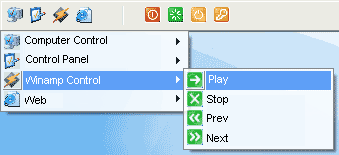 DE Launcher - DE Launcher is a desktop utility that provides an alternative method of launching your favorite applications, documents and URLs and starting common Windows tasks. It's easier to use than Windows Start menu.
DE Launcher - DE Launcher is a desktop utility that provides an alternative method of launching your favorite applications, documents and URLs and starting common Windows tasks. It's easier to use than Windows Start menu. Launch-n-Go - A program launcher, text inserter, shortcut creator & desktop toolbar ??“ all in one! Open any files, programs or websites with hotkeys. Instantly perform web searches or use keyboard shortcuts to perform common tasks in Windows.
Launch-n-Go - A program launcher, text inserter, shortcut creator & desktop toolbar ??“ all in one! Open any files, programs or websites with hotkeys. Instantly perform web searches or use keyboard shortcuts to perform common tasks in Windows. DeskLauncher - DeskLauncher is a Start Menu alternative. It lets you launch applications, documents, URLs immediately and easier using toolbar, tray menu, floating window, hotkeys or aliases.
DeskLauncher - DeskLauncher is a Start Menu alternative. It lets you launch applications, documents, URLs immediately and easier using toolbar, tray menu, floating window, hotkeys or aliases. A Better Finder Launcher - A Better Finder Launcher provides instant access to all your applications, documents and folders.
A Better Finder Launcher - A Better Finder Launcher provides instant access to all your applications, documents and folders. Radian - Radian is a simple, easy to use radial application launcher. The interface is triggered by a continuous right-click or keyboard shortcut and is divided into four slices. Each slice can be configured differently.
Radian - Radian is a simple, easy to use radial application launcher. The interface is triggered by a continuous right-click or keyboard shortcut and is divided into four slices. Each slice can be configured differently. RunAgent - It's indispensable utility for advanced users. RunAgent is for speed-up of launch often used programs. This program is invisible and appears only when you want it. And now needed applications on hand always without disorder on your screen.
RunAgent - It's indispensable utility for advanced users. RunAgent is for speed-up of launch often used programs. This program is invisible and appears only when you want it. And now needed applications on hand always without disorder on your screen. Active Tray - Active Tray is a fully customizable tray launcher, system tray manager, and hotkey manager, allowing you to create your own tray icons and multiple-item, cascading pop-up menus.
Active Tray - Active Tray is a fully customizable tray launcher, system tray manager, and hotkey manager, allowing you to create your own tray icons and multiple-item, cascading pop-up menus.

 Top Downloads
Top Downloads
- Actual Multiple Monitors
- Auto Power-on Shut-down
- Launcher
- Schedule
- MuvEnum Address Bar
- Chameleon Startup Manager Pro
- Classic Start Menu
- DE Launcher
- FireDaemon Pro
- Krento

 New Downloads
New Downloads
- Launcher
- Kybernet
- Automize
- Chameleon Startup Manager Pro
- NotRun
- Actual Multiple Monitors
- AutoRun Architect
- Auto Power-on Shut-down
- Classic Start Menu
- TrayIcon Pro

New Reviews
- jZip Review
- License4J Review
- USB Secure Review
- iTestBot Review
- AbsoluteTelnet Telnet / SSH Client Review
- conaito VoIP SDK ActiveX Review
- conaito PPT2SWF SDK Review
- FastPictureViewer Review
- Ashkon MP3 Tag Editor Review
- Video Mobile Converter Review
Actual Software
| Link To Us
| Links
| Contact
Must Have
| TOP 100
| Authors
| Reviews
| RSS
| Submit






