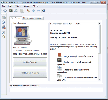Recommended Software

CyberLink PowerDVD 11
PowerDVD 11 is the ultimate universal media and Blu-ray player that extends your viewing experience beyond just movies. Play Blu-ray Discs, DVDs, video files, music, and now you can even view photos, all from one universal player. Stream content from your smart device, DLNA server or cloud to...
DOWNLOADSoftware Catalog
 Android Android |
 Business & Productivity Tools Business & Productivity Tools |
 Desktop Desktop |
 Developer Tools Developer Tools |
 Drivers Drivers |
 Education Education |
 Games Games |
 Home & Personal Home & Personal |
 Internet & Networking Internet & Networking |
 Multimedia & Design Multimedia & Design |
 Operating Systems Operating Systems |
 Utilities Utilities |




KontrolPack Download
KontrolPack 2.0.4
KontrolPack is a cross-platform network controler : File transfer, remote access, remote shell. The project's objective is to improve system interoperability by connecting remote computers, regardless of their operating system, and remotely executing shell commands over the network.
You can manage and execute shell commands in an identical way, whatever the operating system. You can get at any time an overview of your LAN activity and manage your network without difficulties.
Users who are using this software on a major operating system will be able to perform administrative tasks remotely on multiple computers that run on different operating system without any technical issues.
Size: 5.6 MB | Download Counter: 21
If KontrolPack download does not start please click this:
Download Link 1 | Download Link 2
Can't download? Please inform us.
Related Software
 Remote Control PRO - Complete and efficient solution that gives you full control over remote computer. Easy to deploy over network, accurate screen updates while low CPU load, low network traffic, high security, built-in messaging, task and file manager and more
Remote Control PRO - Complete and efficient solution that gives you full control over remote computer. Easy to deploy over network, accurate screen updates while low CPU load, low network traffic, high security, built-in messaging, task and file manager and more Remote Process Explorer - Manage remote processes and control remote computers. Remote Process Explorer replaces Windows Task Manager with a superior product. Remote Process Explorer allows you to monitor and control all local and remote processes through a single view.
Remote Process Explorer - Manage remote processes and control remote computers. Remote Process Explorer replaces Windows Task Manager with a superior product. Remote Process Explorer allows you to monitor and control all local and remote processes through a single view. Remote Viewer (pc remote access) - Remote Viewer (pc remote access) is a pc remote control product, which enables you to control your computer remotely via any web-browser. The download includes an SDK for developers interested in implementing custom remote control applications.
Remote Viewer (pc remote access) - Remote Viewer (pc remote access) is a pc remote control product, which enables you to control your computer remotely via any web-browser. The download includes an SDK for developers interested in implementing custom remote control applications. RemoteServiceMonitoring - RemoteServiceMonitor controls the status of your network services and allows to start or stop remotely. You must have administrative privileges on the network computer.
RemoteServiceMonitoring - RemoteServiceMonitor controls the status of your network services and allows to start or stop remotely. You must have administrative privileges on the network computer. RemoteNet - RemoteNet is an automation control program that lets you work on another computer remotely. Your mouse and keyboard control the remote computer so you can work on the remote computer just as if you were sitting right at it.
RemoteNet - RemoteNet is an automation control program that lets you work on another computer remotely. Your mouse and keyboard control the remote computer so you can work on the remote computer just as if you were sitting right at it. RemoteDeviceExplorer - Remote Device Explorer displays device information installed on remote network computer and enumerates the members of the specified device information set. You must have administrative privileges on the remote network computer.
RemoteDeviceExplorer - Remote Device Explorer displays device information installed on remote network computer and enumerates the members of the specified device information set. You must have administrative privileges on the remote network computer. VShell Server for UNIX - VShell SSH2 server is a secure alternative to Telnet and FTP on Windows and UNIX providing strong encryption, robust authentication and data integrity. Fine-tune your environment with precision control and a selection of authentication methods.
VShell Server for UNIX - VShell SSH2 server is a secure alternative to Telnet and FTP on Windows and UNIX providing strong encryption, robust authentication and data integrity. Fine-tune your environment with precision control and a selection of authentication methods. CommView Remote Agent - CommView Remote Agent is an application for remote network traffic monitoring. It allows CommView users to capture network traffic on any computer where Remote Agent is running, regardless of the computer's physical location.
CommView Remote Agent - CommView Remote Agent is an application for remote network traffic monitoring. It allows CommView users to capture network traffic on any computer where Remote Agent is running, regardless of the computer's physical location. NETObserve - NETObserve allows you to remotely gain total control of you PC by connecting to it through a web browser! Features include transferring/browsing files, editing registry keys, system moderating and administration, realtime PC monitoring, and more!
NETObserve - NETObserve allows you to remotely gain total control of you PC by connecting to it through a web browser! Features include transferring/browsing files, editing registry keys, system moderating and administration, realtime PC monitoring, and more! Instant Remote Control - Take instant control over networked PCs-no software to install at remote end-no multi licenses required-supports Windows 2000/NT/XP platforms-all remote mouse/keyword functions get transferred-reboot/lock remote PC,use FTP service,send Ctrl+Alt+Del
Instant Remote Control - Take instant control over networked PCs-no software to install at remote end-no multi licenses required-supports Windows 2000/NT/XP platforms-all remote mouse/keyword functions get transferred-reboot/lock remote PC,use FTP service,send Ctrl+Alt+Del

 Top Downloads
Top Downloads
- Radmin Remote Control
- RemoteMemoryInfo
- RemoteServiceMonitoring
- Desktop Multiplier
- Remote task manager
- Remote Desktop Manager
- Remote Administrator Control Client
- Hidden Administrator
- MicroVPN
- DexterWire

 New Downloads
New Downloads
- RemoteServiceMonitoring
- RemoteMemoryInfo
- BearShare SpeedUp Pro
- TruxShare
- WinMx SpeedUp Pro
- DexterWire
- VIP Torrent
- Morpheus PRO
- iXcelerator
- BitHost

New Reviews
- jZip Review
- License4J Review
- USB Secure Review
- iTestBot Review
- AbsoluteTelnet Telnet / SSH Client Review
- conaito VoIP SDK ActiveX Review
- conaito PPT2SWF SDK Review
- FastPictureViewer Review
- Ashkon MP3 Tag Editor Review
- Video Mobile Converter Review
Actual Software
| Link To Us
| Links
| Contact
Must Have
| TOP 100
| Authors
| Reviews
| RSS
| Submit