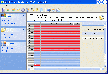Recommended Software

1Click DVD Copy 5.0.2.1
1CLICK DVD COPY™ 5 is fast and easy-to-use software for copying DVD movies. This latest version now utilizes CPRx™ error correction technology to ensure the highest level of success copying the latest generation of DVD movies.Now you can make a perfect copy of a DVD movie with just...
DOWNLOADSoftware Catalog
 Android Android |
 Business & Productivity Tools Business & Productivity Tools |
 Desktop Desktop |
 Developer Tools Developer Tools |
 Drivers Drivers |
 Education Education |
 Games Games |
 Home & Personal Home & Personal |
 Internet & Networking Internet & Networking |
 Multimedia & Design Multimedia & Design |
 Operating Systems Operating Systems |
 Utilities Utilities |




Kids PC Time Administrator Feedback System
Kids PC Time Administrator Info
License: Shareware | Author: 1st Security Software Center | Requirements: no special
Do you know that computers can be a real pain for your kids ? Sitting for a long time in positions that aren't natural for their body can strain their hands, wrists, back, and eyes. If you are concerned your child may be spending too much time online or playing games this type of software will offer a solution. It allows you to set limits on how much time your child spends on the computer or online. You can share the same computer among your children by setting an individual time table for each child. Also you can prevent the PC usage until the specified date, after the specified date or between specified dates. The 'Kids PC Time Administrator' records all actions to a log file so you will know when and how much your child used the PC. The password control prevents unauthorized users to change settings and uninstall the product. Another security features: it prevents new software installation, disables the Task Manager, restricts access to Control Panel applets.
Notice: * - required fields
1st Security Software Center Software
 1st Privacy Tool for Windows - 1st Privacy Tool is a security utility that allows you to restrict access to Windows important resources. This utility helps you to keep your computer in order. It enables you to impose a variety of access restrictions to protect your privacy.
1st Privacy Tool for Windows - 1st Privacy Tool is a security utility that allows you to restrict access to Windows important resources. This utility helps you to keep your computer in order. It enables you to impose a variety of access restrictions to protect your privacy. 1st Security Center Pro - 1st Security Center is a security utility that allows you to restrict access to Windows important resources. This utility helps you to keep your computer in order. It enables you to impose a variety of access restrictions to protect your privacy.
1st Security Center Pro - 1st Security Center is a security utility that allows you to restrict access to Windows important resources. This utility helps you to keep your computer in order. It enables you to impose a variety of access restrictions to protect your privacy. Dark Files - Dark Files can help you keep your files protected. You can choose who gets access to what files on your computer. This program provides three levels of protection to suit any user : "Hidden", "Read Only", "Full Control".
Dark Files - Dark Files can help you keep your files protected. You can choose who gets access to what files on your computer. This program provides three levels of protection to suit any user : "Hidden", "Read Only", "Full Control". IE Cache&History Viewer - The ???IE Cache and History viewer??? is a simple and fast freeware utility that allows you manage the internet explorer cache. You can examine web pages you have visited and clean the IE cache and temporary files too.
IE Cache&History Viewer - The ???IE Cache and History viewer??? is a simple and fast freeware utility that allows you manage the internet explorer cache. You can examine web pages you have visited and clean the IE cache and temporary files too. IE Security Pro - Internet Explorer Security is an utility that customizes many aspects of the Internet Explorer Web browser. It's a snap to use and provides the tools you need to retain and manage your Web browser settings.
IE Security Pro - Internet Explorer Security is an utility that customizes many aspects of the Internet Explorer Web browser. It's a snap to use and provides the tools you need to retain and manage your Web browser settings. Protect Files Pro - Protect Files Pro can help you keep your files protected. You can choose who gets access to what files on your computer. This program provides three levels of protection to suit any user : "Hidden", "Read Only", "Full Control".
Protect Files Pro - Protect Files Pro can help you keep your files protected. You can choose who gets access to what files on your computer. This program provides three levels of protection to suit any user : "Hidden", "Read Only", "Full Control". Security Desktop Tool - Security Desktop is a security utility that allows you to restrict access to Windows important resources. This utility limits kids time they spend in internet and playing games. It provides folders and files protection.
Security Desktop Tool - Security Desktop is a security utility that allows you to restrict access to Windows important resources. This utility limits kids time they spend in internet and playing games. It provides folders and files protection. User Time Administrator - User Time Administrator lets you specify when exactly and how long the computer can be used. Schedule time intervals and the number of hours each child can use the computer per day a week.
User Time Administrator - User Time Administrator lets you specify when exactly and how long the computer can be used. Schedule time intervals and the number of hours each child can use the computer per day a week. User Time Control - User Time Control Center lets you specify when exactly and how long the computer can be used. Schedule time intervals and the number of hours each child can use the computer per day a week.
User Time Control - User Time Control Center lets you specify when exactly and how long the computer can be used. Schedule time intervals and the number of hours each child can use the computer per day a week. Windows Security Officer - Windows Security Officer enables you to protect and totally control access to your personal computer. It offers administrative support for controlling which users are allowed to access your computer and the level of access each user may have.
Windows Security Officer - Windows Security Officer enables you to protect and totally control access to your personal computer. It offers administrative support for controlling which users are allowed to access your computer and the level of access each user may have.

 Top Downloads
Top Downloads
- Evidence Begone Free Porn Scan
- Agnitum Outpost Firewall Pro
- PasswordsPro
- SpotMSN Password Recover
- Zip Password
- Win Spy Software Pro
- KeysRecover
- Internet Access Controller
- Internet SPY - PC Detective
- Webroot Spy Sweeper with AntiVirus

 New Downloads
New Downloads
- DiskPulse Server
- SpyAgent
- Passwords Base
- Network Password Manager
- Cryper
- PasswordsPro
- SpotMSN Password Recover
- IE Asterisk Password Uncover
- Master Voyager
- ProteMac NetMine

New Reviews
- jZip Review
- License4J Review
- USB Secure Review
- iTestBot Review
- AbsoluteTelnet Telnet / SSH Client Review
- conaito VoIP SDK ActiveX Review
- conaito PPT2SWF SDK Review
- FastPictureViewer Review
- Ashkon MP3 Tag Editor Review
- Video Mobile Converter Review
Actual Software
| Link To Us
| Links
| Contact
Must Have
| TOP 100
| Authors
| Reviews
| RSS
| Submit