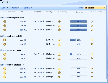Recommended Software
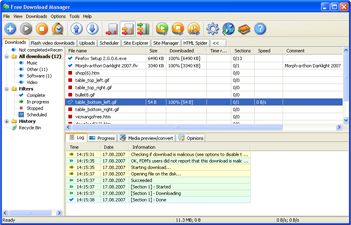
Internet Download Manager 1
Free Internet Download Manager downloads files and convert videos (including flash) faster with open-source Free Download Manager. Its features include integration with all browsers, support of downloads from RapidShare, BitTorrent support, adjusting traffic usage, resuming broken downloads. Free...
DOWNLOADSoftware Catalog
 Android Android |
 Business & Productivity Tools Business & Productivity Tools |
 Desktop Desktop |
 Developer Tools Developer Tools |
 Drivers Drivers |
 Education Education |
 Games Games |
 Home & Personal Home & Personal |
 Internet & Networking Internet & Networking |
 Multimedia & Design Multimedia & Design |
 Operating Systems Operating Systems |
 Utilities Utilities |




KPI Column Feedback System
KPI Column Info
License: Shareware | Author: ArtfulBits Inc. | Requirements: Windows Server 2003/2008, Windows SharePoint Services v3, MOSS2007 or SP2010, MS Framework 2.0/3.0
KPI (Key Performance Indicator) column provides users with the ability to define and measure progress toward predefined goals and display current status by using easy-to-understand graphical indicators. Using of KPI provides with ability to visualize answers to the following questions:
1. What am I ahead or behind on?
2. How far ahead or behind am I?
3. What is the minimum I have completed?
Components use MOSS 2007 KPI idea, but with reworked functionality. Unlike MOSS 2007 KPI, ArfulBits KPI could be added to any custom list as a column, can use both List View and List Item as data source and supports different indicator icons: flags, traffic lights, shapes, marks and other.
You can use traffic light icons to indicate that predefined satisfaction is exceeding, meeting, or failing to meet goals. If predefined satisfaction exceeds a preset goal, the KPI is displayed with a green traffic light icon. If customer satisfaction is failing to meet minimum goals, the customer's satisfaction KPI is displayed with a red traffic light icon. Otherwise, it is displayed with a yellow traffic light icon.
Features:
- Displaying indicator for each individual item in list using standard SharePoint calculated formulas
- Calculating value by using data of associated SharePoint list (a count of items in the list; a computing of Total, Average, Maximum, or Minimum of a numerical column in the list)
- Column customization (multiple icons set; text customization; different column display modes)
- Predefined set of site columns (KPI Issue Status, KPI Priority, KPI Task Status, KPI % Complete)
- AJAX support enabled
Why ArtfulBits KPI Column?
ArtfulBits KPI (Key Performance Indicator) column is simple graphical scorecards that can be used to evaluate business data against business goals. With this column you reduce the risk to overlook the information about the status of the value, the column take the trouble.
ArtfulBits Inc. Software
 aiSystemWidget - aiSystemWidget is system monitor utility that provides newest, innovative way of monitoring your Android based mobile device system resources, like Memory, CPU, Network traffic, Battery usage and etc.
aiSystemWidget - aiSystemWidget is system monitor utility that provides newest, innovative way of monitoring your Android based mobile device system resources, like Memory, CPU, Network traffic, Battery usage and etc. Progress Column - Progress Column provides users with the ability to make SharePoint lists more visualized by displaying numerical data on the page using percentage-based professional progress bar.
Progress Column - Progress Column provides users with the ability to make SharePoint lists more visualized by displaying numerical data on the page using percentage-based professional progress bar. aiCurrency - aiCurrency is a currency converter for 203 currencies. It uses exchange rates provided by Yahoo Finance, European Central Bank, etc. It provides wide range of features... automatically updated exchange rates, multiple currencies conversions, etc.
aiCurrency - aiCurrency is a currency converter for 203 currencies. It uses exchange rates provided by Yahoo Finance, European Central Bank, etc. It provides wide range of features... automatically updated exchange rates, multiple currencies conversions, etc.

 Top Downloads
Top Downloads
- Intellexer Summarizer
- SMS Messaging SDK
- HS NMEA GPS C Source Library
- Mime4Net: Email and Mime parser for .Net
- Windows Std Serial Comm Lib for Visual Basic
- Polyglot 3000
- Alvas.Audio
- Super 2d/3d Graph Library
- PDF Maker
- ANPOP POP3 Component Build

 New Downloads
New Downloads
- Polyglot 3000
- PDF Security ActiveX
- .Net Grid
- PlotLab .NET
- VideoLab .NET
- HS TFTP C Source Library
- License4J
- LinqConnect
- TX Text Control ActiveX Standard
- TX Text Control ActiveX Professional

New Reviews
- jZip Review
- License4J Review
- USB Secure Review
- iTestBot Review
- AbsoluteTelnet Telnet / SSH Client Review
- conaito VoIP SDK ActiveX Review
- conaito PPT2SWF SDK Review
- FastPictureViewer Review
- Ashkon MP3 Tag Editor Review
- Video Mobile Converter Review
Actual Software
| Link To Us
| Links
| Contact
Must Have
| TOP 100
| Authors
| Reviews
| RSS
| Submit