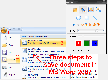Recommended Software
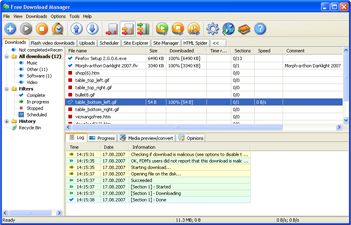
Internet Download Manager 1
Free Internet Download Manager downloads files and convert videos (including flash) faster with open-source Free Download Manager. Its features include integration with all browsers, support of downloads from RapidShare, BitTorrent support, adjusting traffic usage, resuming broken downloads. Free...
DOWNLOADSoftware Catalog
 Android Android |
 Business & Productivity Tools Business & Productivity Tools |
 Desktop Desktop |
 Developer Tools Developer Tools |
 Drivers Drivers |
 Education Education |
 Games Games |
 Home & Personal Home & Personal |
 Internet & Networking Internet & Networking |
 Multimedia & Design Multimedia & Design |
 Operating Systems Operating Systems |
 Utilities Utilities |




Jet Screenshot Feedback System
Jet Screenshot Info
License: Freeware | Author: ArcticLine Software | Requirements: Win 98 or higher, Pentium 60 Mhz or higher, 16 Mb RAM
EXCHANGE SCREEN SHOTS BY SHARING THEM ON WEB
Jet Screenshot is a simple way to communicate with others visually. Want to show something graphically instead of banging out a chapter of text with wordy, unclear explanations? Use Jet Screenshot! Let people see what you mean by showing a picture instead of making them figure out the message from hundreds of words in a mail message or a phone conversation.
Jet Screenshot creates a special icon in the system tray. Click on it and you will immediately begin uploading the screen snap to the internet. As soon as the image is uploaded to the server, its link will be automatically copied to the clipboard so that you can send it to anyone you like. Don't bother sending e-mails with the attached screen snap to one or many users, you'll just waste time waiting for the reply. Contact them directly in a chat or forum to deliver the link and get a reply right away. Share ideas fast, facilitating further discussion.
Need to note something in addition to a screenshot? Simply edit a shot prior to sending it to the Web using the built-in editing tools of Jet Screenshot. Just click Jet Screenshot's icons to take a screen snap and then access various editing tools...text, lines and geometric figures to quickly mark up the screenshot.
Jet Screenshot is specially designed for office work. This is why it'll be useful for most anyone who communicates online: programmers, designers, QA testers, bloggers, technical assistance specialists, sales managers, etc.
Getting the visual message across has never been so EASY - just three steps - capture, annotate and share. Download Jet Screenshot right now!
ArcticLine Software
 Bee Icons - Tired of boring icons on your PC? Get Bee Icons, the best icon manager that will return the excitement to desktop by replacing standard icons. One click and you won't even recognize old desktop ??“ bright colors, eye-catching icons, groovy look.
Bee Icons - Tired of boring icons on your PC? Get Bee Icons, the best icon manager that will return the excitement to desktop by replacing standard icons. One click and you won't even recognize old desktop ??“ bright colors, eye-catching icons, groovy look. Folder Marker - Changes Folder Icons - This small utility lets you change folder icon (mark folders) by priority (high, normal, low), level of project completeness (done, half-done, planned) and type of information stored in them (work, important, temp and private files).
Folder Marker - Changes Folder Icons - This small utility lets you change folder icon (mark folders) by priority (high, normal, low), level of project completeness (done, half-done, planned) and type of information stored in them (work, important, temp and private files).

 Top Downloads
Top Downloads
- PDF Info
- PDF Vista
- Zortam Mp3 Media Studio
- KB Piano
- Name Maker LE
- Photo Effects
- Universal Converter
- Wavepad Audio Editor
- Easy FlashMaker (SWF Creator)
- Media Encoder Console

 New Downloads
New Downloads
- Zortam Mp3 Media Studio
- Bandicam
- Usability Studio
- MakeUp Pilot
- HyperCam
- Wire Pilot
- Vocal Remover
- IncrediShow
- CollageIt
- A Ruler for Windows

New Reviews
- jZip Review
- License4J Review
- USB Secure Review
- iTestBot Review
- AbsoluteTelnet Telnet / SSH Client Review
- conaito VoIP SDK ActiveX Review
- conaito PPT2SWF SDK Review
- FastPictureViewer Review
- Ashkon MP3 Tag Editor Review
- Video Mobile Converter Review
Actual Software
| Link To Us
| Links
| Contact
Must Have
| TOP 100
| Authors
| Reviews
| RSS
| Submit