Recommended Software
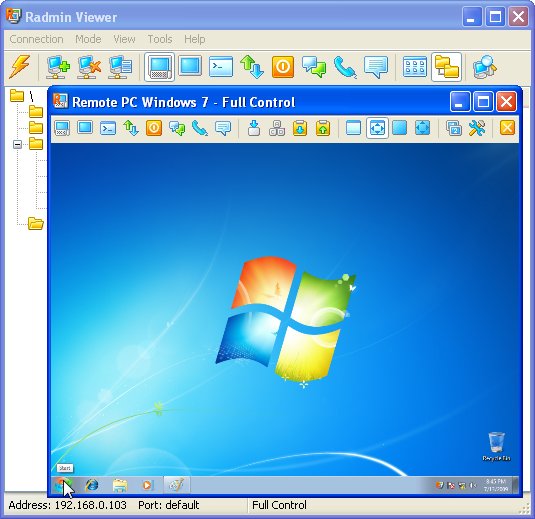
Radmin Remote Control 3.4
Radmin (Remote Administrator) is the famous remote administration software for remote computer control. It enables you to access a remote PC via a LAN or over the Internet in multiple modes: remote file access, remote assistance, full remote computer control, Telnet, text and voice chat. Strong...
DOWNLOADSoftware Catalog
 Android Android |
 Business & Productivity Tools Business & Productivity Tools |
 Desktop Desktop |
 Developer Tools Developer Tools |
 Drivers Drivers |
 Education Education |
 Games Games |
 Home & Personal Home & Personal |
 Internet & Networking Internet & Networking |
 Multimedia & Design Multimedia & Design |
 Operating Systems Operating Systems |
 Utilities Utilities |




Internet Explorer Password (TSIEP) Screenshot
Internet Explorer Password (TSIEP) 1.6
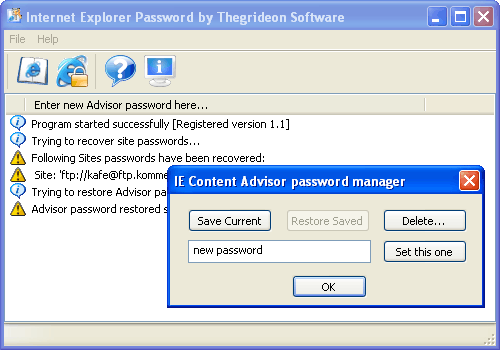
Internet Explorer Password is MS Internet Explorer password recovery tool. It allows you to recover passwords to websites and form data which MS IE saves in its cache. IE Password supports all version, including Internet Explorer 8.
DOWNLOAD
Related Software
Backup Internet Explorer | Internet Explorer | Internet Explorer 5.5 | Internet Explorer 6 | Internet Explorer 7 | Internet Explorer 7.0 | Internet Explorer Backup | Internet Explorer Histor | Internet Explorer Passwo | Internet Explorer Password | Internet Password | Internet Password Recovery | Recover Ie Password | Sites Password
 Internet Explorer Password Recovery - nternet Explorer Password Recovery 5.0 is a comprehensive solution for recovering all Internet Explorer saved passwords that includes FTP password, email password, hotmail password, forum password, google password, yahoo password.
Internet Explorer Password Recovery - nternet Explorer Password Recovery 5.0 is a comprehensive solution for recovering all Internet Explorer saved passwords that includes FTP password, email password, hotmail password, forum password, google password, yahoo password. Internet Explorer Password - Internet Explorer Password recovers passwords for IE Content Advisor, designed to block adult websites. You can't use IE with Content Advisor on, since most websites are not rated. With this tool, you may recover a password and turn off the Advisor.
Internet Explorer Password - Internet Explorer Password recovers passwords for IE Content Advisor, designed to block adult websites. You can't use IE with Content Advisor on, since most websites are not rated. With this tool, you may recover a password and turn off the Advisor. Atomic IE Password Recovery - Atomic IE Password Recovery helps to recover passwords saved by the AutoComplete system. The program recovers all types of passwords saved in Internet Explorer.
Atomic IE Password Recovery - Atomic IE Password Recovery helps to recover passwords saved by the AutoComplete system. The program recovers all types of passwords saved in Internet Explorer. IE AutoLogin - IE AutoLogin is an Internet Explorer Web Password Manager that allows you to log into a website automatically using previously saved login info. Access from toolbar, context menu. Imports IE AutoComplete entries. Easy editing of login info.
IE AutoLogin - IE AutoLogin is an Internet Explorer Web Password Manager that allows you to log into a website automatically using previously saved login info. Access from toolbar, context menu. Imports IE AutoComplete entries. Easy editing of login info. OEM Password Recovery - Use this FREE application to view, save, copy to clipboard or selective delete such data as user name and password for the programs: Internet Explorer (saved passwords), Outlook Express (including deleted e-mail accounts), and Microsoft Messenger.
OEM Password Recovery - Use this FREE application to view, save, copy to clipboard or selective delete such data as user name and password for the programs: Internet Explorer (saved passwords), Outlook Express (including deleted e-mail accounts), and Microsoft Messenger. Password Recovery Bar - Forgot your Internet passwords? Lost data for your mail or news account? Want to move IE Web form AutoComplete data and stored passwords from one computer to another? Solve all these and many similar problems with Password Recovery Bar!
Password Recovery Bar - Forgot your Internet passwords? Lost data for your mail or news account? Want to move IE Web form AutoComplete data and stored passwords from one computer to another? Solve all these and many similar problems with Password Recovery Bar! Internet Password Recovery Wizard - Internet Password Recovery Wizard allows you to recover your lost or forgotten passwords saved on
your computer by popular Internet-related software. Use it if you forget your passwords to web
sites, mail boxes, FTP servers and other resources.
Internet Password Recovery Wizard - Internet Password Recovery Wizard allows you to recover your lost or forgotten passwords saved on
your computer by popular Internet-related software. Use it if you forget your passwords to web
sites, mail boxes, FTP servers and other resources. IE Security Pro - Internet Explorer Security is an utility that customizes many aspects of the Internet Explorer Web browser. It's a snap to use and provides the tools you need to retain and manage your Web browser settings.
IE Security Pro - Internet Explorer Security is an utility that customizes many aspects of the Internet Explorer Web browser. It's a snap to use and provides the tools you need to retain and manage your Web browser settings. Web Padlock - Web Padlock lets you control? what Web pages can be viewed on your computer. It blocks other Web browsers ( Internet Explorer, etc.) from running. Only Web sites on Web Padlock's password-protected user-defined authorized list can be visited.
Web Padlock - Web Padlock lets you control? what Web pages can be viewed on your computer. It blocks other Web browsers ( Internet Explorer, etc.) from running. Only Web sites on Web Padlock's password-protected user-defined authorized list can be visited. 1st Internet Privacy Tool - 1st Internet Privacy Tool is an utility that customizes many aspects of the Internet Explorer Web browser. It's a snap to use and provides the tools you need to retain and manage your Web browser settings.
1st Internet Privacy Tool - 1st Internet Privacy Tool is an utility that customizes many aspects of the Internet Explorer Web browser. It's a snap to use and provides the tools you need to retain and manage your Web browser settings.

 Top Downloads
Top Downloads
- Forum Proxy Leecher
- #1 Anonymous Proxy List Verifier
- Porn 2 Peer
- Adult Photo Blanker
- PornBot
- GetRight Pro
- RSS Feeds Submit
- proSucker
- Web Log Explorer
- Absolute Time Corrector

 New Downloads
New Downloads
- Web Log Explorer
- Serial to Ethernet Connector
- Softboy.net On Screen Keyboard
- Advanced Time Synchronizer
- Absolute Time Corrector
- MediaZup
- NeoDownloader
- Advanced IP Scanner
- BWMeter
- GoPing

New Reviews
- jZip Review
- License4J Review
- USB Secure Review
- iTestBot Review
- AbsoluteTelnet Telnet / SSH Client Review
- conaito VoIP SDK ActiveX Review
- conaito PPT2SWF SDK Review
- FastPictureViewer Review
- Ashkon MP3 Tag Editor Review
- Video Mobile Converter Review
Actual Software
| Link To Us
| Links
| Contact
Must Have
| TOP 100
| Authors
| Reviews
| RSS
| Submit





