Recommended Software

The Bat! 3.95
The Bat! is a powerful, highly configurable, yet easy to use, email client for the casual user or the power user, the home or the office. Unlimited multiple accounts and multiple users Familiar Explorer-style folders for organizing messages Easily configurable user interface with message...
DOWNLOADSoftware Catalog
 Android Android |
 Business & Productivity Tools Business & Productivity Tools |
 Desktop Desktop |
 Developer Tools Developer Tools |
 Drivers Drivers |
 Education Education |
 Games Games |
 Home & Personal Home & Personal |
 Internet & Networking Internet & Networking |
 Multimedia & Design Multimedia & Design |
 Operating Systems Operating Systems |
 Utilities Utilities |




Inactive Shut Down Control for MS Access Download
Inactive Shut Down Control for MS Access 2.0
Inactive Shut Down Control is a hidden MS Access form that can be opened in your application to keep track of periods of user inactivity. When the period of inactivity exceeds a specified limit, a warning message appears, and the application shuts down. It is easy to use, just import a form into your application, set the period of inactivity before shut down, and open the form in hidden mode from your application startup procedure.
Size: 347.0 KB | Download Counter: 36
If Inactive Shut Down Control for MS Access download does not start please click this:
Download Link 1
Can't download? Please inform us.
Related Software
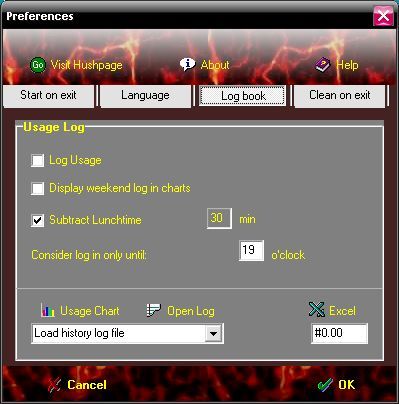 WinExit - Quick Windows shut down using all available modes.
Also Timer and Alarm triggered shut down.
Additionally Usage Time Log (Grafic) and COE Clean On Exit (System clean up on exit)
Multi Language support
WinExit - Quick Windows shut down using all available modes.
Also Timer and Alarm triggered shut down.
Additionally Usage Time Log (Grafic) and COE Clean On Exit (System clean up on exit)
Multi Language support Shut Down Expert - Shut Down Expert is an award-winning software designed to turn off and wake up your computer programmatically. It is extended to support other programmable local and remote tasks.
Shut Down Expert - Shut Down Expert is an award-winning software designed to turn off and wake up your computer programmatically. It is extended to support other programmable local and remote tasks. Timer Clock - Timer Clock notices you about coming time. Timer Clock useful Desktop Tool. Often people who work at computers forget about everything happened around. Set up the timer and free your mind about it.
Timer Clock - Timer Clock notices you about coming time. Timer Clock useful Desktop Tool. Often people who work at computers forget about everything happened around. Set up the timer and free your mind about it. PowrClik Suite - StandBy / Hibernate / Wake Up / Lock / Log Off / Restart / Power Off / Disconnect computer / Turn off monitor / Run file / Prevent suspend or shut down (+ much more) immediately (by click or command line) or scheduled (by timer, event or script).
PowrClik Suite - StandBy / Hibernate / Wake Up / Lock / Log Off / Restart / Power Off / Disconnect computer / Turn off monitor / Run file / Prevent suspend or shut down (+ much more) immediately (by click or command line) or scheduled (by timer, event or script). 2002 CD Eject - 2002 CD Eject is a utility that manages your CD ROM drive doors. It allows you to open and close the CD ROM door by using a hotkey, desktop shortcut, or via an icon in your system tray.
The latest version features full support for Windows XP.
2002 CD Eject - 2002 CD Eject is a utility that manages your CD ROM drive doors. It allows you to open and close the CD ROM door by using a hotkey, desktop shortcut, or via an icon in your system tray.
The latest version features full support for Windows XP. Auto Power-on Shut-down - An easy to use application that allows you to control your computer resume from power-off state (hibernation) or wake up your computer from sleep mode (stand by).
Auto Power-on Shut-down - An easy to use application that allows you to control your computer resume from power-off state (hibernation) or wake up your computer from sleep mode (stand by). WinTopMost Disable Close - Disable the close button for selected applications for example when a clean logout is required for example leaving a Telnet window. Manage automatically applications to be always on top of other on your desktop.
WinTopMost Disable Close - Disable the close button for selected applications for example when a clean logout is required for example leaving a Telnet window. Manage automatically applications to be always on top of other on your desktop. GXS Timer - How often during cooking you think "OK, 2 minutes and it’s done", but, attention being diverted by something, remember about dish too late? Want to do this in one click? Want to use timer wherever you are?
GXS Timer - How often during cooking you think "OK, 2 minutes and it’s done", but, attention being diverted by something, remember about dish too late? Want to do this in one click? Want to use timer wherever you are? AutoTurnOff - AutoTurnOff can shut down computer at specified time even if no one is logged in.
AutoTurnOff - AutoTurnOff can shut down computer at specified time even if no one is logged in. Minute Timer - This is a tiny count down timer program built completely in assembly language.
Minute Timer - This is a tiny count down timer program built completely in assembly language.

 Top Downloads
Top Downloads
- HelpSmith
- SmartSniff for COM, LPT, USB.
- VB Decompiler
- Multi-Instrument Pro
- Blade API Monitor
- Alloy
- Virtins Pocket Signal Generator
- InstallAware Developer for Windows Installer
- HelpNDoc
- Basic4ppc

 New Downloads
New Downloads
- HelpSmith
- Blade API Monitor
- HelpGear
- HelpNDoc
- WinCHM - help authoring software
- Bee Explorer
- ZigBee Operator
- VB Decompiler
- Alloy
- InstallAware Developer for Windows Installer

New Reviews
- jZip Review
- License4J Review
- USB Secure Review
- iTestBot Review
- AbsoluteTelnet Telnet / SSH Client Review
- conaito VoIP SDK ActiveX Review
- conaito PPT2SWF SDK Review
- FastPictureViewer Review
- Ashkon MP3 Tag Editor Review
- Video Mobile Converter Review
Actual Software
| Link To Us
| Links
| Contact
Must Have
| TOP 100
| Authors
| Reviews
| RSS
| Submit






