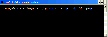Recommended Software

Agnitum Outpost Firewall Pro 7.5.1
PC defense against hackers, malware, viruses and Internet attacks. Inbound and outbound system and application firewall delivers powerful protection against a wide range of threats from local networks and the Internet and prevents unauthorized access to your PC. Protection for your OS and...
DOWNLOADSoftware Catalog
 Android Android |
 Business & Productivity Tools Business & Productivity Tools |
 Desktop Desktop |
 Developer Tools Developer Tools |
 Drivers Drivers |
 Education Education |
 Games Games |
 Home & Personal Home & Personal |
 Internet & Networking Internet & Networking |
 Multimedia & Design Multimedia & Design |
 Operating Systems Operating Systems |
 Utilities Utilities |




Image to PDF Command Line Tool
Image to PDF Command Line Tool 2.0
Category:
Multimedia & Design / Image Editing
| Author: Utility Warrior
DOWNLOAD
GET FULL VER
Cost: $14.99 USD
License: Shareware
Size: 495.4 KB
Download Counter: 6
Image to PDF is NOT an Adobe Acrobat plug-in and it does NOT require Adobe Acrobat in order to run or produce PDF documents.
Features include:
Combine up to 1000 images into one PDF document or convert each image into it's own separate PDF document.
Supports multi-page TIFFs and animated GIFs.
Bates page/document numbering.
Supports OCR'd text extraction from TIFF images (as produced by Microsoft Document Imaging).
Include a clickable (to URL) image stamp (eg logo) on each page of the output PDF document.
Rotate images by a fixed amount or automatically so that all images are in Portrait or Landscape orientation (images can also be flipped).
Re-compress images.
Produce a simple full screen PDF slideshow complete with transitions between pages.
Image filenames can contain the wildcard characters * and ?
Recurse down sub-directories when matching with wildcard image filenames.
Password protect output PDF document.
Optional borders between image and edge of PDF page.
Include a bookmark in the output PDF for each image.
Set the DPI resolution of the output PDF to between 9 and 2880 DPI or use actual image DPI.
Set PDF permissions to restrict printing, copying and modification.
Set PDF meta information (author, title, subject, keywords, creator, producer, creation date).
Set preferred PDF viewer options (center window, hide toolbar, hide menu bar, hide window user interface, fit window, page mode none/outlines/thumbnails/full screen, page layout single page/one column/two column left/two column right).
Optionally delete all converted images once the PDF document has been successfully produced.
Audit log of files converted.
Free upgrades to all future versions!
Requirements: Minimum: Intel Pentium processor or equivalent, 16 Mb RAM, 2Mb disk space
OS Support:
Language Support:
Related Software
Bates Numbering | Bookmark | Compress Image | Digital Image Compress | Flip | Free jpeg image | Gif To Pdf | Image edit tiff | Image Slideshow | Image Stamp | Jpeg Image | Jpeg To Pdf | Jpg To Pdf | Password | Pdf stamp image | Png To Pdf | Rotate | Slideshow Image | Tif To Pdf | Tiff To Pdf
 Image to PDF Dynamic Link Library - Convert JPG,TIF,PNG,GIF,BMP,WMF,EMF,PCX,TGA images to PDF documents royalty free using DLL. Supports Bates numbering, clickable image stamps (eg company logo), bookmarks, image re-compression and can also create simple full screen PDF slideshows.
Image to PDF Dynamic Link Library - Convert JPG,TIF,PNG,GIF,BMP,WMF,EMF,PCX,TGA images to PDF documents royalty free using DLL. Supports Bates numbering, clickable image stamps (eg company logo), bookmarks, image re-compression and can also create simple full screen PDF slideshows.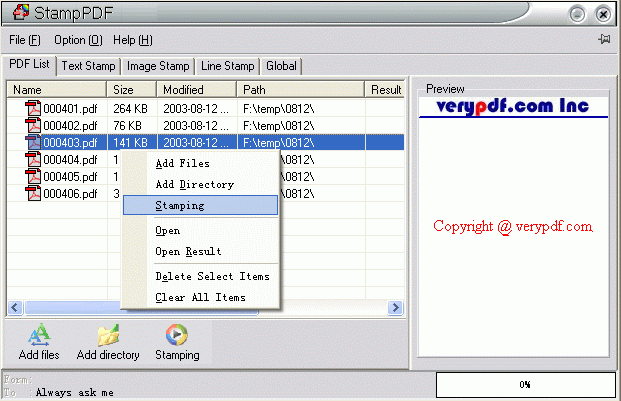 PDF Stamp (PDF Watermark) - PDF Stamp is an advanced product that enables you to stamp content into a PDF document. Besides images, texts and graphics, PDF Stamp is able to add links and notes.
PDF Stamp (PDF Watermark) - PDF Stamp is an advanced product that enables you to stamp content into a PDF document. Besides images, texts and graphics, PDF Stamp is able to add links and notes. ImageFlip - ImageFlip can help you perfectly flip your image either you want to flip it horizontally or vertically. You can save a lot of time and pc memory while performing this image manipulation.
ImageFlip - ImageFlip can help you perfectly flip your image either you want to flip it horizontally or vertically. You can save a lot of time and pc memory while performing this image manipulation.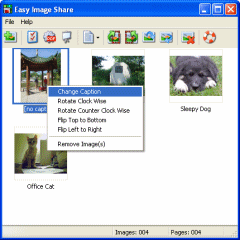 Easy Image Share - Quickly and easily share your images with others. View your images as thumbnails, arrange them in any order, rotate and flip them, add captions, and choose a layout. Push a button to compress and package your images into one easy to share PDF file.
Easy Image Share - Quickly and easily share your images with others. View your images as thumbnails, arrange them in any order, rotate and flip them, add captions, and choose a layout. Push a button to compress and package your images into one easy to share PDF file.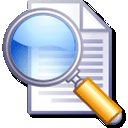 x360soft - Image Viewer ActiveX OCX - x360soft - Image Viewer ActiveX OCX used to view and save image as Bmp,Emf,Gif,Jpeg, Png,multipaged Tiff,Wmf.Major functions include crop,flip,rotate,resize,scroll,zoom,draw text,print,grayscaled,blackwhite,clipboard,get tiff tags,hand & select tool
x360soft - Image Viewer ActiveX OCX - x360soft - Image Viewer ActiveX OCX used to view and save image as Bmp,Emf,Gif,Jpeg, Png,multipaged Tiff,Wmf.Major functions include crop,flip,rotate,resize,scroll,zoom,draw text,print,grayscaled,blackwhite,clipboard,get tiff tags,hand & select tool AyeView - AyeView is a graphics image viewer converter with image transformations, enables you to browse open view convert flip mirror rotate resize your bmp cur dcx emf gif ico jpeg jpg j2k j2c jp2 jpc pcx pgx png pnm pgm ppm ras tif tiff wbmp wmf raw images.
AyeView - AyeView is a graphics image viewer converter with image transformations, enables you to browse open view convert flip mirror rotate resize your bmp cur dcx emf gif ico jpeg jpg j2k j2c jp2 jpc pcx pgx png pnm pgm ppm ras tif tiff wbmp wmf raw images. GOGO Picture Viewer ActiveX Control - GOGO Picture Viewer ActiveX OCX help you to view and save images of different formats include Bmp,Gif,Jpg,Jpeg,Png,Tif,Tiff,multipaged Tiff.You can rotate,flip,zoom,resize,draw text,print,convert color to grayscaled or black-white to the image.
GOGO Picture Viewer ActiveX Control - GOGO Picture Viewer ActiveX OCX help you to view and save images of different formats include Bmp,Gif,Jpg,Jpeg,Png,Tif,Tiff,multipaged Tiff.You can rotate,flip,zoom,resize,draw text,print,convert color to grayscaled or black-white to the image. X360 Tiff Image Processing OCX (Team) - X360 Tiff Image Processing ActiveX OCX help you to create and maintain multiple Tiff. You can append,delete,insert,move and swap pages within existing Tiff.You can also view and save Bmp,Emf,Gif,Jpeg, Pdf,Png,Tiff,Wmf image,get Tiff tags and Exif.
X360 Tiff Image Processing OCX (Team) - X360 Tiff Image Processing ActiveX OCX help you to create and maintain multiple Tiff. You can append,delete,insert,move and swap pages within existing Tiff.You can also view and save Bmp,Emf,Gif,Jpeg, Pdf,Png,Tiff,Wmf image,get Tiff tags and Exif. X360 Tiff Image Processing ActiveX OCX - X360 Tiff Image Processing ActiveX OCX help you to create and maintain multiple Tiff. You can append,delete,insert,move and swap pages within existing Tiff.You can also view and save Bmp,Emf,Gif,Jpeg, Pdf,Png,Tiff,Wmf image,get Tiff tags and Exif.
X360 Tiff Image Processing ActiveX OCX - X360 Tiff Image Processing ActiveX OCX help you to create and maintain multiple Tiff. You can append,delete,insert,move and swap pages within existing Tiff.You can also view and save Bmp,Emf,Gif,Jpeg, Pdf,Png,Tiff,Wmf image,get Tiff tags and Exif. GOGO Picture Viewer Pro ActiveX Control - GOGO Picture Viewer Pro ActiveX OCX help you to view and save images of different formats include Bmp,Gif,Jpg,Pdf,Png,Tif,Tiff,multipaged Tiff / Pdf, fax.Rotate,flip,zoom,resize,draw text,print,convert color to grayscaled or black-white to the image.
GOGO Picture Viewer Pro ActiveX Control - GOGO Picture Viewer Pro ActiveX OCX help you to view and save images of different formats include Bmp,Gif,Jpg,Pdf,Png,Tif,Tiff,multipaged Tiff / Pdf, fax.Rotate,flip,zoom,resize,draw text,print,convert color to grayscaled or black-white to the image.

 Top Downloads
Top Downloads
- T3D - 2D to 3D Converter
- Easy Photo Frame
- Life Photo Maker
- PhotoInstrument
- RasterVect
- ASCII Art Generator
- Amazing Photo Editor
- Algolab Raster to Vector Conversion Toolkit
- MakeUp Instrument
- IE Picture Framer

 New Downloads
New Downloads
- reaConverter Pro
- RasterVect
- Easy Photo Frame
- PhotoInstrument
- MakeUp Instrument
- TiffSplitter
- HardCopy Pro
- IncrediFace
- Pixel Editor
- Photopus

New Reviews
- jZip Review
- License4J Review
- USB Secure Review
- iTestBot Review
- AbsoluteTelnet Telnet / SSH Client Review
- conaito VoIP SDK ActiveX Review
- conaito PPT2SWF SDK Review
- FastPictureViewer Review
- Ashkon MP3 Tag Editor Review
- Video Mobile Converter Review
Actual Software
| Link To Us
| Links
| Contact
Must Have
| TOP 100
| Authors
| Reviews
| RSS
| Submit