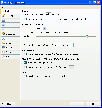Recommended Software

Agnitum Outpost Firewall Pro 7.5.1
PC defense against hackers, malware, viruses and Internet attacks. Inbound and outbound system and application firewall delivers powerful protection against a wide range of threats from local networks and the Internet and prevents unauthorized access to your PC. Protection for your OS and...
DOWNLOADSoftware Catalog
 Android Android |
 Business & Productivity Tools Business & Productivity Tools |
 Desktop Desktop |
 Developer Tools Developer Tools |
 Drivers Drivers |
 Education Education |
 Games Games |
 Home & Personal Home & Personal |
 Internet & Networking Internet & Networking |
 Multimedia & Design Multimedia & Design |
 Operating Systems Operating Systems |
 Utilities Utilities |




IcyScreen
IcyScreen 2.01
Category:
Multimedia & Design / Image Editing
| Author: 16 Software
DOWNLOAD
GET FULL VER
Cost: $29.95 USD
License: Demo
Size: 6.5 MB
Download Counter: 13
It can take screenshots -- "snapshots" of your computer screen, also known as screen captures -- as often as you'd like, and not only save them to disk, but also...
- E-mail each screenshot to an unlimited number of recipients, including yourself
- Upload each screenshot to your web server, via FTP
- Upload each screenshot to the free ImageShack hosting service
Increase productivity and make life easier by using it to:
- Keep track of how time is being spent on the computer
- Monitor the usage habits of your employees or children
- Share information with your customers, co-workers, and friends
- Document intensive tasks and your daily activities
It's easy to use, but still powerful:
- Customize nearly every single aspect of the screenshot: the filename, dimensions, format, quality, timestamp...
- Enable audible/visual warnings, so you know when a screenshot is about to be taken
- Choose which monitors you want to include in each screenshot, and even extract and/or resize certain sections of each monitor
- Configure it to take a screenshot whenever the Print Screen key is pressed
- Configure it to hide itself, protect functionality with a password, not take screenshots when you're not using the computer...
... and much, much more.
OS Support:
Language Support:
Related Software
Capture Screen | Capture Screen Video | Desktop | Dvd Screen Capture | E-mail | Email | Free Screen Capture | Ftp | Monitor | Movie Screen Capture | Parental Control | Screen | Screen Capture | Screen Capture Avi | Screen Video Capture | Screenshot | Server | Video Capture Screen | Video Screen Capture
 Screenshot Pilot - Capture screen with Screenshot Pilot. Save your screenshot as a graphic file or send it by email.
Screenshot Pilot - Capture screen with Screenshot Pilot. Save your screenshot as a graphic file or send it by email. Grabilla - How to take a screenshot or screencast in one click? You don't have to use complicated programs, just run this simple application to capture a screen picture or even video with single click and share it with friends. Simple as 1-2-3.
Grabilla - How to take a screenshot or screencast in one click? You don't have to use complicated programs, just run this simple application to capture a screen picture or even video with single click and share it with friends. Simple as 1-2-3. AT Screen Thief - Screen capture. Screen Editor. Screenshot depository. Zoom. Hunter. Support of printing and saving in BMP, JPG, GIF, PNG.
AT Screen Thief - Screen capture. Screen Editor. Screenshot depository. Zoom. Hunter. Support of printing and saving in BMP, JPG, GIF, PNG. CaptureXT Screen Capture - CaptureXT Screen Capture is a screenshot taker and professional presentation software. Capture any part of your computer screen, apply effects, put text, lines, arrows, translucent shapes with real world shadow to enhance communication.
CaptureXT Screen Capture - CaptureXT Screen Capture is a screenshot taker and professional presentation software. Capture any part of your computer screen, apply effects, put text, lines, arrows, translucent shapes with real world shadow to enhance communication. Screenshot Utility - Screenshot Utility is a screen capture program. It resides in the system tray, and when you press a hotkey combination, it captures and saves a snapshot of your screen as a JPEG, GIF, or BMP file.
Screenshot Utility - Screenshot Utility is a screen capture program. It resides in the system tray, and when you press a hotkey combination, it captures and saves a snapshot of your screen as a JPEG, GIF, or BMP file. !Quick Screenshot Maker - Quick Screenshot Maker is an excellent tool for screen capturing, screen shot editing. It can capture screenshot and directly send it to the current canvas, also, it can Edit several captures in one screenshot project.
!Quick Screenshot Maker - Quick Screenshot Maker is an excellent tool for screen capturing, screen shot editing. It can capture screenshot and directly send it to the current canvas, also, it can Edit several captures in one screenshot project. Annotation Pilot - Capture screen and label the screenshot with Annotation Pilot. Save your screenshot as a graphic file or send it by email.
Annotation Pilot - Capture screen and label the screenshot with Annotation Pilot. Save your screenshot as a graphic file or send it by email. Super Screen Capture - Super Screen Capture is an all-in-one software for screen capture. You can capture screen in many ways, including full screen capture, region capture, window capture, scroll capture, directx capture, video screen capture, sound record and etc.
Super Screen Capture - Super Screen Capture is an all-in-one software for screen capture. You can capture screen in many ways, including full screen capture, region capture, window capture, scroll capture, directx capture, video screen capture, sound record and etc. Capture My Screen - Capture a screen, with professional quality, has never been so easy to realize, a particular window, a region or the totality of the screen, you immediately obtain a result to be saved, printed or directly to be use in your daily software.
Capture My Screen - Capture a screen, with professional quality, has never been so easy to realize, a particular window, a region or the totality of the screen, you immediately obtain a result to be saved, printed or directly to be use in your daily software. Screen VidShot - Capture desktop and windows to AVI video presentation! Screen VidShot allows you to record screen to video AVI, ASF, WMV. Using our video capturing technology you can record mouse movement and any changes to any to any application on your desktop!
Screen VidShot - Capture desktop and windows to AVI video presentation! Screen VidShot allows you to record screen to video AVI, ASF, WMV. Using our video capturing technology you can record mouse movement and any changes to any to any application on your desktop!

 Top Downloads
Top Downloads
- T3D - 2D to 3D Converter
- Easy Photo Frame
- Life Photo Maker
- PhotoInstrument
- RasterVect
- ASCII Art Generator
- Amazing Photo Editor
- Algolab Raster to Vector Conversion Toolkit
- MakeUp Instrument
- IE Picture Framer

 New Downloads
New Downloads
- reaConverter Pro
- RasterVect
- Easy Photo Frame
- PhotoInstrument
- MakeUp Instrument
- TiffSplitter
- HardCopy Pro
- IncrediFace
- Pixel Editor
- Photopus

New Reviews
- jZip Review
- License4J Review
- USB Secure Review
- iTestBot Review
- AbsoluteTelnet Telnet / SSH Client Review
- conaito VoIP SDK ActiveX Review
- conaito PPT2SWF SDK Review
- FastPictureViewer Review
- Ashkon MP3 Tag Editor Review
- Video Mobile Converter Review
Actual Software
| Link To Us
| Links
| Contact
Must Have
| TOP 100
| Authors
| Reviews
| RSS
| Submit