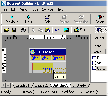Recommended Software

MS Project Viewer 2.8
MOOS Project Viewer is a Microsoft Project viewer that can open any MS Project file type (.mpp, .mpt, .mpx, .xml) for any Microsoft Project version (2000, 2003, 2007, 2010). Available views: WBS, Gantt chart, task sheet, resource sheet, resource usage, tracking Gantt. It is running on any Java...
DOWNLOADSoftware Catalog
 Android Android |
 Business & Productivity Tools Business & Productivity Tools |
 Desktop Desktop |
 Developer Tools Developer Tools |
 Drivers Drivers |
 Education Education |
 Games Games |
 Home & Personal Home & Personal |
 Internet & Networking Internet & Networking |
 Multimedia & Design Multimedia & Design |
 Operating Systems Operating Systems |
 Utilities Utilities |




Hotspot Builder Feedback System
Hotspot Builder Info
License: Shareware | Author: Divcom Software
Using screenshots in your application??™s help files ensure that your program is very easy to learn. However, simple, screenshots, which just demonstrate your program working normally, are not enough. When users have problems, they prefer to avoid searching for a solution, but to instead get an answer immediately and then continue their work. Why not provide your users with that ability? How? The solution lies in using screenshots that include hotspots, which are special regions that can be clicked on by the user to display appropriate information.
Hotspot Builder is an extremely powerful application which lets you create and edit graphics files in Segmented Hyper Graphics (.SHG) format. This allows for storage of not only the graphical image, but the hotspot information as well. A .SHG file can, of course, be easily used in WinHelp (.HLP) and HTML Help (.CHM) systems. After compiling a .SHG file into a help file, the hotspots can operate as hotlinks to help topics, as pop-up links, or even as special macros.
However, Hotspot Builder is not just an editor of .SHG files; it is also a powerful tool for the creation of screenshots and for processing images. The program includes a variety of different screen capturing tools, which allow you to make efficient screenshots by capturing only the required elements??”such as dialog-boxes, buttons, fields, and so on. There is no need to copy an entire window and paste it via the Windows Clipboard!
Hotspot Builder allows you to change image color-depth and also includes special features for preparing Segmented Hyper Graphics files to be used in HTML Help. The program??™s straight-forward user interface, its different color schemes and internal browser for more convenient manipulation of hotspots, and its ability to be integrated with Help Development Studio (another of the Divcom Software help authoring products) make Hotspot Builder a simply indispensable member in your help authoring toolkit.
Download your FREE trial copy now!
Notice: * - required fields
Divcom Software
 HelpSmith - HelpSmith is a help authoring tool which lets you create CHM, Web Help, PDF, and Print Manuals without having to learn anything or code lots of HTML files. The product includes support for dynamic styles and many other useful features.
HelpSmith - HelpSmith is a help authoring tool which lets you create CHM, Web Help, PDF, and Print Manuals without having to learn anything or code lots of HTML files. The product includes support for dynamic styles and many other useful features. Help Development Studio - Help Development Studio is a popular, full-featured, stand-alone help authoring tool, which is designed to create WinHelp, HTML Help, and Web Help files from the same source. Download your free trial copy now!
Help Development Studio - Help Development Studio is a popular, full-featured, stand-alone help authoring tool, which is designed to create WinHelp, HTML Help, and Web Help files from the same source. Download your free trial copy now! HelpGear - HelpGear lets you create HTML Help files, Web Help manuals, and PDF Manuals - the ultimate Help Authoring Software. HelpGear is easy-to-use to create help files and documentation. Creating help files is easy with HelpGear.
HelpGear - HelpGear lets you create HTML Help files, Web Help manuals, and PDF Manuals - the ultimate Help Authoring Software. HelpGear is easy-to-use to create help files and documentation. Creating help files is easy with HelpGear.

 Top Downloads
Top Downloads
- HelpSmith
- SmartSniff for COM, LPT, USB.
- VB Decompiler
- Multi-Instrument Pro
- Blade API Monitor
- Alloy
- Virtins Pocket Signal Generator
- InstallAware Developer for Windows Installer
- HelpNDoc
- Basic4ppc

 New Downloads
New Downloads
- HelpSmith
- Blade API Monitor
- HelpGear
- HelpNDoc
- WinCHM - help authoring software
- Bee Explorer
- ZigBee Operator
- VB Decompiler
- Alloy
- InstallAware Developer for Windows Installer

New Reviews
- jZip Review
- License4J Review
- USB Secure Review
- iTestBot Review
- AbsoluteTelnet Telnet / SSH Client Review
- conaito VoIP SDK ActiveX Review
- conaito PPT2SWF SDK Review
- FastPictureViewer Review
- Ashkon MP3 Tag Editor Review
- Video Mobile Converter Review
Actual Software
| Link To Us
| Links
| Contact
Must Have
| TOP 100
| Authors
| Reviews
| RSS
| Submit