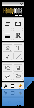Recommended Software
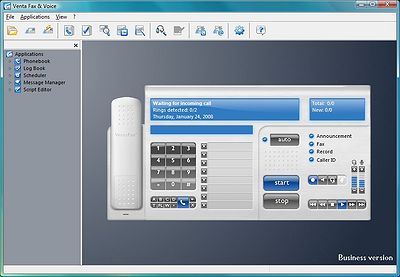
VentaFax Business 6.0
VentaFax is a full-featured fax and answering machine software with color fax support. It sends and receives faxes and turns your PC with a fax modem into a versatile answering machine with remote control and email integration. You can retrieve your fax and voice messages from any touchtone phone...
DOWNLOADSoftware Catalog
 Android Android |
 Business & Productivity Tools Business & Productivity Tools |
 Desktop Desktop |
 Developer Tools Developer Tools |
 Drivers Drivers |
 Education Education |
 Games Games |
 Home & Personal Home & Personal |
 Internet & Networking Internet & Networking |
 Multimedia & Design Multimedia & Design |
 Operating Systems Operating Systems |
 Utilities Utilities |




HandySnap
HandySnap 1.4
Category:
Multimedia & Design / Graphic Viewers
| Author: WisePixel Multimedia
DOWNLOAD
Cost: $29.00 USD
License: Shareware
Size: 1.9 MB
Download Counter: 6
HandySnap features a tiny, concise user interface that doesn??™t obscure the desktop. By implementing a Photoshop-style design in the interface, the program minimizes the learning curve for users who can start using the program right out of the box. The interface consists of three main areas with a set of icons ??“ capture tools area, built-in editor, and screenshot operations area. Any screenshot action is available in one click. With HandySnap, you can capture any portion of the screen by using a resizable trimming frame, take a snapshot of an active window, the whole desktop or repeat the last capture action.
After a screenshot is taken, the image displays in a separate window where it can be further edited using a multitude of markers. You can add textual comments, pixel art symbols, arrows, free-hand lines, rectangular frames, or ellipses. To give your screenshot a professional gloss, you can experiment with a semi-transparency effect, modify object color and line size. Any object can be easily moved over the screenshot. To be more productive, you can customize HandySnap to use hotkeys or automate certain capture actions. You can get the program generate file names based on the specified pattern, send screenshots to clipboard or save to files.
Requirements: PC, Windows
OS Support:
Language Support:
Related Software
Free Software Downloads | Freeware | Print a screen | Print Screen | Print screen 20 | Print screen 2k | Print screen 7 | Print screen dx | Print Screen Tool | Screen Capture | Screen Capture Freeware | Screen Print | Screen print 32 | Screen Recording | Screenshot | Snapshot
 ACA Capture Pro - ACA Capture Pro is an award-winning screen capture software.
ACA Capture Pro - ACA Capture Pro is an award-winning screen capture software. ACA Capture - ACA Capture is an advanced screen capture tools for screen shots, extended window capture function, output to BMP/JPG/GIF/PNG/TIF graphic format, MS Office documents, mail to others.
ACA Capture - ACA Capture is an advanced screen capture tools for screen shots, extended window capture function, output to BMP/JPG/GIF/PNG/TIF graphic format, MS Office documents, mail to others. WSnap - UltraConverter is an easy-to-use batch image converter, which supports conversion over 40 image formats and also offers 10 different editing effects. Multilanguage support makes UltraConverter even more attractive.
WSnap - UltraConverter is an easy-to-use batch image converter, which supports conversion over 40 image formats and also offers 10 different editing effects. Multilanguage support makes UltraConverter even more attractive. Super Screen Capture - Super Screen Capture is an all-in-one software for screen capture. You can capture screen in many ways, including full screen capture, region capture, window capture, scroll capture, directx capture, video screen capture, sound record and etc.
Super Screen Capture - Super Screen Capture is an all-in-one software for screen capture. You can capture screen in many ways, including full screen capture, region capture, window capture, scroll capture, directx capture, video screen capture, sound record and etc. Any Capture Screen - Screen capture software that can print screen and grab screenshot from Windows desktop, even surfaces of DVD players and video games, copy it to the printer, the clipboard, and file, allow you editing the image and undoing/redoing 10 steps.
Any Capture Screen - Screen capture software that can print screen and grab screenshot from Windows desktop, even surfaces of DVD players and video games, copy it to the printer, the clipboard, and file, allow you editing the image and undoing/redoing 10 steps. AT Screen Thief - Screen capture. Screen Editor. Screenshot depository. Zoom. Hunter. Support of printing and saving in BMP, JPG, GIF, PNG.
AT Screen Thief - Screen capture. Screen Editor. Screenshot depository. Zoom. Hunter. Support of printing and saving in BMP, JPG, GIF, PNG. Miraplacid Screen Capture - Miraplacid Screen Capture saves screenshots to JPEG, PDF, TIFF, PNG, BMP and TGA image files or redirects them to a printer. It overrides default Print Screen button behavior with preview panel.
Miraplacid Screen Capture - Miraplacid Screen Capture saves screenshots to JPEG, PDF, TIFF, PNG, BMP and TGA image files or redirects them to a printer. It overrides default Print Screen button behavior with preview panel. Print Screen Deluxe - Print Screen Deluxe is the ultimate screen capture utility. It provides a fast and easy way to capture, print and save your screen. One keystroke does it all! With one keystroke you can capture and print the entire screen, the current window, & more!
Print Screen Deluxe - Print Screen Deluxe is the ultimate screen capture utility. It provides a fast and easy way to capture, print and save your screen. One keystroke does it all! With one keystroke you can capture and print the entire screen, the current window, & more! ScreenShot - Hit your Print Screen key and ScreenShot will save, modify, email, copy to clipboard, print and display your present screen. It is easy to use and even provides you with complete automation for each process. No nag-screens, includes cursor capturing.
ScreenShot - Hit your Print Screen key and ScreenShot will save, modify, email, copy to clipboard, print and display your present screen. It is easy to use and even provides you with complete automation for each process. No nag-screens, includes cursor capturing. Screenshot Pilot - Capture screen with Screenshot Pilot. Save your screenshot as a graphic file or send it by email.
Screenshot Pilot - Capture screen with Screenshot Pilot. Save your screenshot as a graphic file or send it by email.

 Top Downloads
Top Downloads
- STP Viewer
- Inzomia viewer
- VMCPlayer
- Free DWG Viewer
- 3D Shell Extensions
- Neon Animated Cursors
- Thumbs.db Viewer
- Banner Maker Pro
- ACDSee Plugin - DeskTop Author
- Animated Inverse Cursor Scheme

 New Downloads
New Downloads
- Expos
- AViCAD
- FURNIT
- RTOPO
- VMCPlayer
- AhaView
- Image Viewer Indepth
- VidShot Capturer
- SageThumbs
- FritzTv

New Reviews
- jZip Review
- License4J Review
- USB Secure Review
- iTestBot Review
- AbsoluteTelnet Telnet / SSH Client Review
- conaito VoIP SDK ActiveX Review
- conaito PPT2SWF SDK Review
- FastPictureViewer Review
- Ashkon MP3 Tag Editor Review
- Video Mobile Converter Review
Actual Software
| Link To Us
| Links
| Contact
Must Have
| TOP 100
| Authors
| Reviews
| RSS
| Submit