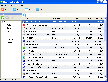Recommended Software

PMM Personal Memory Manager PMM70ST
Philosophy Application - PMM Personal Memory Manager v7.0 (July 2010). A philosophy of memory and the power of belief, called "Constructive Recollection" received its own software application. PMM (Personal Memory Manager) is your life-long support system to constructively recollect what you...
DOWNLOADSoftware Catalog
 Android Android |
 Business & Productivity Tools Business & Productivity Tools |
 Desktop Desktop |
 Developer Tools Developer Tools |
 Drivers Drivers |
 Education Education |
 Games Games |
 Home & Personal Home & Personal |
 Internet & Networking Internet & Networking |
 Multimedia & Design Multimedia & Design |
 Operating Systems Operating Systems |
 Utilities Utilities |




Handy Uninstaller Download
Handy Uninstaller 1.0
Handy Uninstaller is a simple, but powerful FREEWARE uninstaller. It shows a list of installed programs on your computer and helps to uninstall and remove unwanted programs.
Handy Uninstaller is a fast and powerful alternative to the "Windows Add or Remove Programs". It has many powerful features:
- Simple and user-friendly interface.
- Easy to use.
- List installed programs with appropriate icons.
- Program listing is very fast.
- Powerful search function.
- Programs can be moved to special groups.
Size: 1010.0 KB | Download Counter: 54
If Handy Uninstaller download does not start please click this:
Can't download? Please inform us.
Related Software
 Fine Uninstall - Quick, powerful and easy applications uninstaller.
Fine Uninstall - Quick, powerful and easy applications uninstaller. Cleanse Uninstaller - Cleanse is a program uninstaller that will find and remove even the most stubborn of programs. Using the smart Auto Find drag and drop function uninstalling has never been so easy. Uninstall programs even if they don't supply an uninstaller.
Cleanse Uninstaller - Cleanse is a program uninstaller that will find and remove even the most stubborn of programs. Using the smart Auto Find drag and drop function uninstalling has never been so easy. Uninstall programs even if they don't supply an uninstaller. Perfect Uninstaller - Perfect Uninstaller is a better way for you to totally uninstall any unwanted application that standard Windows Add/Remove Program can't remove. Perfect Uninstaller offers 100% total uninstall solution for your computer.
Perfect Uninstaller - Perfect Uninstaller is a better way for you to totally uninstall any unwanted application that standard Windows Add/Remove Program can't remove. Perfect Uninstaller offers 100% total uninstall solution for your computer. Final Uninstaller - Final Uninstaller, a professional uninstall tool for your PC, offers a new and better way to completely clean up files and registry entries that were left after unsuccessful uninstallation.
Final Uninstaller - Final Uninstaller, a professional uninstall tool for your PC, offers a new and better way to completely clean up files and registry entries that were left after unsuccessful uninstallation. Remove - A full-featured uninstaller for removing shown and hidden applications and entries from the Windows' Add/Remove Programs list in the Control Panel. In addition to the standard uninstall option, it allows you to modify, backup, and restore entries.
Remove - A full-featured uninstaller for removing shown and hidden applications and entries from the Windows' Add/Remove Programs list in the Control Panel. In addition to the standard uninstall option, it allows you to modify, backup, and restore entries. Advanced Uninstaller PRO - Advanced Uninstaller PRO is the most complete uninstaller program ever created. You can uninstall programs completely and quickly using its simple and easy interface. You can also remove items that other uninstallers can't even touch.
Advanced Uninstaller PRO - Advanced Uninstaller PRO is the most complete uninstaller program ever created. You can uninstall programs completely and quickly using its simple and easy interface. You can also remove items that other uninstallers can't even touch. Absolute Uninstaller - This program helps you uninstall applications that you no longer want to use. It can display programs that have missing or bad uninstallers. It offers a more user-friendly way to remove unneeded applications and to improve your computer efficiency.
Absolute Uninstaller - This program helps you uninstall applications that you no longer want to use. It can display programs that have missing or bad uninstallers. It offers a more user-friendly way to remove unneeded applications and to improve your computer efficiency. Easy Uninstaller - Easy Uninstaller will assist you to manage installed Applications on your computer more efficiently. Easy Analyzer has a very friendly user interface which will make it easy to analyze and keep track of installed Applications.
From Easy Uninstalle
Easy Uninstaller - Easy Uninstaller will assist you to manage installed Applications on your computer more efficiently. Easy Analyzer has a very friendly user interface which will make it easy to analyze and keep track of installed Applications.
From Easy Uninstalle Revo Uninstaller - Revo Uninstaller is a freeware innovative uninstall utility with many cleaning tools included. Much fater than Windows Add/Remove applet. Scans for left over files, folders and registry entries after uninstall. Many cleaning tools included!
Revo Uninstaller - Revo Uninstaller is a freeware innovative uninstall utility with many cleaning tools included. Much fater than Windows Add/Remove applet. Scans for left over files, folders and registry entries after uninstall. Many cleaning tools included! Enhanced Uninstaller - The function of Intelligent Uninstall can uninstall all of this program completely, include the program can't be uninstalled normally.
Enhanced Uninstaller - The function of Intelligent Uninstall can uninstall all of this program completely, include the program can't be uninstalled normally.

 Top Downloads
Top Downloads
- Zimbra Desktop to Outlook
- Auslogics BoostSpeed
- RAM Booster Pro
- DriverTurbo
- Domain Administration Tool
- KbdEdit
- DriverFinder
- MasterBooter
- MurGeeMon
- RAM Saver Pro

 New Downloads
New Downloads
- Zimbra Desktop to Outlook
- Professional Renamer
- DriverTurbo
- MemZilla
- RAM Saver Pro
- CheckDrive
- Runscanner
- RamSmash
- DriverMax
- DriverAgent

New Reviews
- jZip Review
- License4J Review
- USB Secure Review
- iTestBot Review
- AbsoluteTelnet Telnet / SSH Client Review
- conaito VoIP SDK ActiveX Review
- conaito PPT2SWF SDK Review
- FastPictureViewer Review
- Ashkon MP3 Tag Editor Review
- Video Mobile Converter Review
Actual Software
| Link To Us
| Links
| Contact
Must Have
| TOP 100
| Authors
| Reviews
| RSS
| Submit