Recommended Software
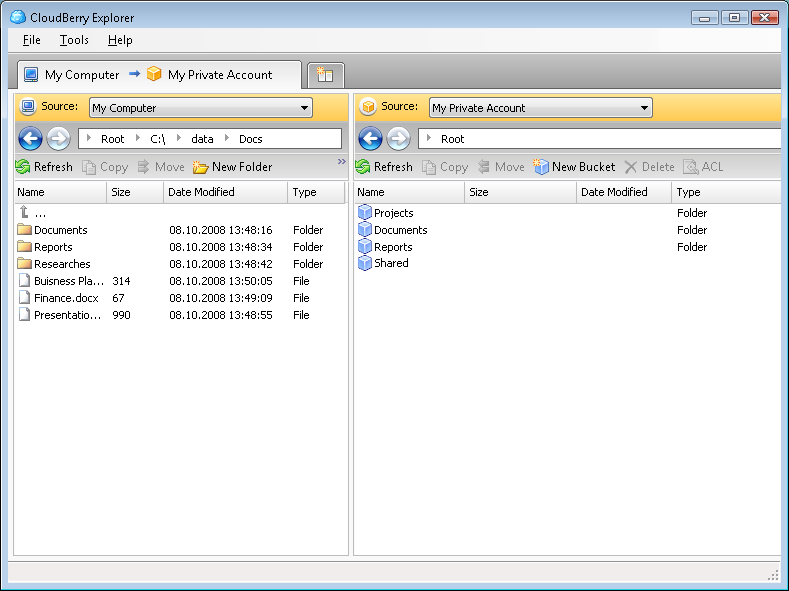
CloudBerry Explorer for Amazon S3 1.5.1.39
CLOUDBERRY EXPLORER FOR AMAZON S3 CloudBerry S3 Explorer makes managing files in Amazon S3 EASY. By providing an industry leading user interface (GUI) to Amazon S3 accounts, files, and buckets, CloudBerry lets you manage your files on cloud just as you would on your own local computer. New...
DOWNLOADSoftware Catalog
 Android Android |
 Business & Productivity Tools Business & Productivity Tools |
 Desktop Desktop |
 Developer Tools Developer Tools |
 Drivers Drivers |
 Education Education |
 Games Games |
 Home & Personal Home & Personal |
 Internet & Networking Internet & Networking |
 Multimedia & Design Multimedia & Design |
 Operating Systems Operating Systems |
 Utilities Utilities |




HTML Quick Edit Bar
HTML Quick Edit Bar 1.3
Category:
Internet & Networking / Browsers
| Author: Shatran Software
DOWNLOAD
Cost: $0.00 USD
License: Freeware
Size: 483.9 KB
Download Counter: 54
you to edit the current HTML page within the browser itself (change the font color, size
and face, text alignment, etc.). Once edited, HTML Quick Edit Bar allows you to upload
the modified page to your web site via FTP. Another feature allows you to examine and
manipulate the HTML tree (which will appear in the left pane of the browser) of the
current document. Using this tree, you can change and remove HTML tags and their
attributes. Dragging a special cursor over the page's HTML elements, enables you to
observe the place of these elements in the tree. HTML Quick Edit Bar can be useful for
anyone who uses Microsoft Internet Explorer, as it allows you to modify and examine HTML
documents "on the fly" when browsing.
Requirements: Windows 95/98/Me/XP/NT/2000, 8 Mb RAM, 360 Kb HD
OS Support:
Language Support:
Related Software
Browser Toolbar | Design Hmtl | Edit Html | Internet Explorer | Internet Explorer 5.5 | Internet Explorer 6 | Internet Explorer 7 | Internet Explorer 7.0 | Internet Explorer Backup | Internet Explorer Bar | Internet Explorer Histor | Internet Explorer Manage | Internet Explorer Passwo | Internet Explorer Repair | Internet Explorer Toolband | Internet Explorer Toolbar | Internet Explorer Tweak | Publish Html | Tweak Browser | Web Toolbar
 Remove Toolbar Buddy - Remove Toolbar Buddy heals your Internet Explorer by removing unwanted toolbars, toolbar buttons, menus, browser helper objects. Remove Toolbar Buddy removes all kinds of Internet Explorer add-ons.
Remove Toolbar Buddy - Remove Toolbar Buddy heals your Internet Explorer by removing unwanted toolbars, toolbar buttons, menus, browser helper objects. Remove Toolbar Buddy removes all kinds of Internet Explorer add-ons. Skinner - Now you can add a beautiful landscape picture to your Internet Explorer toolbars! Skinner automatically downloads pictures(skins) from it's online gallery, and all you have do is click to apply a new skin.
Skinner - Now you can add a beautiful landscape picture to your Internet Explorer toolbars! Skinner automatically downloads pictures(skins) from it's online gallery, and all you have do is click to apply a new skin. IE Security Pro - Internet Explorer Security is an utility that customizes many aspects of the Internet Explorer Web browser. It's a snap to use and provides the tools you need to retain and manage your Web browser settings.
IE Security Pro - Internet Explorer Security is an utility that customizes many aspects of the Internet Explorer Web browser. It's a snap to use and provides the tools you need to retain and manage your Web browser settings. Feed Scout - Now you can turn your browser into handy RSS reader using this toolbar for Internet Explorer that can be used directly from IE. Capable of filtering RSS feeds so you can monitor RSS feeds using keywords. And much more!
Feed Scout - Now you can turn your browser into handy RSS reader using this toolbar for Internet Explorer that can be used directly from IE. Capable of filtering RSS feeds so you can monitor RSS feeds using keywords. And much more! Explorer Toolbar Maker - You don't have to be a programmer to create your own Explorer bar.
Explorer Bar (Band) Maker is a Windows tool (one-step wizard) that lets you create your own Explorer bar from any HTML page, picture or Macromedia Flash file.
Explorer Toolbar Maker - You don't have to be a programmer to create your own Explorer bar.
Explorer Bar (Band) Maker is a Windows tool (one-step wizard) that lets you create your own Explorer bar from any HTML page, picture or Macromedia Flash file. Macte! Safari toolbar - Macte! toolbar is the world's first dedicated toolbar for Safari web browser
Macte! Safari toolbar - Macte! toolbar is the world's first dedicated toolbar for Safari web browser IE Guardian - IE Guardian allows you to customize Internet Explorer as well as protect your IE settings against changes.
Remove ISP branding logo. Customize your toolbar, menus and graphics.
Protect changes to Internet options. Stop pop-up windows.
IE Guardian - IE Guardian allows you to customize Internet Explorer as well as protect your IE settings against changes.
Remove ISP branding logo. Customize your toolbar, menus and graphics.
Protect changes to Internet options. Stop pop-up windows. EasyRead - If you're frustrated at Internet Explorer not allowing you to view webpages at the size you want then you'll appricate the EasyRead Toolbar Buttons. The EasyRead toolbar buttons allow you to magnify any HTML page as you browse the web.
EasyRead - If you're frustrated at Internet Explorer not allowing you to view webpages at the size you want then you'll appricate the EasyRead Toolbar Buttons. The EasyRead toolbar buttons allow you to magnify any HTML page as you browse the web. WHOIS Toolbar for Internet Explorer - This toolbar allows to receive the WHOIS information about current page in Internet Explorer.
For ordinary users this toolbar will be useful as a tool that allows to get the additional information about current page (IP, country, organization).
WHOIS Toolbar for Internet Explorer - This toolbar allows to receive the WHOIS information about current page in Internet Explorer.
For ordinary users this toolbar will be useful as a tool that allows to get the additional information about current page (IP, country, organization). Left-side Explorer bar Maker - You don't have to be a programmer to create your own Explorer bar.
Explorer Bar (Band) Maker is a Windows tool (one-step wizard) that lets you create your own Explorer bar from any HTML page, picture or Macromedia Flash file.
Left-side Explorer bar Maker - You don't have to be a programmer to create your own Explorer bar.
Explorer Bar (Band) Maker is a Windows tool (one-step wizard) that lets you create your own Explorer bar from any HTML page, picture or Macromedia Flash file.

 Top Downloads
Top Downloads
- 69Spider
- Hound Dog - Adult Content Fetcher
- GreenBrowser
- MovieX Extractor
- 1.0 Torrent Toolbar
- Picture Ripper
- Avant Browser
- FineBrowser
- Zurfo Stealth
- Freeware Browser

 New Downloads
New Downloads
- Avant Browser
- SiteKiosk
- Visual Explorer
- File Splitter
- Columbus
- Helium Scraper
- SunDance
- SlimBrowser
- Website Extractor
- Kwik Browsa

New Reviews
- jZip Review
- License4J Review
- USB Secure Review
- iTestBot Review
- AbsoluteTelnet Telnet / SSH Client Review
- conaito VoIP SDK ActiveX Review
- conaito PPT2SWF SDK Review
- FastPictureViewer Review
- Ashkon MP3 Tag Editor Review
- Video Mobile Converter Review
Actual Software
| Link To Us
| Links
| Contact
Must Have
| TOP 100
| Authors
| Reviews
| RSS
| Submit






