Recommended Software
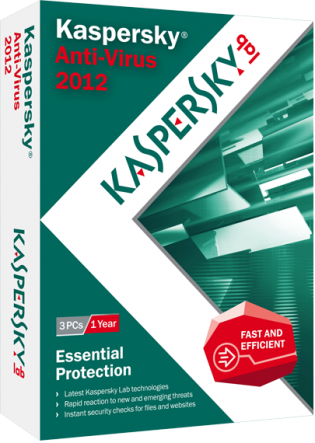
Kaspersky Anti-Virus 2012
Essential Protection—Kaspersky Anti-Virus delivers core protection from the latest viruses, malware, and more. It works behind-the-scenes with intelligent scanning and small, frequent updates, while proactively protecting you from known and emerging threats. • Harnesses the power of the...
DOWNLOADSoftware Catalog
 Android Android |
 Business & Productivity Tools Business & Productivity Tools |
 Desktop Desktop |
 Developer Tools Developer Tools |
 Drivers Drivers |
 Education Education |
 Games Games |
 Home & Personal Home & Personal |
 Internet & Networking Internet & Networking |
 Multimedia & Design Multimedia & Design |
 Operating Systems Operating Systems |
 Utilities Utilities |




GrowCut Download
GrowCut 3.0
GrowCut is an interactive image cutout & matting tool designed to extract solid or opaque objects as well as objects having smooth or fuzzy edges. Image cutout is the process of removing or isolating an object in a picture. Using advanced image segmentation algorithms GrowCut 3.0 surpasses all other existing cutout programs in feedback time, speed and ease of use. By drawing only vague strokes inside and outside the object, user can segment even most complex images.
Matting technology, formerly available as a separate plug-in GML Matting, allows accurate, user-controllable extraction and editing of fuzzy edges, which is essential for creating believable composites.
Size: 5.0 MB | Download Counter: 4
If GrowCut download does not start please click this:
Download Link 1
Can't download? Please inform us.
Related Software
 Wire Pilot Plugin - Wire Pilot Plugin allows you to remove wires, posts, antennas and other linear unwanted objects from an image directly within such programs as Adobe Photoshop, Jasc Paint Shop Pro, Corel PHOTO-PAINT, Macromedia Fireworks.
Wire Pilot Plugin - Wire Pilot Plugin allows you to remove wires, posts, antennas and other linear unwanted objects from an image directly within such programs as Adobe Photoshop, Jasc Paint Shop Pro, Corel PHOTO-PAINT, Macromedia Fireworks. Background Remover - The Background Remover fast and easily extracts objects from a complex background of a digital image. You only need to mark very roughly an object and background and choose the cutting out tool from a toolbar. Object extraction is done automatically.
Background Remover - The Background Remover fast and easily extracts objects from a complex background of a digital image. You only need to mark very roughly an object and background and choose the cutting out tool from a toolbar. Object extraction is done automatically. SPG Web Tools 4 PRO - SPG Web Tools 4 PRO is an award-winning Web graphics plugin powersuite of 28 Web authoring tools for developers and Webmasters of all levels. Web Tools 4 will instantly upgrade your Adobe Photoshop, JASC Paint Shop Pro, Fireworks, Corel and others.
SPG Web Tools 4 PRO - SPG Web Tools 4 PRO is an award-winning Web graphics plugin powersuite of 28 Web authoring tools for developers and Webmasters of all levels. Web Tools 4 will instantly upgrade your Adobe Photoshop, JASC Paint Shop Pro, Fireworks, Corel and others. Autochromatic - Autochromatic is a Photoshop plugin for creating duotone, sepia and color tint effects. It can add a rust or lavender tone, create psychedelic color effects, and helps you select and tone the colors in your image to suit the colors of your website.
Autochromatic - Autochromatic is a Photoshop plugin for creating duotone, sepia and color tint effects. It can add a rust or lavender tone, create psychedelic color effects, and helps you select and tone the colors in your image to suit the colors of your website. SPG ColorWorks WEB 4 - SPG ColorWorks 4 is an award-winning Web graphics plugin powersuite of 28 Web authoring tools for developers and Webmasters of all levels. Enhance your creativity with innovative and cutting-edge 3-D rendering and text animation tools.
SPG ColorWorks WEB 4 - SPG ColorWorks 4 is an award-winning Web graphics plugin powersuite of 28 Web authoring tools for developers and Webmasters of all levels. Enhance your creativity with innovative and cutting-edge 3-D rendering and text animation tools. Color Pilot Plug-in - Color Pilot Plugin is specifically designed for the quick and easy color correction of images directly within Adobe Photoshop or Corel PHOTO-PAINT. The plugin's intuitive interface allows color correction using the natural language of color.
Color Pilot Plug-in - Color Pilot Plugin is specifically designed for the quick and easy color correction of images directly within Adobe Photoshop or Corel PHOTO-PAINT. The plugin's intuitive interface allows color correction using the natural language of color. PixPattern - Extremely user friendly, smart plugin transforming a photograph into a mosaic that is formed from symmetrically located polygons which differ in shape and angle. The plugin is very useful for creating beautiful artistic effects from your photograph.
PixPattern - Extremely user friendly, smart plugin transforming a photograph into a mosaic that is formed from symmetrically located polygons which differ in shape and angle. The plugin is very useful for creating beautiful artistic effects from your photograph. Anti Red Eye - Anti Red Eye is a Photoshop plug-in that can remove the common "red-eye" effect from your images almost automatically. According to our market research, Anti Red Eye is the most advanced redeye-correction plugin available on the market today.
Anti Red Eye - Anti Red Eye is a Photoshop plug-in that can remove the common "red-eye" effect from your images almost automatically. According to our market research, Anti Red Eye is the most advanced redeye-correction plugin available on the market today. HyperTyle - HyperTyle is a sophisticated filter plugin for generating texture, surface, paint, erosion, transparency, edge, frame and shadow effects. These main effects are based on seamless textures, so there are unlimited variations possible.
HyperTyle - HyperTyle is a sophisticated filter plugin for generating texture, surface, paint, erosion, transparency, edge, frame and shadow effects. These main effects are based on seamless textures, so there are unlimited variations possible. Icon Plugin for PhotoShop - Icon Plugin for Photoshop enhances Adobe Photoshop with an ability to export and import Windows icons. Thanks to this ability, users can create icons directly in Adobe Photoshop, using its powerful arsenal of creative tools and stylistic options.
Icon Plugin for PhotoShop - Icon Plugin for Photoshop enhances Adobe Photoshop with an ability to export and import Windows icons. Thanks to this ability, users can create icons directly in Adobe Photoshop, using its powerful arsenal of creative tools and stylistic options.

 Top Downloads
Top Downloads
- T3D - 2D to 3D Converter
- Easy Photo Frame
- Life Photo Maker
- PhotoInstrument
- RasterVect
- ASCII Art Generator
- Amazing Photo Editor
- Algolab Raster to Vector Conversion Toolkit
- MakeUp Instrument
- IE Picture Framer

 New Downloads
New Downloads
- reaConverter Pro
- RasterVect
- Easy Photo Frame
- PhotoInstrument
- MakeUp Instrument
- TiffSplitter
- HardCopy Pro
- IncrediFace
- Pixel Editor
- Photopus

New Reviews
- jZip Review
- License4J Review
- USB Secure Review
- iTestBot Review
- AbsoluteTelnet Telnet / SSH Client Review
- conaito VoIP SDK ActiveX Review
- conaito PPT2SWF SDK Review
- FastPictureViewer Review
- Ashkon MP3 Tag Editor Review
- Video Mobile Converter Review
Actual Software
| Link To Us
| Links
| Contact
Must Have
| TOP 100
| Authors
| Reviews
| RSS
| Submit







