Recommended Software
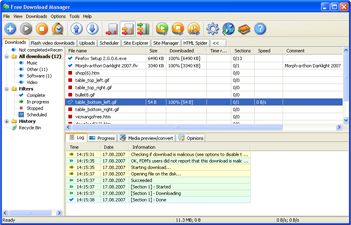
Internet Download Manager 1
Free Internet Download Manager downloads files and convert videos (including flash) faster with open-source Free Download Manager. Its features include integration with all browsers, support of downloads from RapidShare, BitTorrent support, adjusting traffic usage, resuming broken downloads. Free...
DOWNLOADSoftware Catalog
 Android Android |
 Business & Productivity Tools Business & Productivity Tools |
 Desktop Desktop |
 Developer Tools Developer Tools |
 Drivers Drivers |
 Education Education |
 Games Games |
 Home & Personal Home & Personal |
 Internet & Networking Internet & Networking |
 Multimedia & Design Multimedia & Design |
 Operating Systems Operating Systems |
 Utilities Utilities |




Global Clipboard Download
Global Clipboard 2.3
Global Clipboard is a multifunctional clipboard manager. The program saves all the information that is copied to the clipboard. Therefore, you can restore any data used during your work. A flexible interface and convenient viewing make it possible to receive all the information on each data fragment.
Global Clipboard allows filling in forms easily, because it keeps a list of necessary information that is always visible. Now you can see the number of strings, words and symbols of the copied text, and also the sizes of images or screenshots. With this program, you can use the clipboard to merge texts copied from different applications.
During the next work session all the contents of the clipboard and all data fragments will be restored, so that you could continue the work quickly. You can change the case of the text and transform images in the clipboard by pressing a hotkey. To write a message or open a link, now you should just copy the address, and Global Clipboard will launch the necessary application itself.
The large number of parameters will allow you to customize the program in order to increase the productivity to a considerable extent and simplify the work. The program has a multilingual interface that will allow you to use your native language when you work with it.
Size: 1.5 MB | Download Counter: 7
If Global Clipboard download does not start please click this:
Can't download? Please inform us.
Related Software
 M8 Free Multi Clipboard - M8 is the simplest of all multi-clipboard and screenshot programs. It captures all screen shots and everything you cut or copy from other programs. It keeps up to 500 clips. When you want to paste one back, restore M8 and click on the clip you want
M8 Free Multi Clipboard - M8 is the simplest of all multi-clipboard and screenshot programs. It captures all screen shots and everything you cut or copy from other programs. It keeps up to 500 clips. When you want to paste one back, restore M8 and click on the clip you want Flashpaste - Flashpaste is user friendly but powerful extension to the normal copy and paste feature built into Windows. You can plan and categorize your own text templates for quick and easy access to text and code that you use regularly.
Flashpaste - Flashpaste is user friendly but powerful extension to the normal copy and paste feature built into Windows. You can plan and categorize your own text templates for quick and easy access to text and code that you use regularly. Clipboard Magic - Clipboard Magic is a freeware Windows Clipboard enhancement tool. Any text copied to the Windows clipboard is automatically archived in Clipboard Magic. This text may be copied back to the clipboard with a click of the mouse.
Clipboard Magic - Clipboard Magic is a freeware Windows Clipboard enhancement tool. Any text copied to the Windows clipboard is automatically archived in Clipboard Magic. This text may be copied back to the clipboard with a click of the mouse. Text Paster - Text Paster pastes and automatically enters plain or formatted text into any program: greetings, generic replies, the current date and time, letter and document templates, e-mail and website addresses, usernames, passwords and more.
Text Paster - Text Paster pastes and automatically enters plain or formatted text into any program: greetings, generic replies, the current date and time, letter and document templates, e-mail and website addresses, usernames, passwords and more. A to Z Clipboard - A to Z Clipboard is a free utility which allows you to copy up to 25 times before pasting. (Unlike the Windows clipboard which only allows you to copy once.)
A to Z Clipboard - A to Z Clipboard is a free utility which allows you to copy up to 25 times before pasting. (Unlike the Windows clipboard which only allows you to copy once.) 101 Clips - Multi Clipboard - If you ever wished that you could copy more than a single clip from one document before pasting to another, 101 Clips is for you. With 101 you can copy up to 25 times and unlike other multi clipboards, 101 shows you a preview before pasting.
101 Clips - Multi Clipboard - If you ever wished that you could copy more than a single clip from one document before pasting to another, 101 Clips is for you. With 101 you can copy up to 25 times and unlike other multi clipboards, 101 shows you a preview before pasting. Clippity Dippity Do - CDD enhances the functionality of the Windows Clipboard copy & paste operations. With CDD you can convert all data copied to plain text, log and backup the clipboard, convert JAVASCRIPT URL's to plain URL's, and build a list of data items.
Clippity Dippity Do - CDD enhances the functionality of the Windows Clipboard copy & paste operations. With CDD you can convert all data copied to plain text, log and backup the clipboard, convert JAVASCRIPT URL's to plain URL's, and build a list of data items. Clipboard Assistant - Clipboard Assistant is intended for an acceleration and a simplification of text operations via the Clipboard. You can use it while you are writing programs, filling Web forms, making sections of related news items, etc. You can create collections of
Clipboard Assistant - Clipboard Assistant is intended for an acceleration and a simplification of text operations via the Clipboard. You can use it while you are writing programs, filling Web forms, making sections of related news items, etc. You can create collections of Clipboard Buttons - Will organize management of the favorite user text or graphic data. For fast access. Expanding possibilities Windows clipboard with two external buttons. Added in title bars all open windows. The first button is "Copy", the second is "Paste".
Clipboard Buttons - Will organize management of the favorite user text or graphic data. For fast access. Expanding possibilities Windows clipboard with two external buttons. Added in title bars all open windows. The first button is "Copy", the second is "Paste". AccelClip - This universal and secure clipboard extension tool is combined with a file viewer and can be used as a regular clipboard, a password manager, templates storage, forms filler, viewer of documents (40+ formats) with copy/paste options, etc.
AccelClip - This universal and secure clipboard extension tool is combined with a file viewer and can be used as a regular clipboard, a password manager, templates storage, forms filler, viewer of documents (40+ formats) with copy/paste options, etc.

 Top Downloads
Top Downloads
- Clipboard Monitor
- A to Z Clipboard
- Visual Clipboard
- Clipboard Assistant
- Clipdiary
- Free Clipboard Viewer
- AceText
- DzSoft Paste & Save
- Clipboard Magic
- AccelClip

 New Downloads
New Downloads
- Staxofax
- Spartan Portable Multi Clipboard
- Clipboard Assistant
- CopyPlus
- Spartan Multi Clipboard
- Clipboard Magic
- A to Z Clipboard
- AceText
- ClipSize
- Clipdiary

New Reviews
- jZip Review
- License4J Review
- USB Secure Review
- iTestBot Review
- AbsoluteTelnet Telnet / SSH Client Review
- conaito VoIP SDK ActiveX Review
- conaito PPT2SWF SDK Review
- FastPictureViewer Review
- Ashkon MP3 Tag Editor Review
- Video Mobile Converter Review
Actual Software
| Link To Us
| Links
| Contact
Must Have
| TOP 100
| Authors
| Reviews
| RSS
| Submit






