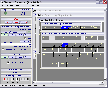Recommended Software
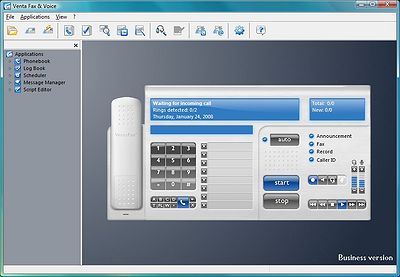
VentaFax Business 6.0
VentaFax is a full-featured fax and answering machine software with color fax support. It sends and receives faxes and turns your PC with a fax modem into a versatile answering machine with remote control and email integration. You can retrieve your fax and voice messages from any touchtone phone...
DOWNLOADSoftware Catalog
 Android Android |
 Business & Productivity Tools Business & Productivity Tools |
 Desktop Desktop |
 Developer Tools Developer Tools |
 Drivers Drivers |
 Education Education |
 Games Games |
 Home & Personal Home & Personal |
 Internet & Networking Internet & Networking |
 Multimedia & Design Multimedia & Design |
 Operating Systems Operating Systems |
 Utilities Utilities |




FlexiMusic Orchestra Feedback System
FlexiMusic Orchestra Info
License: Shareware | Author: FlexiMusic | Requirements: Pentium ,32MB,Multimeda
In FlexiMusic Orchestra you assign "small pieces of music beat" to each key/button of all your "Input Devices" and play it as orchestra or musical instrument.
Small piece of music beat: You can choose any standard instrument/drum from midi bank. Or you can use sample of wave file you have. There are a lot of places in the Internet where you can download sound samples. We will provide links to these sites in our home page.
Input devices: Computer Keyboard, Mouse, Joystick, Midi and other keyboard. You can use single or multiple input devices together. The input device can be any thing that DirectX can detect it.
Real time: It plays the sound as soon as the key is pressed, unless you set it to queue.
Hobby use: It can be used for simple use (like only use keyboard and mouse) for hobby to play sounds on your PC.
Professional use: It can also be used as professional orchestra (many input devices, and set of music to change over). In a live music orchestra multiple keyboards can be connected to one PC and multiple persons can play music at the same time. And a set of music can be assigned and changed to change every ones sound.
Midi sound: The General Midi (GM) 128 bank instruments and Drum sets can be assigned to keys and played.
Background play: It can run in background. Once you put the input ON it will play even while you are working on another application. For example if you are playing a game or typing a letter, if you assign "UP pronouncing wave file" for "up arrow key", when ever you press "up arrow key" it will keep sounding "UP" "UP", making it fun to use your PC.
DJ / juke box: If you have sound/music in wave file, using its queue and loop you can use this as good as a normal music player. Additionally it can play multiple songs at the same time. It is a multi sound wave player, assigning each sound wave file to each key of your keyboard or mouse or other and play it in Real time.
FlexiMusic Software
 FlexiMusic Composer - Using FlexiMusic Composer even layman can compose own songs and tunes at home easily by mixing various music pieces and samples of your choice. Various sounds can be created with just one sample. Composed song can be export as a WAV file.
FlexiMusic Composer - Using FlexiMusic Composer even layman can compose own songs and tunes at home easily by mixing various music pieces and samples of your choice. Various sounds can be created with just one sample. Composed song can be export as a WAV file. FlexiMusic Generator - "FlexiMusic Generator" is a music sound generating software product. It produces musical and non-musical special sounds with out using any musical instrument, easily and quickly. All you need is creative thinking about music and sound.
FlexiMusic Generator - "FlexiMusic Generator" is a music sound generating software product. It produces musical and non-musical special sounds with out using any musical instrument, easily and quickly. All you need is creative thinking about music and sound. FlexiMusic Kids Composer - FlexiMusic Kids Composer is designed to enrich your child??ôs music knowledge and in schools for learning the fundamentals to create music. Kids enjoy recording their own vocals; and be creative in their own way.
FlexiMusic Kids Composer - FlexiMusic Kids Composer is designed to enrich your child??ôs music knowledge and in schools for learning the fundamentals to create music. Kids enjoy recording their own vocals; and be creative in their own way. FlexiMusic Wave Editor - Compact audio editor for professionals, music lover??ôs and home users to create, edit and add effects to audio. Editing functions: Cut, Copy, Paste, Adjust Volume, Insert File/Silence etc. Effects like Eq, Echo and Modulate. It is an Mp3 editor.
FlexiMusic Wave Editor - Compact audio editor for professionals, music lover??ôs and home users to create, edit and add effects to audio. Editing functions: Cut, Copy, Paste, Adjust Volume, Insert File/Silence etc. Effects like Eq, Echo and Modulate. It is an Mp3 editor.

 Top Downloads
Top Downloads
- Disco XT DJ
- 3D Vortex & Lightning
- Mp3 Song Plays Increaser
- OtsTurntables Free
- AV MP3 Player Morpher
- AV Music Morpher
- DJ Mix Master
- Video Download Studio
- SC Free Audio DJ Mixer
- Zoiper Free IAX and SIP softphone

 New Downloads
New Downloads
- AV Music Morpher
- AV MP3 Player Morpher
- Hiro Burner
- Smart WAV Converter
- iMpeg Converter
- IphotoDVD Wizard
- FeyPlayer
- Total Audio Converter
- DVDBuilder
- Youtube Video Downloader

New Reviews
- jZip Review
- License4J Review
- USB Secure Review
- iTestBot Review
- AbsoluteTelnet Telnet / SSH Client Review
- conaito VoIP SDK ActiveX Review
- conaito PPT2SWF SDK Review
- FastPictureViewer Review
- Ashkon MP3 Tag Editor Review
- Video Mobile Converter Review
Actual Software
| Link To Us
| Links
| Contact
Must Have
| TOP 100
| Authors
| Reviews
| RSS
| Submit