Recommended Software
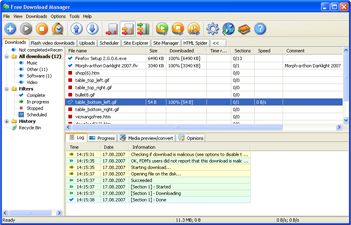
Internet Download Manager 1
Free Internet Download Manager downloads files and convert videos (including flash) faster with open-source Free Download Manager. Its features include integration with all browsers, support of downloads from RapidShare, BitTorrent support, adjusting traffic usage, resuming broken downloads. Free...
DOWNLOADSoftware Catalog
 Android Android |
 Business & Productivity Tools Business & Productivity Tools |
 Desktop Desktop |
 Developer Tools Developer Tools |
 Drivers Drivers |
 Education Education |
 Games Games |
 Home & Personal Home & Personal |
 Internet & Networking Internet & Networking |
 Multimedia & Design Multimedia & Design |
 Operating Systems Operating Systems |
 Utilities Utilities |




Flash Video Studio Feedback System
Flash Video Studio Info
License: Shareware | Author: IncrediTools | Requirements: Win98/ME/NT/2000/XP/2003/Vista/7 with 128 MB RAM, DirectX 8.0
Flash Video Studio is an easy and powerful tool to convert most video files into Macromedia Flash SWF and FLV. It supports the following video formats: AVI, DIVX, MPG, WMV, ASF, and Quicktime MOV, MPEG1/2/4, 3GP, 3G2, IPhone/IPod/IPad MPEG4, DVD VOB files . Support the new AVC/H264/MPEG4 Video format. Flash 8 with/without alpha is also supported. Support Quicktime Movie with AAC Encoding.
You can add watermarks using text, static image, animated GIF, or transparent image (PNG).
Trim video, apply effects (emboss, sepia, motion blur, etc.), mix a secondary audio (WAV, MP3, WMA), adjust compression setting, frame rate, video size, video quality, etc.
Add chapter list from various part of your video. Insert multi-lingual subtitles. Publish multiple video files in a player with playlist.
Flash 8 + Alpha with Chroma Keying Tools. The video encoded by this video format will have the alpha channel, and when this video is overlayed on top of another SWF, any objects or animations will show through in the background.
Choose to publish a movie with or without a navigation control. Flash Video Studio offers a list of cool controls. You can customize the navigation control by turning on/off a specific button or changing its color settings to suit your style.
Add event to syncrhonize animation with your video. Better Video and Sound Bitrate Control.
Flash Video Studio can show the estimated bandwidth and file size in real time which enables you to adjust the quality settings easily.
Crop and rotate videos. Add fullscreen playback and save a JPEG thumbnail from any frame withint video.
Supports batch processing and also automatic FTP upload. It has been tested and works on Windows Vista/7.
You can now deinterlace an interlaced video easily which improves the video quality. Interlace is a method to reduce video bandwidth by mixing 2 video frames into one image by laying the first image in the odd rows and second image in the even rows.
IncrediTools Software
 InAlbum - The fun and easy way to create and share your photo album slideshows. Decorate with videos, animations, speech bubbles, sounds, music and voices. Make it as DVD movie or publish to HTML, Flash, AVI, etc. Send via email or host it online for free.
InAlbum - The fun and easy way to create and share your photo album slideshows. Decorate with videos, animations, speech bubbles, sounds, music and voices. Make it as DVD movie or publish to HTML, Flash, AVI, etc. Send via email or host it online for free. IncrediFace - Put your face or your friends and family into movie poster, famous people, object, animal and hundreds more. Add animation, funny quotes, speech bubbles (callouts), sound effects, voice and background music.
IncrediFace - Put your face or your friends and family into movie poster, famous people, object, animal and hundreds more. Add animation, funny quotes, speech bubbles (callouts), sound effects, voice and background music. IncrediShow - Create professional Flash multimedia slideshow. Blend your photos, Flash movies, music, text animation, videos, built-in clipart. Add Pan and Zoom Motion (Ken & Burn) effect, etc. Add interactivities. Publish as Flash movies, EXE, DVD/CD.
IncrediShow - Create professional Flash multimedia slideshow. Blend your photos, Flash movies, music, text animation, videos, built-in clipart. Add Pan and Zoom Motion (Ken & Burn) effect, etc. Add interactivities. Publish as Flash movies, EXE, DVD/CD.

 Top Downloads
Top Downloads
- CyberLink PowerDVD
- TubeHunter Ultra
- TubeHunter
- UltraGet Video Downloader
- Sigma Player
- HoteXtractor
- Direct TV 0N your PC
- FLVPlayer4Free Free FLV Player
- OnLine TV Live
- PornHub Video Downloader

 New Downloads
New Downloads
- ISO Burner
- Ace DivX Player
- Light Alloy
- Advanced X Video Converter
- Ace Media Player
- 123 Video Converter
- Power Video Cutter
- Nidesoft iTunes Converter
- Screen VidShot
- Flash Video Studio

New Reviews
- jZip Review
- License4J Review
- USB Secure Review
- iTestBot Review
- AbsoluteTelnet Telnet / SSH Client Review
- conaito VoIP SDK ActiveX Review
- conaito PPT2SWF SDK Review
- FastPictureViewer Review
- Ashkon MP3 Tag Editor Review
- Video Mobile Converter Review
Actual Software
| Link To Us
| Links
| Contact
Must Have
| TOP 100
| Authors
| Reviews
| RSS
| Submit






