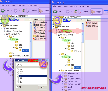Recommended Software
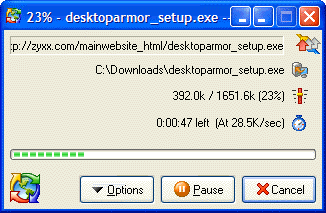
GetRight Pro 6.2a
GetRight Pro does everything a download manager can do and more. It can of course accelerate, resume and schedule your downloads. GetRight Pro goes beyond by allowing you to upload files, it can quickly scan to find just which files to upload to update your website. It supports scripting, it...
DOWNLOADSoftware Catalog
 Android Android |
 Business & Productivity Tools Business & Productivity Tools |
 Desktop Desktop |
 Developer Tools Developer Tools |
 Drivers Drivers |
 Education Education |
 Games Games |
 Home & Personal Home & Personal |
 Internet & Networking Internet & Networking |
 Multimedia & Design Multimedia & Design |
 Operating Systems Operating Systems |
 Utilities Utilities |




Extension Copy
Extension Copy 2.1611
Category:
Utilities / Backup
| Author: SoftBoy
DOWNLOAD
Cost: $29.95 USD
License: Shareware
Size: 821.4 KB
Download Counter: 52
OS Support:
Language Support:
Related Software
Batch Copy | Batch copy file | Batch file copy | Copy bin files | Copy Files | Copy files wsh | Copy Folder | Extension Copy | Folder copy | Specific Extension | Type Copy | Windows Copy Shell | Windows Explorer Extension | Windows Shell Extension
 DVDPean - Copy DVD Audio to MP3, Copy DVD Audio to WMA, Copy DVD Audio to WAV, Copy DVD Audio to OGG, Copy DVD Audio to RA, Copy DVD Audio to AAC, Copy DVD Audio to MP4, Copy DVD Audio to APE, Copy DVD Audio to FlAC,Copy DVD Audio to MPC
DVDPean - Copy DVD Audio to MP3, Copy DVD Audio to WMA, Copy DVD Audio to WAV, Copy DVD Audio to OGG, Copy DVD Audio to RA, Copy DVD Audio to AAC, Copy DVD Audio to MP4, Copy DVD Audio to APE, Copy DVD Audio to FlAC,Copy DVD Audio to MPC CDBF Shell - The CDBF Shell extension allows you to view content or structure of DBF files in the Properties window without opening them. The CDBF Shell extension supports dBase III, dBase IV, FoxPro, and Visual FoxPro formats.
CDBF Shell - The CDBF Shell extension allows you to view content or structure of DBF files in the Properties window without opening them. The CDBF Shell extension supports dBase III, dBase IV, FoxPro, and Visual FoxPro formats. FolderBox - FolderBox is an free extension for Windows Explorer. It displays additional folders in the lower part of Explorer, which enables you to display the contents of two or more folders at once! You can use FolderBox also inside Internet-Explorer.
FolderBox - FolderBox is an free extension for Windows Explorer. It displays additional folders in the lower part of Explorer, which enables you to display the contents of two or more folders at once! You can use FolderBox also inside Internet-Explorer. DVDPean Video - Copy DVD to AVI, Copy DVD to WMV, Copy DVD to RMVB(RM), Copy DVD to FLV, Copy DVD to MOV, Copy DVD to MP4, Copy DVD to 3GP, Copy DVD to MPEG1/MPEG2, Copy DVD to VCD, Copy DVD to SVCD, Copy DVD to Divx,Copy DVD to Xvid...
DVDPean Video - Copy DVD to AVI, Copy DVD to WMV, Copy DVD to RMVB(RM), Copy DVD to FLV, Copy DVD to MOV, Copy DVD to MP4, Copy DVD to 3GP, Copy DVD to MPEG1/MPEG2, Copy DVD to VCD, Copy DVD to SVCD, Copy DVD to Divx,Copy DVD to Xvid... DVDPean Pro - Copy DVD Audio to MP3,WMA,WAV,OGG,AAC,MP4,APE,FLAC,MPC, Copy DVD to AVI(Divx,Xvid), Copy DVD to WMV, Copy DVD to RMVB(RM), Copy DVD to FLV, Copy DVD to MP4, Copy DVD to 3GP, Copy DVD to MOV, Copy DVD to VCD, Copy DVD to SVCD Copy DVD to MPEG1/MPEG2
DVDPean Pro - Copy DVD Audio to MP3,WMA,WAV,OGG,AAC,MP4,APE,FLAC,MPC, Copy DVD to AVI(Divx,Xvid), Copy DVD to WMV, Copy DVD to RMVB(RM), Copy DVD to FLV, Copy DVD to MP4, Copy DVD to 3GP, Copy DVD to MOV, Copy DVD to VCD, Copy DVD to SVCD Copy DVD to MPEG1/MPEG2 SageThumbs - SageThumbs is a powerful shell extension allowing to preview enormous amount of image formats directly in Windows Explorer by using Pierre-e Gougelet's GFL library (XnView's author).
SageThumbs - SageThumbs is a powerful shell extension allowing to preview enormous amount of image formats directly in Windows Explorer by using Pierre-e Gougelet's GFL library (XnView's author). AudioShell - AudioShell is a freeware MS Windows Explorer shell extension plugin which allows you to view and edit music file tags directly in Windows Explorer. AudioShell supports MP3, WMA, Apple iTunes AAC/M4A/M4P, MP4, MPC, Monkey's Audio, OGG and FLAC files.
AudioShell - AudioShell is a freeware MS Windows Explorer shell extension plugin which allows you to view and edit music file tags directly in Windows Explorer. AudioShell supports MP3, WMA, Apple iTunes AAC/M4A/M4P, MP4, MPC, Monkey's Audio, OGG and FLAC files. Copy DVD Gold - Copy DVD Gold is easy to use DVD copy software which can copy DVD movie or part of DVD movie in 1:1 mode and completely decrypt CSS and region code. It also allows you to copy DVD to local ISO file/ DVD/local file folder and copy ISO file to DVD.
Copy DVD Gold - Copy DVD Gold is easy to use DVD copy software which can copy DVD movie or part of DVD movie in 1:1 mode and completely decrypt CSS and region code. It also allows you to copy DVD to local ISO file/ DVD/local file folder and copy ISO file to DVD. AccelClip - This universal and secure clipboard extension tool is combined with a file viewer and can be used as a regular clipboard, a password manager, templates storage, forms filler, viewer of documents (40+ formats) with copy/paste options, etc.
AccelClip - This universal and secure clipboard extension tool is combined with a file viewer and can be used as a regular clipboard, a password manager, templates storage, forms filler, viewer of documents (40+ formats) with copy/paste options, etc. Context ThumbView - Context ThumbView is a Windows Explorer context menu extension that provides image preview just in the right-click menu. It supports most of popular image file formats, including BMP, GIF, JPEG, PNG, TIFF and is very handy for quick image viewing.
Context ThumbView - Context ThumbView is a Windows Explorer context menu extension that provides image preview just in the right-click menu. It supports most of popular image file formats, including BMP, GIF, JPEG, PNG, TIFF and is very handy for quick image viewing.

 Top Downloads
Top Downloads
- 1Click DVD Copy
- CloudBerry Explorer for Amazon S3
- USB Drive Files Recovery software
- Zilla CD-DVD Rip N' Burn
- PowerISO
- R-Drive Image
- Recovery Mechanic
- Advanced CheckSum Verifier
- File Uneraser
- Handy Backup

 New Downloads
New Downloads
- Syncios
- Data Recovery Software
- Digital Photo Recovery
- USB Drive Data Recovery
- Dvd Shrink
- Ocster Backup Pro
- Burn4Free
- File Uneraser
- Z-DATdump
- Recovery Mechanic

New Reviews
- jZip Review
- License4J Review
- USB Secure Review
- iTestBot Review
- AbsoluteTelnet Telnet / SSH Client Review
- conaito VoIP SDK ActiveX Review
- conaito PPT2SWF SDK Review
- FastPictureViewer Review
- Ashkon MP3 Tag Editor Review
- Video Mobile Converter Review
Actual Software
| Link To Us
| Links
| Contact
Must Have
| TOP 100
| Authors
| Reviews
| RSS
| Submit