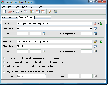Recommended Software
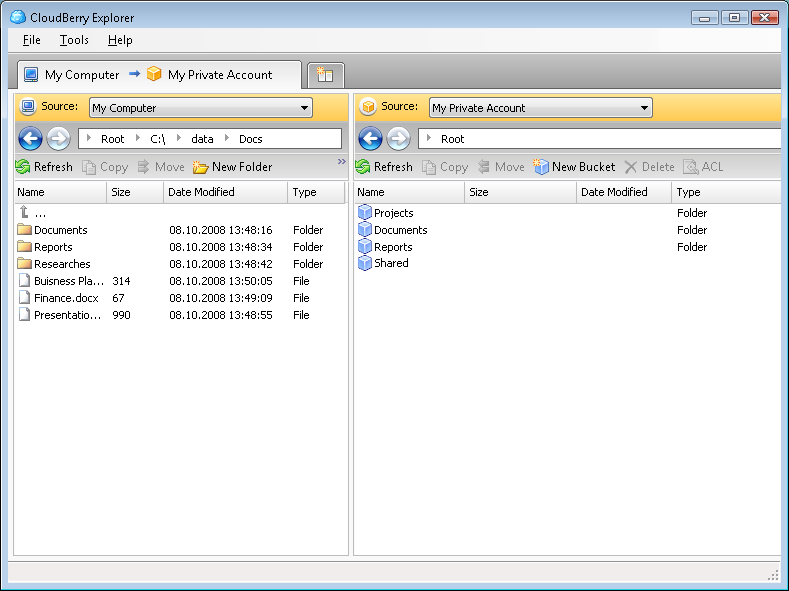
CloudBerry Explorer for Amazon S3 1.5.1.39
CLOUDBERRY EXPLORER FOR AMAZON S3 CloudBerry S3 Explorer makes managing files in Amazon S3 EASY. By providing an industry leading user interface (GUI) to Amazon S3 accounts, files, and buckets, CloudBerry lets you manage your files on cloud just as you would on your own local computer. New...
DOWNLOADSoftware Catalog
 Android Android |
 Business & Productivity Tools Business & Productivity Tools |
 Desktop Desktop |
 Developer Tools Developer Tools |
 Drivers Drivers |
 Education Education |
 Games Games |
 Home & Personal Home & Personal |
 Internet & Networking Internet & Networking |
 Multimedia & Design Multimedia & Design |
 Operating Systems Operating Systems |
 Utilities Utilities |




Excel Compare Feedback System
Excel Compare Info
License: Shareware | Author: Formula Software, Inc. | Requirements: WinXP
Track differences and compare Microsoft Excel files and spreadsheets with Excel Compare.
Did you ever have an Excel spreadsheet that was edited and updated by several people? Was it a headache to figure out the differences between the files, and insert just the most recent entries into the final spreadsheet? Excel Compare saves your time by eliminating the routine operations, and improves the final result by telling you exactly what and where has been changed. No more missed changes or forgotten updates thanks to clear highlight of every little difference between the sheets of data!
Excel Compare supports all versions of Microsoft Excel, and conveniently creates a difference report as a new Excel sheet. It supports comparing the sheets that contain database structures, and correctly processes data that does not have unique identifiers. Excel Compare treats inserted rows and columns in a correct manner, reporting that a row or column has been added or removed, without creating the visual clutter of multiple raw-to-raw or column-to-column changes. Updated cells will be highlighted, allowing you to synchronize changes between the two sheets of data.
Are you looking for a specific change in a spreadsheet? You can easily add macros to your report workbook that will highlight just the changes you need.
If you have multiple excel spreadsheets to compare, Excel Compare will take the two folders and process all Excel files, creating single difference report for all spreadsheets. For a more complex task, such as a comparison of multiple folders, Excel Compare can be run in batch mode from a command line, taking command line parameters.
Notice: * - required fields
Formula Software, Inc. Software
 Active File Compare - Active File Compare is an advanced utility for the comparison and synchronization of any text files in visual mode. Use this tool to compare two versions of the same file or to correct the source code versions.
Active File Compare - Active File Compare is an advanced utility for the comparison and synchronization of any text files in visual mode. Use this tool to compare two versions of the same file or to correct the source code versions. VBA Code Compare - VBA Code Compare allows you to compare and merge any Visual Basic code embedded into a VBA project (macros, sheet code, module code etc.). VBA Code Compare uses direct access for working with VBA modules. Supports Excel, Access and Word files.
VBA Code Compare - VBA Code Compare allows you to compare and merge any Visual Basic code embedded into a VBA project (macros, sheet code, module code etc.). VBA Code Compare uses direct access for working with VBA modules. Supports Excel, Access and Word files.

 Top Downloads
Top Downloads
- Rotating Shift Schedules for Your People
- Customer Invoice Template
- SQL Excel
- RoofCOST Estimator for Excel
- Excel File Size Reduce Software
- United States 5-Digit ZIP Code Database, Gold Edition
- Excel Compare
- Excel VBA Models Combo Set
- DoneEx XCell Compiler
- ExcelPipe Search and Replace

 New Downloads
New Downloads
- TrailBlazer
- Scanitto Pro
- MPMileage
- Total Excel Converter
- DoneEx XCell Compiler
- Simple Notes Organizer
- Advanced ID Creator Personal
- Form Pilot Pro
- Excel Compare
- CHM2Word

New Reviews
- jZip Review
- License4J Review
- USB Secure Review
- iTestBot Review
- AbsoluteTelnet Telnet / SSH Client Review
- conaito VoIP SDK ActiveX Review
- conaito PPT2SWF SDK Review
- FastPictureViewer Review
- Ashkon MP3 Tag Editor Review
- Video Mobile Converter Review
Actual Software
| Link To Us
| Links
| Contact
Must Have
| TOP 100
| Authors
| Reviews
| RSS
| Submit