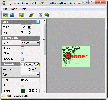Recommended Software

The Bat! 3.95
The Bat! is a powerful, highly configurable, yet easy to use, email client for the casual user or the power user, the home or the office. Unlimited multiple accounts and multiple users Familiar Explorer-style folders for organizing messages Easily configurable user interface with message...
DOWNLOADSoftware Catalog
 Android Android |
 Business & Productivity Tools Business & Productivity Tools |
 Desktop Desktop |
 Developer Tools Developer Tools |
 Drivers Drivers |
 Education Education |
 Games Games |
 Home & Personal Home & Personal |
 Internet & Networking Internet & Networking |
 Multimedia & Design Multimedia & Design |
 Operating Systems Operating Systems |
 Utilities Utilities |




Easy Banner Creator Feedback System
Easy Banner Creator Info
License: Shareware | Author: Image Tools Group | Requirements: No special requirements
Easy Banner Creator is an easy-to-use tool for creation of animated or static banners in seconds without graphic skills. Your own banners will make your website successful and will attract new visitors.
Program features:
- creates animated and static banners with standard or any sizes;
- defines style of background fill: Color, Gradient, Picture;
- suports most popular image formats: BMP, JPEG (JPG), GIF, PNG, PCX, PSD, TGA, ICO and Windows Metafiles;
- adds, deletes, swaps banner elements: texts and images (including animated GIFs);
- builds animation on the base of running multiple elements and text effects (color change, size change, fade and teletype) or image effects (fade and size);
- defines text (multi-line text) by parameters: color, font, size, shade color and depth;
- defines image parameters: size and transparency;
- sets position of animation or static element;
- uses image collections;
- defines animation parameters for each running element: direction, time interval (start and stop values from 0% to 100%);
- defines animation parameters for created banner: count of frames, delay;
- optimizes size of created GIF- file and displayes its size in Status Bar;
- exports created banners to GIF- files;
- saves images of GIF- file as a set of JPEG or PNG- files;
- saves animation scripts in EBC- files.
Image Tools Group Software
 Active GIF Creator - With Image Tools Group Active GIF Creator you can create fabulous animated GIF images (banners, buttons, and other graphics) for the Web. You can even make movies with pictures created by internal image editor or any image editing program.
Active GIF Creator - With Image Tools Group Active GIF Creator you can create fabulous animated GIF images (banners, buttons, and other graphics) for the Web. You can even make movies with pictures created by internal image editor or any image editing program. Animate Me! - Animate Me! creates GIF and AVI animations on the base of predefined effects. You can define sequence and parameters of separate effects to get peerless animations quickly and easy.
Animate Me! - Animate Me! creates GIF and AVI animations on the base of predefined effects. You can define sequence and parameters of separate effects to get peerless animations quickly and easy. Easy Button Creator - Easy Button Creator is intended for easy creation of 3D buttons on basis of prepared templates. You can edit parameters of the button,caption,light source,shade and save created image to GIF, JPEG, BMP, PNG. Also you can create your own templates.
Easy Button Creator - Easy Button Creator is intended for easy creation of 3D buttons on basis of prepared templates. You can edit parameters of the button,caption,light source,shade and save created image to GIF, JPEG, BMP, PNG. Also you can create your own templates. Easy Frame Creator - Easy Frame Creator is intended for quick and easy creation of image frames and unique collages on basis of prepared templates. Re-sizing, image rotation, different frame forms and styles, effects for image and texture, simultaneous use several frames
Easy Frame Creator - Easy Frame Creator is intended for quick and easy creation of image frames and unique collages on basis of prepared templates. Re-sizing, image rotation, different frame forms and styles, effects for image and texture, simultaneous use several frames Easy Watermark Creator - Easy Watermark Creator is easy-to-use tool for adding visible watermarks to your pictures and photos. Watermarks can contain text (phrase, file name and number), image, date (current values or from EXIF), and can be solid or semi-transparent.
Easy Watermark Creator - Easy Watermark Creator is easy-to-use tool for adding visible watermarks to your pictures and photos. Watermarks can contain text (phrase, file name and number), image, date (current values or from EXIF), and can be solid or semi-transparent. Image Constructor - Image Constructor helps you to create original illustrations, structural schemas and diagrams, simple geographical maps and plans in form of texts and small images over some background with picture or gradient fill and save them to graphical files.
Image Constructor - Image Constructor helps you to create original illustrations, structural schemas and diagrams, simple geographical maps and plans in form of texts and small images over some background with picture or gradient fill and save them to graphical files. MakeGIF - MakeGIF creates animated GIFs from command line in batch mode. You can use pictures created by MS Paint, Adobe Photoshop and dozens of others programs. MakeGIF has optimization tools for making your GIFs smaller. You can add hidden signatures to GIF.
MakeGIF - MakeGIF creates animated GIFs from command line in batch mode. You can use pictures created by MS Paint, Adobe Photoshop and dozens of others programs. MakeGIF has optimization tools for making your GIFs smaller. You can add hidden signatures to GIF. My Thumbnailer - My Thumbailer provides for comfort of search and browsing graphic pictures on your computer. This program shows files in BMP, JPEG, GIF, ICO, WMF, PCX, PSD-formats, as well as filenames and picture sizes.
My Thumbnailer - My Thumbailer provides for comfort of search and browsing graphic pictures on your computer. This program shows files in BMP, JPEG, GIF, ICO, WMF, PCX, PSD-formats, as well as filenames and picture sizes. Easy 3D Objects - Easy 3D Objects is intended for creation of 3D GIF- animations, banners, illustrations for the Web and presentation materials. You can use different types of objects,assign animation paths to objects, fill objects by color or texture and more...
Easy 3D Objects - Easy 3D Objects is intended for creation of 3D GIF- animations, banners, illustrations for the Web and presentation materials. You can use different types of objects,assign animation paths to objects, fill objects by color or texture and more...

 Top Downloads
Top Downloads
- Easy GIF Animator
- Screen Pen
- FotoMorph
- TrendyFlash Site Builder
- TrendyFlash Intro Builder
- Easy Banner Creator
- Active GIF Creator
- Aesop GIF Creator
- Nature Illusion Studio
- Easy 3D Objects

 New Downloads
New Downloads
- MakeGIF
- Easy Banner Creator
- InAlbum
- Easy 3D Objects
- BabyMaker
- Xilisoft CD Ripper
- Active GIF Creator
- Nature Illusion Studio
- FotoMorph
- Awesome Animator

New Reviews
- jZip Review
- License4J Review
- USB Secure Review
- iTestBot Review
- AbsoluteTelnet Telnet / SSH Client Review
- conaito VoIP SDK ActiveX Review
- conaito PPT2SWF SDK Review
- FastPictureViewer Review
- Ashkon MP3 Tag Editor Review
- Video Mobile Converter Review
Actual Software
| Link To Us
| Links
| Contact
Must Have
| TOP 100
| Authors
| Reviews
| RSS
| Submit