Recommended Software

PMM Personal Memory Manager PMM70ST
Philosophy Application - PMM Personal Memory Manager v7.0 (July 2010). A philosophy of memory and the power of belief, called "Constructive Recollection" received its own software application. PMM (Personal Memory Manager) is your life-long support system to constructively recollect what you...
DOWNLOADSoftware Catalog
 Android Android |
 Business & Productivity Tools Business & Productivity Tools |
 Desktop Desktop |
 Developer Tools Developer Tools |
 Drivers Drivers |
 Education Education |
 Games Games |
 Home & Personal Home & Personal |
 Internet & Networking Internet & Networking |
 Multimedia & Design Multimedia & Design |
 Operating Systems Operating Systems |
 Utilities Utilities |




Dr. Axel Benz Red Folders Download
Dr. Axel Benz Red Folders 1.0
Get everywhere you want with one click â the Dr. Axel Benz
Red Folders
How much time do you spend on your PC with navigation? If you think that it is too much,
this program will help you.
Dr. Axel Benz Red Folders is a miracle â it gets you to the folders you are working in with
one click.
Once the program is running, you will see shortcuts to the folders you are working in on your
desktop.
You recognize the red folders shortcuts because they are big and colourful.
The folders are updated each minute.
The names of the shortcuts are the names of the folders they are pointing to plus the name of
the parent folder. A shortcut pointing to âC:familymotherâ will get the name âmother
family.â
Sometimes, the system lets show up folders which you donât want or even donât know. This is
because some program is working in theses folders without your knowledge. Or maybe you
donât want a shortcut to each subfolder of a certain folder. In those cases you can ban
shortcuts from your desktop.
To let them disappear, just right-click on a folder and choose âsend to â add to banned Red
Folders list. The folder disappears and will not come back.
If you have banned folders and you want to have them back, right-click on the red folders
symbol in the system tray and choose âedit banned folders listâ.
You can edit the ban list and delete the line with the folder you want to have back. By closing
the window, the list is saved. Next time you are using this folder, it will be back on your
desktop.
The evaluation version is fully functional, but starts to annoy you with messages after running
for one hour. You can get the real version for a very good price at
www.redfolders.de
Have fun and be productive with Dr. Axel Benz Red Folders!
Size: 792.9 KB | Download Counter: 18
If Dr. Axel Benz Red Folders download does not start please click this:
Can't download? Please inform us.
Related Software
 You!Symlink - You!Symlink - a new type of shortcut on your desktop which has aside from ordinary functions many special features
You!Symlink - You!Symlink - a new type of shortcut on your desktop which has aside from ordinary functions many special features Shortcut Caddy - Clear the clutter from your desktop while maintaining quick, intuitive access to your favorite programs and files
Shortcut Caddy - Clear the clutter from your desktop while maintaining quick, intuitive access to your favorite programs and files dtrt.NavBarWin - This Access-like .NET Windows Forms data navigation control works with datasets, views, collections and IList objects. Navigate with buttons, shortcut keys, commands or context menu. Additional developer-defined buttons and incremental navigation.
dtrt.NavBarWin - This Access-like .NET Windows Forms data navigation control works with datasets, views, collections and IList objects. Navigate with buttons, shortcut keys, commands or context menu. Additional developer-defined buttons and incremental navigation. AppLaunch - An application launcher utility that allows you to create groups of shortcuts to applications, documents and URLs (Internet addresses) for rapid access from your Windows desktop. Shortcuts can also be associated with hot key combinations.
AppLaunch - An application launcher utility that allows you to create groups of shortcuts to applications, documents and URLs (Internet addresses) for rapid access from your Windows desktop. Shortcuts can also be associated with hot key combinations.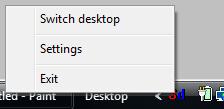 RTDesktop - Switch between desktops,Define Shortcut key ,Free upgrades,Clear Shortcut key , Trial Version allows to switch Desktops upto 30 times
RTDesktop - Switch between desktops,Define Shortcut key ,Free upgrades,Clear Shortcut key , Trial Version allows to switch Desktops upto 30 times MiniDesk - MiniDesk - Very compact desktop manager.MiniDesk allows to create extra desktops.Having set a separate desktop for the applications of the same type, you will clear the space on the screen, the navigation will be simpler and easier.
MiniDesk - MiniDesk - Very compact desktop manager.MiniDesk allows to create extra desktops.Having set a separate desktop for the applications of the same type, you will clear the space on the screen, the navigation will be simpler and easier. Launch It Pro - Launch It! Pro is a desktop utility that provides an alternative method of launching applications, easier to use than Windows Start menu, and neater than having large numbers of desktop shortcuts.
Launch It Pro - Launch It! Pro is a desktop utility that provides an alternative method of launching applications, easier to use than Windows Start menu, and neater than having large numbers of desktop shortcuts. Desk Topmost - Desk Topmost can let desktop float on the top instead of minimizing all windows.
Desk Topmost - Desk Topmost can let desktop float on the top instead of minimizing all windows. MurGeeMon - Dual Monitor Software to Control Dual Display Devices or Monitors. Control Power of Secondary Monitor or all Monitors / Displays connected to a Computer. Change Monitor Orientation to Portrait or Landscape with shortcut key and more for dual monitors
MurGeeMon - Dual Monitor Software to Control Dual Display Devices or Monitors. Control Power of Secondary Monitor or all Monitors / Displays connected to a Computer. Change Monitor Orientation to Portrait or Landscape with shortcut key and more for dual monitors Launch-n-Go - A program launcher, text inserter, shortcut creator & desktop toolbar ?? all in one! Open any files, programs or websites with hotkeys. Instantly perform web searches or use keyboard shortcuts to perform common tasks in Windows.
Launch-n-Go - A program launcher, text inserter, shortcut creator & desktop toolbar ?? all in one! Open any files, programs or websites with hotkeys. Instantly perform web searches or use keyboard shortcuts to perform common tasks in Windows.

 Top Downloads
Top Downloads
- World Flags Icon Presentation
- Free Icon Gallery
- Free vista icons
- Free Business Office icons
- Stock Icons - XP and MAC style icons free
- Web Icons - professional icons for web
- World Flags Icon Collection
- Software Icons - Professional XP icons for software and web
- Buddy Icon Grabber
- ArtCursors

 New Downloads
New Downloads
- ArtCursors
- Icon Craft
- 1 Click & Go
- IconLover
- CustomIcons
- ICL-Icon Extractor
- Lovely Folders
- Program Icon Changer
- Business Icon Set
- Wise Icon Maker

New Reviews
- jZip Review
- License4J Review
- USB Secure Review
- iTestBot Review
- AbsoluteTelnet Telnet / SSH Client Review
- conaito VoIP SDK ActiveX Review
- conaito PPT2SWF SDK Review
- FastPictureViewer Review
- Ashkon MP3 Tag Editor Review
- Video Mobile Converter Review
Actual Software
| Link To Us
| Links
| Contact
Must Have
| TOP 100
| Authors
| Reviews
| RSS
| Submit






