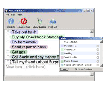Recommended Software
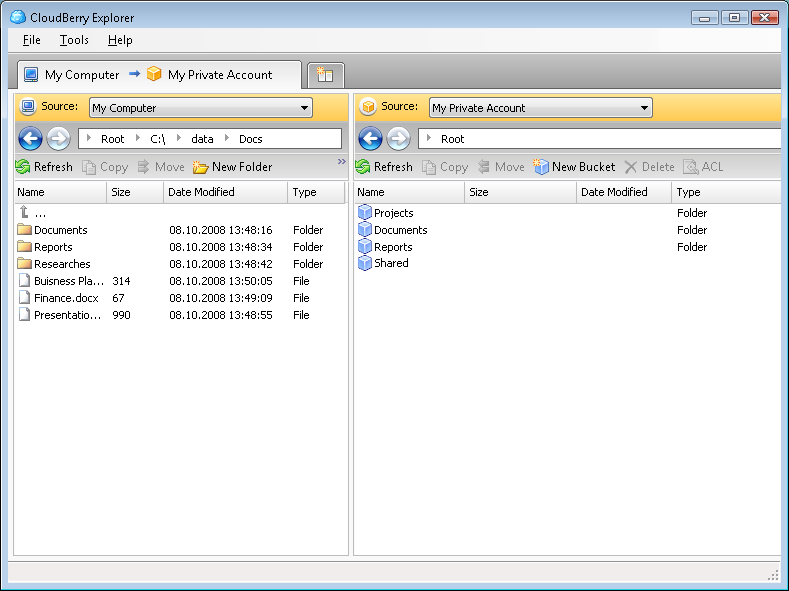
CloudBerry Explorer for Amazon S3 1.5.1.39
CLOUDBERRY EXPLORER FOR AMAZON S3 CloudBerry S3 Explorer makes managing files in Amazon S3 EASY. By providing an industry leading user interface (GUI) to Amazon S3 accounts, files, and buckets, CloudBerry lets you manage your files on cloud just as you would on your own local computer. New...
DOWNLOADSoftware Catalog
 Android Android |
 Business & Productivity Tools Business & Productivity Tools |
 Desktop Desktop |
 Developer Tools Developer Tools |
 Drivers Drivers |
 Education Education |
 Games Games |
 Home & Personal Home & Personal |
 Internet & Networking Internet & Networking |
 Multimedia & Design Multimedia & Design |
 Operating Systems Operating Systems |
 Utilities Utilities |




Docket Feedback System
Docket Info
License: Shareware | Author: Surprise Software
The heart of Docket is the to do list editor. It allows you to quickly create printable to do lists faster than using a standard word processing tool or drawing tool. You can use it to create a variety of printable to do lists including grocery shopping lists, household chore task lists, or project lists for work. Whatever you use it for you will be amazed at how simple it is to use. Open Docket and start typing. With other software you have to try to figure out how to get your to do list items into the program but not with Docket. Once your items are entered a checkbox will appear next to it and once the item is completed simply check it off. It does not stop there each printable to do list item can also have a memo that you can use for more information about a to do list item. This extra memo area is really what makes Docket more than just a list maker. You can use it for a day planner, personal organizer, or even simple daily planner. Keep it on your computer desktop and cut down on all that paper clutter on your desk! Stop spending valuable time trying to find your paper to do lists that get stuck to something else or buried on your desk. Docket is always stuck right where you left it so you can update your to do lists anytime! Then if you need to you can easily print your to do list on standard paper. This keeps all of your items in one spot. More features include: 1. Easy item entry, just start typing and your to do list creates itself saving you time and headache. 2. Each item has a checkbox next to it so you can mark off completed items. 3. List items can have a memo attached to store more information about it without cluttering the main window. 4. Assign a label to items so you can easily organize and prioritize them. 5. Name your list and use a memo for more information. 6. You set when completed items no longer show on your lists. This keeps your main window uncluttered and easy to read. 7. Multiple viewing options completed or uncompleted
Notice: * - required fields
Surprise Software
 Mikey - Mikey keeps track of your login usernames, user ids, passwords, web page logins, email accounts; you name it. Now you only have to remember one password for Mikey to keep your information private. You can also print, export and search all entries
Mikey - Mikey keeps track of your login usernames, user ids, passwords, web page logins, email accounts; you name it. Now you only have to remember one password for Mikey to keep your information private. You can also print, export and search all entries My Checkbook - My Checkbook makes managing your personal finances a snap. With simple daily entry and automatic balance features, you'll never bounce a check again! Easily manage your automatic transactions with the schedule feature or use it to remind you.
My Checkbook - My Checkbook makes managing your personal finances a snap. With simple daily entry and automatic balance features, you'll never bounce a check again! Easily manage your automatic transactions with the schedule feature or use it to remind you. My Time Card - Track your hours worked with My Time Card for one or many jobs. Keep a record of when you worked and export or print your data quickly for reference.
My Time Card - Track your hours worked with My Time Card for one or many jobs. Keep a record of when you worked and export or print your data quickly for reference. Simply Journal - Easily search, print, date & time stamp, password protect, & even browse entries. Keep them personal by using richly styled text or by using different colors to reflect your mood when you made an entry. Create multiple books for different subjects.
Simply Journal - Easily search, print, date & time stamp, password protect, & even browse entries. Keep them personal by using richly styled text or by using different colors to reflect your mood when you made an entry. Create multiple books for different subjects. Simply Mail - Simply Mail is affordable bulk email marketing software. It's easy for anyone to create & send messages to thousands of people, as easy as sending a single message. It's easy for the non-technical beginner and the seasoned expert.
Simply Mail - Simply Mail is affordable bulk email marketing software. It's easy for anyone to create & send messages to thousands of people, as easy as sending a single message. It's easy for the non-technical beginner and the seasoned expert.

 Top Downloads
Top Downloads
- 2Dto3D RedBlue Converter
- Many Ways To Cook Eggs
- Desktop Backgrounds
- Black Magic Spellbook
- Art Deco Fonts
- Love Calculator Pro
- Winter and Christmas Smiley Collection for PostSmile
- ANT 4 Pizza Timer
- YouTube Downloader
- Notation Musician

 New Downloads
New Downloads
- YouTube Downloader
- Coin Collector
- Birthday Organizer
- Sports Card Collector
- Quote Organizer Deluxe
- Garden Organizer Deluxe
- Subliminal Messages Flash
- Dark Solar System
- Cactus Emulator
- Automotive Wolf

New Reviews
- jZip Review
- License4J Review
- USB Secure Review
- iTestBot Review
- AbsoluteTelnet Telnet / SSH Client Review
- conaito VoIP SDK ActiveX Review
- conaito PPT2SWF SDK Review
- FastPictureViewer Review
- Ashkon MP3 Tag Editor Review
- Video Mobile Converter Review
Actual Software
| Link To Us
| Links
| Contact
Must Have
| TOP 100
| Authors
| Reviews
| RSS
| Submit