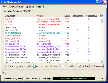Recommended Software

MS Project Viewer 2.8
MOOS Project Viewer is a Microsoft Project viewer that can open any MS Project file type (.mpp, .mpt, .mpx, .xml) for any Microsoft Project version (2000, 2003, 2007, 2010). Available views: WBS, Gantt chart, task sheet, resource sheet, resource usage, tracking Gantt. It is running on any Java...
DOWNLOADSoftware Catalog
 Android Android |
 Business & Productivity Tools Business & Productivity Tools |
 Desktop Desktop |
 Developer Tools Developer Tools |
 Drivers Drivers |
 Education Education |
 Games Games |
 Home & Personal Home & Personal |
 Internet & Networking Internet & Networking |
 Multimedia & Design Multimedia & Design |
 Operating Systems Operating Systems |
 Utilities Utilities |




DocShield
DocShield 1.0
Category:
Utilities / File & Disk Management
| Author: PanIO Systems
DOWNLOAD
GET FULL VER
Cost: $79.00 USD
License: Demo
Size: 2.3 MB
Download Counter: 3
or remedy the catastrophic loss or accidental modification of important electronic documents. It
protects these documents by continually monitoring them for changes, then creating and storing
snapshots of those documents as they change through time. DocShield's operation can be described as "passive" because it will never delete nor modify your shielded documents. "Snapshots" are stored in
a compressed archive, which DocShield can be configured to keep in more than one location for
added protection. Versions of the document throughout its history are accessible to view or
restore. The archive of shielded files may exist on a local disk, a network disk, or other storage
devices. For DocShield to begin shielding documents from disaster, you must first select one or
more "destination" folders, which will hold the DocShield archives. If your resources allow, it is
suggested that you create at least two destination folders on different physical devices to
protect against hardware failure. You then select the documents that you want to shield. When
a new "snapshot" of a document is written to an archive, it will automatically be written to the
archive in each of the destination folders.
You can specify how often you want DocShield to check on the documents, to see if any of them
need to have a "snapshot" taken This time interval may be anywhere from every second to every
few days. You can also specify if you want DocShield to be loaded automatically, every time you turn
on your computer. If you delete a shielded file, it's snapshots will continue to exist in the
DocShield archive(s) until you specifically remove them. DocShield works in the background
and consumes negligible computer resources as it goes about averting potential catastrophic
document loss. You can fine tune almost everything in DocShield
Requirements: Microsoft .NET 1.1 or greater
OS Support:
Language Support:
Related Software
Disaster Prevention | Disaster Recovery | Document Archive | Document Archiving | Document Control | Document History | Document History Menu St | Document Management | Document Manager | Document Protection | Document Recovery | Document Recovery Softwa | File Recovery
 Kernel Word - Repair Corrupted Word Documents - Kernel Word is a Microsoft Word Document Recovery software designed to recover corrupted Microsoft Word documents. Kernel for Word Recovery extracts text even from heavily damaged *.doc files and never deletes from disk.
Kernel Word - Repair Corrupted Word Documents - Kernel Word is a Microsoft Word Document Recovery software designed to recover corrupted Microsoft Word documents. Kernel for Word Recovery extracts text even from heavily damaged *.doc files and never deletes from disk. CascadePoint - CascadePoint is a real-time backup and archiving program. Every time you open a document to edit or save changes to a document, it creates a copy of the original document in an archive. CascadePoint can also do scheduled backups of open files.
CascadePoint - CascadePoint is a real-time backup and archiving program. Every time you open a document to edit or save changes to a document, it creates a copy of the original document in an archive. CascadePoint can also do scheduled backups of open files.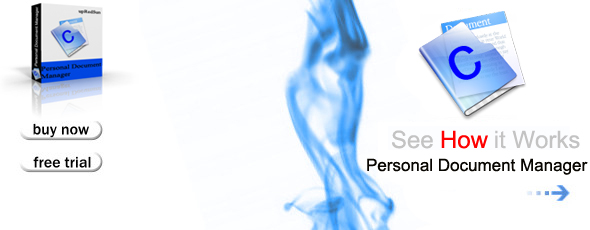 Personal Document Manager - Let PD-Manager manage your documents and enjoy your coffee now!
Personal Document Manager - Let PD-Manager manage your documents and enjoy your coffee now! EDocAdmin - Document Storage,Document management,Encrypted files
EDocAdmin - Document Storage,Document management,Encrypted files PDF Bundle - Attach any file to your existing PDF document.
PDF Bundle - Attach any file to your existing PDF document. R-Word Recovery - R-Word is Microsoft Word Document Recovery software that extracts text even from heavily damaged *.doc files. The recovered documents can be saved as Word *.doc or plain text *.txt files.
R-Word Recovery - R-Word is Microsoft Word Document Recovery software that extracts text even from heavily damaged *.doc files. The recovered documents can be saved as Word *.doc or plain text *.txt files. Digital Document Manager - Digital Document Manager is a simple to use electronic document management software for Windows. Our software makes it easy to catalog, organize, and keep track of virtually any type of information about your electronic documents.
Digital Document Manager - Digital Document Manager is a simple to use electronic document management software for Windows. Our software makes it easy to catalog, organize, and keep track of virtually any type of information about your electronic documents. Document Organizer Deluxe - Document Organizer Deluxe is a simple yet complete document management software for Windows users. Our document management database solution gives you an easy way to gather and organize information about all your documents.
Document Organizer Deluxe - Document Organizer Deluxe is a simple yet complete document management software for Windows users. Our document management database solution gives you an easy way to gather and organize information about all your documents. HealthChecK - Do you want help fixing the formatting problems in your Word documents. HealthChecK scans your document and finds the formatting problems. You can then step through your document and fix each using the inbuild help system as a guide.
HealthChecK - Do you want help fixing the formatting problems in your Word documents. HealthChecK scans your document and finds the formatting problems. You can then step through your document and fix each using the inbuild help system as a guide. ActualDoc Professional - ActualDoc is a unique recent document manager, designed to make access to any of the documents you have recently used secure, easy and convenient. ActualDoc keeps track of the documents you are currently working on and helps you to find any of them
ActualDoc Professional - ActualDoc is a unique recent document manager, designed to make access to any of the documents you have recently used secure, easy and convenient. ActualDoc keeps track of the documents you are currently working on and helps you to find any of them

 Top Downloads
Top Downloads
- Total Commander
- WinBin2Iso
- Hard Drive Mechanic
- WinMount
- Export Lotus Notes Address Book
- Notes to Outlook
- Secure File Vault
- EASEUS Partition Manager
- Drive Discovery
- BootIt Next Generation

 New Downloads
New Downloads
- WinNc
- DiskSavvy Server
- Undela
- RescuePRO
- Hard Drive Mechanic
- Active SMART
- WinISO
- Outlook Recovery
- FlashPhoenix Photo Recovery
- Recovery For SQL Server

New Reviews
- jZip Review
- License4J Review
- USB Secure Review
- iTestBot Review
- AbsoluteTelnet Telnet / SSH Client Review
- conaito VoIP SDK ActiveX Review
- conaito PPT2SWF SDK Review
- FastPictureViewer Review
- Ashkon MP3 Tag Editor Review
- Video Mobile Converter Review
Actual Software
| Link To Us
| Links
| Contact
Must Have
| TOP 100
| Authors
| Reviews
| RSS
| Submit