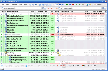Recommended Software

1Click DVD Copy 5.0.2.1
1CLICK DVD COPY™ 5 is fast and easy-to-use software for copying DVD movies. This latest version now utilizes CPRx™ error correction technology to ensure the highest level of success copying the latest generation of DVD movies.Now you can make a perfect copy of a DVD movie with just...
DOWNLOADSoftware Catalog
 Android Android |
 Business & Productivity Tools Business & Productivity Tools |
 Desktop Desktop |
 Developer Tools Developer Tools |
 Drivers Drivers |
 Education Education |
 Games Games |
 Home & Personal Home & Personal |
 Internet & Networking Internet & Networking |
 Multimedia & Design Multimedia & Design |
 Operating Systems Operating Systems |
 Utilities Utilities |




Diff Commander Feedback System
Diff Commander Info
License: Shareware | Author: Nikeware | Requirements: A standard Windows PC
I've been using a large number of file synchronization tools. From the very
first DOS command-line utilities to powerful plug-ins in modern file shells,
such as FAR or TotalCommander. They all are based on the same simple
principle. You give them two folders to compare and they return to you a
list of files that differ. The modern tools have a better interface. They
allow you to visually select folders on file panels and highlight
differences visually. Normally, they also allow you to select a few options
to tune-up the comparison. Usually, options are just file attributes to
compare. That's all that they can do for you. And I was thinking,
erroneously, that it's a perfect solution and that there is nothing more
that could be done. Then I learned about Diff Commander...
Diff Commander brings a brand new level of flexibility and usability into
folder comparison and file synchronization. How is it different from all I
have seen before? At first, it introduces its own, very specialized
interface. Files and folders are shown on two panes as a tree. The program
supports compressed archives that are shown as normal folders. File
comparison was never so visually attractive before. You can also compare
folders recursively. Differences are colorfully highlighted on both panes.
The program allows you to tune-up the comparison by providing numerous
settings. You can filter files by masks, skip hidden and system files, turn
on and off recursion, and much more...
But the main enhancement is the ability to define synchronization rules.
The program alerts you of each file that differs and that needs to be copied
or moved according to the rules. You can synchronize all files at once or
one by one.
All settings are stored in Profiles. You can have different settings for
different projects. The program also can be used for batch comparisons. It
reads folder names from a text file and does comparison/synchronization
automatically.
Notice: * - required fields

 Top Downloads
Top Downloads
- Total Commander
- WinBin2Iso
- Hard Drive Mechanic
- WinMount
- Export Lotus Notes Address Book
- Notes to Outlook
- Secure File Vault
- EASEUS Partition Manager
- Drive Discovery
- BootIt Next Generation

 New Downloads
New Downloads
- WinNc
- DiskSavvy Server
- Undela
- RescuePRO
- Hard Drive Mechanic
- Active SMART
- WinISO
- Outlook Recovery
- FlashPhoenix Photo Recovery
- Recovery For SQL Server

New Reviews
- jZip Review
- License4J Review
- USB Secure Review
- iTestBot Review
- AbsoluteTelnet Telnet / SSH Client Review
- conaito VoIP SDK ActiveX Review
- conaito PPT2SWF SDK Review
- FastPictureViewer Review
- Ashkon MP3 Tag Editor Review
- Video Mobile Converter Review
Actual Software
| Link To Us
| Links
| Contact
Must Have
| TOP 100
| Authors
| Reviews
| RSS
| Submit