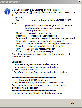Recommended Software
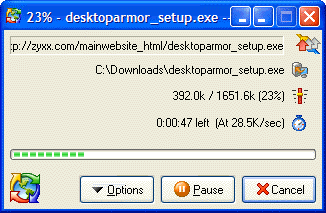
GetRight Pro 6.2a
GetRight Pro does everything a download manager can do and more. It can of course accelerate, resume and schedule your downloads. GetRight Pro goes beyond by allowing you to upload files, it can quickly scan to find just which files to upload to update your website. It supports scripting, it...
DOWNLOADSoftware Catalog
 Android Android |
 Business & Productivity Tools Business & Productivity Tools |
 Desktop Desktop |
 Developer Tools Developer Tools |
 Drivers Drivers |
 Education Education |
 Games Games |
 Home & Personal Home & Personal |
 Internet & Networking Internet & Networking |
 Multimedia & Design Multimedia & Design |
 Operating Systems Operating Systems |
 Utilities Utilities |




DevxExec
DevxExec 1.13
Category:
Utilities / System Utilities
| Author: DevelopEx
DOWNLOAD
Cost: $0.00 USD
License: Freeware
Size: 104.0 KB
Download Counter: 3
DevxExec is designed exactly to run application from a windows service. Using DevxExec you can run applications from your service under Local System, Network Service or a specific user account.
There is even possibility to specify a session for the running application. Thus when multiple users connected to the computer via remote desktop you can specify on which desktop the application should be started.
It has command line interface. To see the help, run DevxExec with no parameters.
DevxExec is free for noncommercial usage.
DevxExec.exe /user: Administrator /password:qwerty cmd.exe
This command automatically grant to user Administrator permissions on the appropriate window station and the desktop and run a command shell.
Let's consider following scenario. You have a Windows service running. User John Doe has logged to the computer. And you want your service to start the application that will be shown to John Doe on his current desktop. In other words, you need to run a new process in another session.
Again you can use DevxExec. It has a special parameter /sessionid to specify the session you what to run a new process in. For example this command could start a command shell for a logged in user under Administrator.
DevxExec.exe /user: Marcus /password:qwerty /sessionid:1 cmd.exe
Devexec is the tool the allowing running processes under different user accounts without knowing the password.
It is even possible to run a process under domain account without specifying its password!
You can use Devexec to run a process under SYSTEM, NETWORK_SERVICE, TrustedInstaller in an interactive session.
Requirements: Windows
OS Support:
Language Support:
Related Software
Battle net user | Command runas | Ftp hack user | Gnugk add user | Ip user tracker | Pc user monitor | Run As | Run Process | Run Process As User | Run Under Another User Account | Run Under Credentials | Run Under Different User | Runas | Runas Another User | Runas Command Line | Tds-3 user name | User Credentials | User Grouping | User Interface | User Management
 DiskLogon - DiskLogon adopts the latest authentication technologies, allowing you to use your memory card or USB Pen Drive to log on to your computer.
DiskLogon - DiskLogon adopts the latest authentication technologies, allowing you to use your memory card or USB Pen Drive to log on to your computer. Gatekeeper - Many online applications and sites require you to create an account. Before you know it, you can easily have 10, 20 or more accounts with login credentials. Gatekeeper is the application where you can safely store all of this information.
Gatekeeper - Many online applications and sites require you to create an account. Before you know it, you can easily have 10, 20 or more accounts with login credentials. Gatekeeper is the application where you can safely store all of this information. Advanced Run - Why should you log off and logon every time you need? Advanced Run is a tool that allows you to run any program, run any command line command, open, edit, play and print documents with any user account without switching between users!
Advanced Run - Why should you log off and logon every time you need? Advanced Run is a tool that allows you to run any program, run any command line command, open, edit, play and print documents with any user account without switching between users! User Manager Pro - Reporting & management of security on servers/workstations. Allows system administrators to report on and make global changes to local user credentials, groups, rights, registry settings, and more across an entire network in a single operation.
User Manager Pro - Reporting & management of security on servers/workstations. Allows system administrators to report on and make global changes to local user credentials, groups, rights, registry settings, and more across an entire network in a single operation. IEPassword - IEPassword is a toolbar for internet explorer. It is a user-based(not machine-based) web account management tool.
IEPassword - IEPassword is a toolbar for internet explorer. It is a user-based(not machine-based) web account management tool. got password? - Lightweight, feature-rich password manager, combining security and convenience, simplicity and flexibility in one package. Takes a minimum of effort to set up and use and securely gives you access to your credentials with just a couple of key taps.
got password? - Lightweight, feature-rich password manager, combining security and convenience, simplicity and flexibility in one package. Takes a minimum of effort to set up and use and securely gives you access to your credentials with just a couple of key taps. Polsedit - Polsedit is a utility to modify user policies such as user account rights and user privileges on a local or remote system.
Polsedit - Polsedit is a utility to modify user policies such as user account rights and user privileges on a local or remote system. Advanced Windows Password Recovery - Recover all types of Windows passwords: logon password (when user is logged on and has Admin privileges), NET Passport password, screensaver password, RAS/dial-up passwords, to shared resources etc. Attacks on Windows PWL files are also implemented.
Advanced Windows Password Recovery - Recover all types of Windows passwords: logon password (when user is logged on and has Admin privileges), NET Passport password, screensaver password, RAS/dial-up passwords, to shared resources etc. Attacks on Windows PWL files are also implemented. Local Account Manager - Local Account Manager is an award winning local users and groups management tool for Windows XP Home. Using the program you can easily add, modify, delete users and groups (manage security accounts), assign user rights, define privileges.
Local Account Manager - Local Account Manager is an award winning local users and groups management tool for Windows XP Home. Using the program you can easily add, modify, delete users and groups (manage security accounts), assign user rights, define privileges. ActiveX Windows NT/2000 group and account UserManager - Complette COM interface to Windows NT/2000/XP local or domain account database. Contains simple powefull objects for creating, deleting, managing and enumerating user accounts, groups, servers and domains in ASP, WSH, IE, VBA, VBS/JS and T-SQL
ActiveX Windows NT/2000 group and account UserManager - Complette COM interface to Windows NT/2000/XP local or domain account database. Contains simple powefull objects for creating, deleting, managing and enumerating user accounts, groups, servers and domains in ASP, WSH, IE, VBA, VBS/JS and T-SQL

 Top Downloads
Top Downloads
- KDT Soft. Recover Product Key Demo
- System Mechanic Professional
- UltraISO Premium
- Crap Cleaner
- Volume Serial Number Editor
- Manage PC Shutdown
- Minimize to tray
- Shutdown Lock
- Comodo System Cleaner
- Turn Off Monitor

 New Downloads
New Downloads
- System Mechanic Professional
- System Cleaner
- WinTools.net Professional
- Smart Defrag
- Flashpaste
- RoboTask
- Advanced Task Scheduler
- USB Secure
- NETGATE Registry Cleaner
- PTFB Pro

New Reviews
- jZip Review
- License4J Review
- USB Secure Review
- iTestBot Review
- AbsoluteTelnet Telnet / SSH Client Review
- conaito VoIP SDK ActiveX Review
- conaito PPT2SWF SDK Review
- FastPictureViewer Review
- Ashkon MP3 Tag Editor Review
- Video Mobile Converter Review
Actual Software
| Link To Us
| Links
| Contact
Must Have
| TOP 100
| Authors
| Reviews
| RSS
| Submit