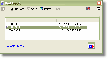Recommended Software

MS Project Viewer 2.8
MOOS Project Viewer is a Microsoft Project viewer that can open any MS Project file type (.mpp, .mpt, .mpx, .xml) for any Microsoft Project version (2000, 2003, 2007, 2010). Available views: WBS, Gantt chart, task sheet, resource sheet, resource usage, tracking Gantt. It is running on any Java...
DOWNLOADSoftware Catalog
 Android Android |
 Business & Productivity Tools Business & Productivity Tools |
 Desktop Desktop |
 Developer Tools Developer Tools |
 Drivers Drivers |
 Education Education |
 Games Games |
 Home & Personal Home & Personal |
 Internet & Networking Internet & Networking |
 Multimedia & Design Multimedia & Design |
 Operating Systems Operating Systems |
 Utilities Utilities |




DesktopOK
DesktopOK 1.21
Category:
Desktop / Icons & Cursors
| Author: Nenad Hrg
DOWNLOAD
Cost: $0.00 USD
License: Freeware
Size: 29.3 KB
Download Counter: 33
DesktopOK is a small but effective solution for user that have to change the screen resolution often.
Featutes:
Save your dearest icon locations for each screen resolution.
Each user can then have his own arrangement.
Minimises to tray area for easy access.
Launch at Windows startup.
DesktopOK does not have to be installed and can be executed easily from the desktop,
and can be carried on a small usb-stick or other memory device.
New in V. 1.21 24.02.2008
1. English translation
1. Windows-Manager
Requirements: 200 Mhz
OS Support:
Language Support:
Related Software
Dearest | Desktop | Desktop Restore | Icon | Icon restore | Locations | My screen save | Positions | Remember Icon Positions | Resolution | Restore | Restore Desktop | Restore Desktop Icon | Save | Save screen | Save screen jpg | Screen | Screen Resolution | Screen save
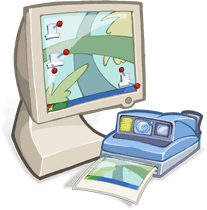 Desktility - Desktility has the ability to *lock* icon positions & put them back where they were, instantly.
Switch to the screensnap tab & you can now take 3 types of screenshots: the entire screen, regional screenshots & screenshots of individual windows.
Desktility - Desktility has the ability to *lock* icon positions & put them back where they were, instantly.
Switch to the screensnap tab & you can now take 3 types of screenshots: the entire screen, regional screenshots & screenshots of individual windows. Amelix Icon Manager - Automatic save and restoration of desktop icons after change screen resolution. Hide icons in your Desktop. Zooming coordinates icons when changing screen resolution. This program will create an unlimited quantity of icon schemes for your desktop.
Amelix Icon Manager - Automatic save and restoration of desktop icons after change screen resolution. Hide icons in your Desktop. Zooming coordinates icons when changing screen resolution. This program will create an unlimited quantity of icon schemes for your desktop. ActivIcons - Customize Windows' desktop icon and cursor attributes. Swap your custom icons for My Computer, and other icons; save icon positions; make icon text labels transparent; fix icon problems; animate icons; replace Startup and Shutdown screens; more ...
ActivIcons - Customize Windows' desktop icon and cursor attributes. Swap your custom icons for My Computer, and other icons; save icon positions; make icon text labels transparent; fix icon problems; animate icons; replace Startup and Shutdown screens; more ... 1st Desktop Guard - 1st Desktop Guard lets you prevent your desktop icons from getting rearranged, stop users from changing desktop wallpaper and screen saver, secure your public access computers, save, restore, manage and lock desktop layouts.
1st Desktop Guard - 1st Desktop Guard lets you prevent your desktop icons from getting rearranged, stop users from changing desktop wallpaper and screen saver, secure your public access computers, save, restore, manage and lock desktop layouts. Advanced Desktop Shield - Advanced Desktop Shield - protect public access PCs, stop users from changing desktop wallpaper and screen saver, deleting, creating and renaming desktop icons, changing display settings and so on. Backup, restore and manage desktop layout
Advanced Desktop Shield - Advanced Desktop Shield - protect public access PCs, stop users from changing desktop wallpaper and screen saver, deleting, creating and renaming desktop icons, changing display settings and so on. Backup, restore and manage desktop layout CustomIcons - CustomIcons is an ultimate tool for customizing the icons on your desktop, in Windows Start menu, for your folders and many other locations. Using CustomIcons you can easily replace default Windows icons with the ones to your choice.
CustomIcons - CustomIcons is an ultimate tool for customizing the icons on your desktop, in Windows Start menu, for your folders and many other locations. Using CustomIcons you can easily replace default Windows icons with the ones to your choice. UIFriend - UIFriend provides easy and powerful quick resolution changing, intelligent behind-the-scenes protection of your desktop icon layout, a better looking desktop, display setting management for multiple users, and increased screen saver power.
UIFriend - UIFriend provides easy and powerful quick resolution changing, intelligent behind-the-scenes protection of your desktop icon layout, a better looking desktop, display setting management for multiple users, and increased screen saver power. PC Icon Extractor - PC Icon Extractor allows you to extract all Windows icons include XP icons from inside of EXE, DLL, DRV, OCX,
SCR, VBX, ICL, NI, and IL files and save them into BMP, GIF, JPG, TIF, WMF, EMF, PNG, PCX, J2K, TGA, RAS
and ICO files.
PC Icon Extractor - PC Icon Extractor allows you to extract all Windows icons include XP icons from inside of EXE, DLL, DRV, OCX,
SCR, VBX, ICL, NI, and IL files and save them into BMP, GIF, JPG, TIF, WMF, EMF, PNG, PCX, J2K, TGA, RAS
and ICO files. Sib Icon Converter - Sib Icon Converter allows you to convert multiple digital images and photos to Windows icons in one action. It also breaks down entire icon libraries into individual icons. You can change color resolution and size to create customized icons.
Sib Icon Converter - Sib Icon Converter allows you to convert multiple digital images and photos to Windows icons in one action. It also breaks down entire icon libraries into individual icons. You can change color resolution and size to create customized icons. Icon Converter Plus - This is a powerful package for icon creation, conversion, edit and modification. Make capture from your screen or applications and save into icon or image. Also able to EXTRACT Windows icons from inside of applications and save them into icon.
Icon Converter Plus - This is a powerful package for icon creation, conversion, edit and modification. Make capture from your screen or applications and save into icon or image. Also able to EXTRACT Windows icons from inside of applications and save them into icon.

 Top Downloads
Top Downloads
- World Flags Icon Presentation
- Free Icon Gallery
- Free vista icons
- Free Business Office icons
- Stock Icons - XP and MAC style icons free
- Web Icons - professional icons for web
- World Flags Icon Collection
- Software Icons - Professional XP icons for software and web
- Buddy Icon Grabber
- ArtCursors

 New Downloads
New Downloads
- ArtCursors
- Icon Craft
- 1 Click & Go
- IconLover
- CustomIcons
- ICL-Icon Extractor
- Lovely Folders
- Program Icon Changer
- Business Icon Set
- Wise Icon Maker

New Reviews
- jZip Review
- License4J Review
- USB Secure Review
- iTestBot Review
- AbsoluteTelnet Telnet / SSH Client Review
- conaito VoIP SDK ActiveX Review
- conaito PPT2SWF SDK Review
- FastPictureViewer Review
- Ashkon MP3 Tag Editor Review
- Video Mobile Converter Review
Actual Software
| Link To Us
| Links
| Contact
Must Have
| TOP 100
| Authors
| Reviews
| RSS
| Submit