Recommended Software
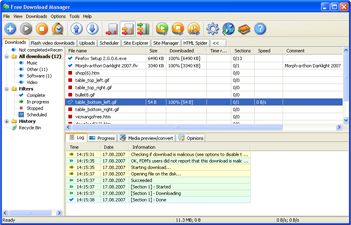
Internet Download Manager 1
Free Internet Download Manager downloads files and convert videos (including flash) faster with open-source Free Download Manager. Its features include integration with all browsers, support of downloads from RapidShare, BitTorrent support, adjusting traffic usage, resuming broken downloads. Free...
DOWNLOADSoftware Catalog
 Android Android |
 Business & Productivity Tools Business & Productivity Tools |
 Desktop Desktop |
 Developer Tools Developer Tools |
 Drivers Drivers |
 Education Education |
 Games Games |
 Home & Personal Home & Personal |
 Internet & Networking Internet & Networking |
 Multimedia & Design Multimedia & Design |
 Operating Systems Operating Systems |
 Utilities Utilities |




Desktop Macros
Desktop Macros 2.03
Category:
Utilities / System Utilities
| Author: xStarter Solutions, Inc.
DOWNLOAD
GET FULL VER
Cost: $19.99 USD, 19.99 USD
License: Shareware
Size: 1.1 MB
Download Counter: 8
operations. Every day we perform chains of repetitive clicks and keystrokes when logging on to web
sites, receiving emails, filling in various forms, etc. Rather than turning into machines
ourselves, let's allow machines to do what they are made for. Leave monotonous tasks to Desktop
Macros. A click on a desktop shortcut will do away with the boredom of manual operations and make
your work more productive. While Desktop Macros shoulders all the drudgery, you gain time for more
creative tasks...and a coffee break!
When playing back a recorded sequence, you can set the speed of performance at nine different
levels or repeat the sequence as many times as you need with a loop playback. With Desktop Macros,
you'll appreciate the advantages of automation used in everyday computation.
The main features of Desktop Macros are its accuracy and reliability. The advanced technologies
used in the macros recorder guarantee its accurate performance even at the maximum processing
speed. With hotkey support, you can record and run a macro from any application. The intuitively
transparent user interface makes recording macros a one-click affair. Desktop Macros opens up a
new level of functionality when working on PC. Trust all repetitive tasks to the macro recorder
and make your everyday routines lightning fast.
Requirements: Pentium Processor
OS Support:
Language Support:
Related Software
Aim macros | Automation | Best apa macros | Ez macros help | Internet Macro Recorder | Macro | Macro Recorder | Macros | Web Macro Recorder | Windows Macro | Windows Macro Recorder | Windows Macro Software | Windows Macros
 Excel Macro Processor - Excel Macro Processor allows you to apply Excel macros to a lot of MS Excel files (.xls) at a time. You can use useful macros from our library or add your own macros. Develop solutions of automation for your business based on Excel macros and VBA.
Excel Macro Processor - Excel Macro Processor allows you to apply Excel macros to a lot of MS Excel files (.xls) at a time. You can use useful macros from our library or add your own macros. Develop solutions of automation for your business based on Excel macros and VBA. Easy Macro Recorder - Easy Macro Recorder is a handy utility that makes your computers automatically do work for you. It records all operation of mouse and keystrokes and saves them as macros, then Easy Macro Recorder can play back recorded macros to automate your work.
Easy Macro Recorder - Easy Macro Recorder is a handy utility that makes your computers automatically do work for you. It records all operation of mouse and keystrokes and saves them as macros, then Easy Macro Recorder can play back recorded macros to automate your work. Workspace Macro Pro - Automation Edition - Automate & schedule tasks easily. Reliable macro program & Windows automation software with task scheduler. Record keyboard & mouse, use the macro editor or create macros using pre-defined macro templates. Easy to use macro recorder & Windows macro.
Workspace Macro Pro - Automation Edition - Automate & schedule tasks easily. Reliable macro program & Windows automation software with task scheduler. Record keyboard & mouse, use the macro editor or create macros using pre-defined macro templates. Easy to use macro recorder & Windows macro. Hot Keyboard Pro - Using Hot Keyboard, you can record and play keystrokes, mouse actions, launch applications, paste text, open documents and more
Hot Keyboard Pro - Using Hot Keyboard, you can record and play keystrokes, mouse actions, launch applications, paste text, open documents and more Workspace Macro - Ease your workload. Delegate repetitive tasks to Workspace Macro Recorder. Keyboard macro, mouse macro. SMART Macro Technology ensures high reliability. Simple, intuitive, user-friendly. Just record & replay. Macro recorder, Macro program.
Workspace Macro - Ease your workload. Delegate repetitive tasks to Workspace Macro Recorder. Keyboard macro, mouse macro. SMART Macro Technology ensures high reliability. Simple, intuitive, user-friendly. Just record & replay. Macro recorder, Macro program. Mouse and Key Recorder - The Mouse and Key Recorder allows to record any keyboard strokes and mouse clicks and to store them as macros. The macros can easily be edited. Additional more than 135 commands allow to customize the macros to your needs.
Mouse and Key Recorder - The Mouse and Key Recorder allows to record any keyboard strokes and mouse clicks and to store them as macros. The macros can easily be edited. Additional more than 135 commands allow to customize the macros to your needs. Macro Mania - This award-winning program will save you time and money as you automate your computer tasks with macros. Macro Mania eliminates all the tedious computer tasks and redundant typing chores that can be done much faster and easier with macros.
Macro Mania - This award-winning program will save you time and money as you automate your computer tasks with macros. Macro Mania eliminates all the tedious computer tasks and redundant typing chores that can be done much faster and easier with macros. Macro Express - Save time by creating macros to automate boring, repetitive computer tasks. Record keystrokes and mouse events, choose from over 25 Quick Wizards to guide you through the creation of macros, or write macros in the Script Editor.
Macro Express - Save time by creating macros to automate boring, repetitive computer tasks. Record keystrokes and mouse events, choose from over 25 Quick Wizards to guide you through the creation of macros, or write macros in the Script Editor. Keyboard Express - Record or develop macros to automate tedious and repetitive tasks. Reduce errors. Keyboard Express will pay for itself after just a few hours of increased productivity.
Keyboard Express - Record or develop macros to automate tedious and repetitive tasks. Reduce errors. Keyboard Express will pay for itself after just a few hours of increased productivity. Asoftech Automation - Asoftech Automation records all operation of mouse and keystrokes and saves them as macros. It can play back the recorded macros to automate recorded tasks any number of times.It is very easy to use and doesn't require any programming experience.
Asoftech Automation - Asoftech Automation records all operation of mouse and keystrokes and saves them as macros. It can play back the recorded macros to automate recorded tasks any number of times.It is very easy to use and doesn't require any programming experience.

 Top Downloads
Top Downloads
- KDT Soft. Recover Product Key Demo
- System Mechanic Professional
- UltraISO Premium
- Crap Cleaner
- Volume Serial Number Editor
- Manage PC Shutdown
- Minimize to tray
- Shutdown Lock
- Comodo System Cleaner
- Turn Off Monitor

 New Downloads
New Downloads
- System Mechanic Professional
- System Cleaner
- WinTools.net Professional
- Smart Defrag
- Flashpaste
- RoboTask
- Advanced Task Scheduler
- USB Secure
- NETGATE Registry Cleaner
- PTFB Pro

New Reviews
- jZip Review
- License4J Review
- USB Secure Review
- iTestBot Review
- AbsoluteTelnet Telnet / SSH Client Review
- conaito VoIP SDK ActiveX Review
- conaito PPT2SWF SDK Review
- FastPictureViewer Review
- Ashkon MP3 Tag Editor Review
- Video Mobile Converter Review
Actual Software
| Link To Us
| Links
| Contact
Must Have
| TOP 100
| Authors
| Reviews
| RSS
| Submit






