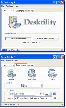Recommended Software

ArtMoney 7.39.2
ArtMoney is a cheating program you can use for all games. ArtMoney can make a troublesome game easier to win by helping you find the memory address where a desired quantity (like amount of money) is located so you can change that quantity. In spite of its title, ArtMoney actually allows you to...
DOWNLOADSoftware Catalog
 Android Android |
 Business & Productivity Tools Business & Productivity Tools |
 Desktop Desktop |
 Developer Tools Developer Tools |
 Drivers Drivers |
 Education Education |
 Games Games |
 Home & Personal Home & Personal |
 Internet & Networking Internet & Networking |
 Multimedia & Design Multimedia & Design |
 Operating Systems Operating Systems |
 Utilities Utilities |




Desktility Download
Desktility 2.1
**Desktop Icon Manager**
Ever change the resolution of your monitor, plug in another monitor, play a game, or update your video driver? If so, you have been a victim of icon rearrangement. This is the dreaded side-effect that causes your neatly placed desktop icons to pile up in a corner.
Desktilty solves the issue by locking the icon positions. Whenever they move, Desktility can automatically put them right back, instantly.
**Screenshot Extraordinaire**
Windows built-in screenshot function leaves much to be desired. Desktility will override this function and will provide many additional options. Take entire screenshots, regional screenshots, or screenshots of individual windows. All at the press of a button or hot key. The Screensnaps tab provides a wealth of features. You can also access these features directly from the system tray.
Size: 1.5 MB | Download Counter: 8
If Desktility download does not start please click this:
Can't download? Please inform us.
Related Software
 Amelix Icon Manager - Automatic save and restoration of desktop icons after change screen resolution. Hide icons in your Desktop. Zooming coordinates icons when changing screen resolution. This program will create an unlimited quantity of icon schemes for your desktop.
Amelix Icon Manager - Automatic save and restoration of desktop icons after change screen resolution. Hide icons in your Desktop. Zooming coordinates icons when changing screen resolution. This program will create an unlimited quantity of icon schemes for your desktop. DesktopOK - Save and restore the positions of icons. DesktopOK is a small but effective solution for user that have to change the screen resolution often. DesktopOK does not have to be installed and can be executed easily from the desktop.
DesktopOK - Save and restore the positions of icons. DesktopOK is a small but effective solution for user that have to change the screen resolution often. DesktopOK does not have to be installed and can be executed easily from the desktop. ActivIcons - Customize Windows' desktop icon and cursor attributes. Swap your custom icons for My Computer, and other icons; save icon positions; make icon text labels transparent; fix icon problems; animate icons; replace Startup and Shutdown screens; more ...
ActivIcons - Customize Windows' desktop icon and cursor attributes. Swap your custom icons for My Computer, and other icons; save icon positions; make icon text labels transparent; fix icon problems; animate icons; replace Startup and Shutdown screens; more ... AT Screen Thief - Screen capture. Screen Editor. Screenshot depository. Zoom. Hunter. Support of printing and saving in BMP, JPG, GIF, PNG.
AT Screen Thief - Screen capture. Screen Editor. Screenshot depository. Zoom. Hunter. Support of printing and saving in BMP, JPG, GIF, PNG. PrintDeskTop - PrintDeskTop lets you print your screen with the click of a mouse or the shortcut key of your choice. Best of all, PrintDeskTop is free! New in version 1.05: 1) Default printer detection; the user is prompted for target printer if default not found.
PrintDeskTop - PrintDeskTop lets you print your screen with the click of a mouse or the shortcut key of your choice. Best of all, PrintDeskTop is free! New in version 1.05: 1) Default printer detection; the user is prompted for target printer if default not found. Screen Capture Master - Screen Capture Master 2.9 - is a powerful screen capture application that
prints screen and grabs screen shot from Windows desktop. If you want to
capture desired desktop screen pictures at will and select capture area in
rectangle, control, games
Screen Capture Master - Screen Capture Master 2.9 - is a powerful screen capture application that
prints screen and grabs screen shot from Windows desktop. If you want to
capture desired desktop screen pictures at will and select capture area in
rectangle, control, games CustomIcons - CustomIcons is an ultimate tool for customizing the icons on your desktop, in Windows Start menu, for your folders and many other locations. Using CustomIcons you can easily replace default Windows icons with the ones to your choice.
CustomIcons - CustomIcons is an ultimate tool for customizing the icons on your desktop, in Windows Start menu, for your folders and many other locations. Using CustomIcons you can easily replace default Windows icons with the ones to your choice. 1st Desktop Guard - 1st Desktop Guard lets you prevent your desktop icons from getting rearranged, stop users from changing desktop wallpaper and screen saver, secure your public access computers, save, restore, manage and lock desktop layouts.
1st Desktop Guard - 1st Desktop Guard lets you prevent your desktop icons from getting rearranged, stop users from changing desktop wallpaper and screen saver, secure your public access computers, save, restore, manage and lock desktop layouts. Grabilla - How to take a screenshot or screencast in one click? You don't have to use complicated programs, just run this simple application to capture a screen picture or even video with single click and share it with friends. Simple as 1-2-3.
Grabilla - How to take a screenshot or screencast in one click? You don't have to use complicated programs, just run this simple application to capture a screen picture or even video with single click and share it with friends. Simple as 1-2-3. Any Capture Screen - Screen capture software that can print screen and grab screenshot from Windows desktop, even surfaces of DVD players and video games, copy it to the printer, the clipboard, and file, allow you editing the image and undoing/redoing 10 steps.
Any Capture Screen - Screen capture software that can print screen and grab screenshot from Windows desktop, even surfaces of DVD players and video games, copy it to the printer, the clipboard, and file, allow you editing the image and undoing/redoing 10 steps.

 Top Downloads
Top Downloads
- PromptPal
- PCMedik
- Audio Edit Gold
- StarPort Windows iSCSI Initiator
- XP Style Hacker
- iKnow Process Scanner
- NT Registry Analyzer
- SuperRam
- ProPoster
- PerfectLum

 New Downloads
New Downloads
- PCMedik
- SuperRam
- PromptPal
- IsAdmin
- AppBooster
- Game Prelauncher
- Cmd Line Helper
- Odbc 4 All
- Infiltrator Network Security Scanner
- CinemaDrape

New Reviews
- jZip Review
- License4J Review
- USB Secure Review
- iTestBot Review
- AbsoluteTelnet Telnet / SSH Client Review
- conaito VoIP SDK ActiveX Review
- conaito PPT2SWF SDK Review
- FastPictureViewer Review
- Ashkon MP3 Tag Editor Review
- Video Mobile Converter Review
Actual Software
| Link To Us
| Links
| Contact
Must Have
| TOP 100
| Authors
| Reviews
| RSS
| Submit