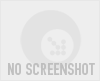Recommended Software

1Click DVD Copy 5.0.2.1
1CLICK DVD COPY™ 5 is fast and easy-to-use software for copying DVD movies. This latest version now utilizes CPRx™ error correction technology to ensure the highest level of success copying the latest generation of DVD movies.Now you can make a perfect copy of a DVD movie with just...
DOWNLOADSoftware Catalog
 Android Android |
 Business & Productivity Tools Business & Productivity Tools |
 Desktop Desktop |
 Developer Tools Developer Tools |
 Drivers Drivers |
 Education Education |
 Games Games |
 Home & Personal Home & Personal |
 Internet & Networking Internet & Networking |
 Multimedia & Design Multimedia & Design |
 Operating Systems Operating Systems |
 Utilities Utilities |




DMControls.FontListCombo .NET control
DMControls.FontListCombo .NET control 1.0
Category:
Developer Tools / Visual Basic
| Author: DMSoft Technologies
DOWNLOAD
GET FULL VER
Cost: $29.00 USD
License: Shareware
Size: 1.0 MB
Download Counter: 5
Requirements: Microsoft .NET Framework 1.1
OS Support:
Language Support:
Related Software
.net Control | Actual Font Style | Display | Font Combobox | Font Picker | Font Selector | Font Viewer | Font viewer 1.3 | Font viewer fre | Fontlistcombo | Ocr one font | Select | Specific Font | Symbol Picker | Wich font type | Xp font viewer
 Advanced Font Viewer - You can back up the files of the selected fonts or send them by e-mail. You can quickly choose a font among all installed fonts because now you do not have to click each font file - you see all font types at once in one list.
Advanced Font Viewer - You can back up the files of the selected fonts or send them by e-mail. You can quickly choose a font among all installed fonts because now you do not have to click each font file - you see all font types at once in one list. Free&Easy Font Viewer - Comfortable and free way to preview the fonts installed on your system.
Free&Easy Font Viewer - Comfortable and free way to preview the fonts installed on your system. FontExplorerL.M. - FontExplorerL.M. is a powerful font manager for Windows with intuitive and easy-to-use interface.It holds several unique functions for fonts management, such as Font Database, advanced Filter and Search options,Fonts preview with Unicode glyphs.
FontExplorerL.M. - FontExplorerL.M. is a powerful font manager for Windows with intuitive and easy-to-use interface.It holds several unique functions for fonts management, such as Font Database, advanced Filter and Search options,Fonts preview with Unicode glyphs. Font Manager - Font Manager with all main features necessary for everyday activities:
- simultaneously view all fonts installed;
- install/uninstall;
- uninstall all fonts not supplied with Windows;
- print list with font samples (installed or uninstalled).
Font Manager - Font Manager with all main features necessary for everyday activities:
- simultaneously view all fonts installed;
- install/uninstall;
- uninstall all fonts not supplied with Windows;
- print list with font samples (installed or uninstalled). Font Xplorer - Font Xplorer is the font application that allows you to choose the "perfect font" for a specific job and easily perform all types of font management & printing chores.
Font Xplorer - Font Xplorer is the font application that allows you to choose the "perfect font" for a specific job and easily perform all types of font management & printing chores. X-Fonter - X-Fonter is an advanced font manager and font viewer for Windows that supports all font types. The clear font previews make selecting the right font an easy task. You can also organize your fonts into custom collections and print font overviews.
X-Fonter - X-Fonter is an advanced font manager and font viewer for Windows that supports all font types. The clear font previews make selecting the right font an easy task. You can also organize your fonts into custom collections and print font overviews. Font viewer - xp Font viewer is a utility that allows you to view the fonts installed on your system. You simply enter a phrase and the program shows this phrase in different fonts. Thus you can clearly see your phrase written in different fonts.
Font viewer - xp Font viewer is a utility that allows you to view the fonts installed on your system. You simply enter a phrase and the program shows this phrase in different fonts. Thus you can clearly see your phrase written in different fonts. xp font viewer - xp Font viewer is a utility that allows you to view the fonts installed on your system. You simply enter a phrase and the program shows this phrase in different fonts. Thus you can clearly see your phrase written in different fonts.
xp font viewer - xp Font viewer is a utility that allows you to view the fonts installed on your system. You simply enter a phrase and the program shows this phrase in different fonts. Thus you can clearly see your phrase written in different fonts. Font viewer free for use - xp Font viewer is a utility that allows you to view the fonts installed on your system. You simply enter a phrase and the program shows this phrase in different fonts. Thus you can clearly see your phrase written in different fonts.
Font viewer free for use - xp Font viewer is a utility that allows you to view the fonts installed on your system. You simply enter a phrase and the program shows this phrase in different fonts. Thus you can clearly see your phrase written in different fonts. Font Viewer utility - xp Font viewer is a utility that allows you to view the fonts installed on your system. You simply enter a phrase and the program shows this phrase in different fonts. Thus you can clearly see your phrase written in different fonts.
Font Viewer utility - xp Font viewer is a utility that allows you to view the fonts installed on your system. You simply enter a phrase and the program shows this phrase in different fonts. Thus you can clearly see your phrase written in different fonts.

 Top Downloads
Top Downloads
- Smart Print Control
- Dragonfly Chart .Net
- VBto Converter
- SignalLab .NET
- Dynamic AutoComplete Tool
- ActiveResize Control Lite
- ActiveResize Control
- FlexCell Grid Control
- Kickstart
- JurikSoft Proxy Provider

 New Downloads
New Downloads
- SignalLab .NET
- VisionLab .NET
- InstrumentLab .NET
- AudioLab .NET
- VBA Password Bypasser
- FlyGrid.Net
- SecureBlackbox (ActiveX/DLL)
- VBto Converter
- DF_ECR
- Teroid Seven Segment Display

New Reviews
- jZip Review
- License4J Review
- USB Secure Review
- iTestBot Review
- AbsoluteTelnet Telnet / SSH Client Review
- conaito VoIP SDK ActiveX Review
- conaito PPT2SWF SDK Review
- FastPictureViewer Review
- Ashkon MP3 Tag Editor Review
- Video Mobile Converter Review
Actual Software
| Link To Us
| Links
| Contact
Must Have
| TOP 100
| Authors
| Reviews
| RSS
| Submit