Recommended Software
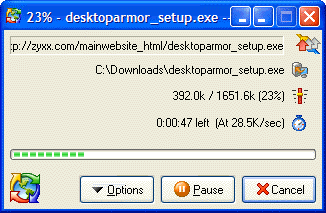
GetRight Pro 6.2a
GetRight Pro does everything a download manager can do and more. It can of course accelerate, resume and schedule your downloads. GetRight Pro goes beyond by allowing you to upload files, it can quickly scan to find just which files to upload to update your website. It supports scripting, it...
DOWNLOADSoftware Catalog
 Android Android |
 Business & Productivity Tools Business & Productivity Tools |
 Desktop Desktop |
 Developer Tools Developer Tools |
 Drivers Drivers |
 Education Education |
 Games Games |
 Home & Personal Home & Personal |
 Internet & Networking Internet & Networking |
 Multimedia & Design Multimedia & Design |
 Operating Systems Operating Systems |
 Utilities Utilities |




DAF/FAF Assistant for Windows Feedback System
DAF/FAF Assistant for Windows Info
License: Shareware | Author: ArtefactSoft
DAF/FAF Assistant can be used by people who have stuttering problem to control their speech fluency, increase their confidence level and develop carryover fluency when techniques are used on a regular basis.
Delayed auditory feedback (DAF) delays your voice to your ears a fraction of a second. The application provides delay range from 40 to 220 milliseconds. The delay increment step is 10 milliseconds. A short delay (50-80 milliseconds) almost instantly reduces stuttering without changing the speech speaking rate. A longer delay (90-220 milliseconds) makes you stretch your vowels and talk slower. This can help with even severe stuttering, but requires training, mental effort, and may sound abnormal.
Frequency Altered Feedback (FAF) shifts the pitch of your voice. The application provides the pitch shift in the range from one-half octave down to one-half octave up. The FAF enhances the effectiveness of the application when is used simultaneously with DAF.
Additional frequency shifting algorithm (Fast FAF option). The standard FAF algorithm provides best sound quality but it requires a powerful processor. The Fast FAF option when enabled turns on the simplified frequency shifting algorithm that can work better on less powerful computers.
The application saves the configured settings when it is closed and restores them when it is restarted.
The Auto Start feature when enabled will start the sound playback immediately after the program starts. You can assign a Windows shortcut key to the DAF/FAF Assistant application and start the DAF/FAF by pressing a single shortcut key.
The application can run in the background or in minimized state allowing you to work in another programs while you are using DAF/FAF.
Easy to install, easy to use. The application provides installation program that creates all necessary icons and shortcuts on the computer desktop. The graphical user interface is intuitive and easy to use.
Notice: * - required fields

 Top Downloads
Top Downloads
- Weight Watchers Calculator
- Su Jok Pro
- Fitness Assistant
- Moon Phase Calculator
- IRonDooM
- Flawless Makeup Tips
- Free Medical Dictionary
- How To Live A Healthy Lifestyle
- Subliminal Blaster
- BioWIN

 New Downloads
New Downloads
- Magican Rest
- WorkSmart
- Fitness Assistant
- JX Ovulation Calendar
- BMI Calculator
- Enneagram Pro
- Moon Phase Calculator
- IRonDooM
- Eyes Dropper
- iBloodTracker

New Reviews
- jZip Review
- License4J Review
- USB Secure Review
- iTestBot Review
- AbsoluteTelnet Telnet / SSH Client Review
- conaito VoIP SDK ActiveX Review
- conaito PPT2SWF SDK Review
- FastPictureViewer Review
- Ashkon MP3 Tag Editor Review
- Video Mobile Converter Review
Actual Software
| Link To Us
| Links
| Contact
Must Have
| TOP 100
| Authors
| Reviews
| RSS
| Submit






