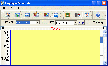Recommended Software

The Bat! 3.95
The Bat! is a powerful, highly configurable, yet easy to use, email client for the casual user or the power user, the home or the office. Unlimited multiple accounts and multiple users Familiar Explorer-style folders for organizing messages Easily configurable user interface with message...
DOWNLOADSoftware Catalog
 Android Android |
 Business & Productivity Tools Business & Productivity Tools |
 Desktop Desktop |
 Developer Tools Developer Tools |
 Drivers Drivers |
 Education Education |
 Games Games |
 Home & Personal Home & Personal |
 Internet & Networking Internet & Networking |
 Multimedia & Design Multimedia & Design |
 Operating Systems Operating Systems |
 Utilities Utilities |




CyberMatrix Employee Scheduler Feedback System
CyberMatrix Employee Scheduler Info
License: Commercial | Author: CyberMatrix Corporation, Inc. | Requirements: 512 MB RAM, 30 MB HD
Employee schedule administrators can save time by using Employee Scheduler to automatically generate optimized work schedules for their employees. You can assign employees into categories and preferred locations, enter their day/time availability and scheduling priority to influence the generated schedules. After automatic scheduling takes place, schedules can be easily tweaked graphically using the manual scheduling features. Locations and employees can be optimally be matched with certain requirements such as: no males can work at a specific location or must be able to lift 50+ pounds. If needed, you can rotate schedules by employee or by shift. You can manage holidays, leave and sick days with the schedule exception features. Employees can use the software to request time off from their manager. The software even has a time clock that records when employees arrive and leave for the day.
Employee Scheduler shows a graphical intuitive display of the employee schedules. You can view schedules by single employee, by all employees, by week, by employees in the week and by month. You can filter the schedule by day, or employee. Employee Scheduler is multi-user ready. The software can share employee schedule data over a network with many people using it at the same time. You can import data into other programs with the CSV import/export feature. Other database applications can access employee schedule data using the separate ODBC driver.
CyberMatrix Corporation, Inc. Software
 Acc Compact - AccCompact is a utility for Microsoft Access database developers and administrators. AccCompact allows the automatic compaction of one or more Access databases simply by double clicking an icon. Database compaction can also be scheduled for a la
Acc Compact - AccCompact is a utility for Microsoft Access database developers and administrators. AccCompact allows the automatic compaction of one or more Access databases simply by double clicking an icon. Database compaction can also be scheduled for a la Clipboard Magic - Clipboard Magic is a freeware Windows Clipboard enhancement tool. Any text copied to the Windows clipboard is automatically archived in Clipboard Magic. This text may be copied back to the clipboard with a click of the mouse.
Clipboard Magic - Clipboard Magic is a freeware Windows Clipboard enhancement tool. Any text copied to the Windows clipboard is automatically archived in Clipboard Magic. This text may be copied back to the clipboard with a click of the mouse. CyberMatrix Class Scheduler - CyberMatrix Class Scheduler is a simple to use single or multi-user application for scheduling student's classes. The software can be used by schools and other institutions that need to quickly schedule classes.
CyberMatrix Class Scheduler - CyberMatrix Class Scheduler is a simple to use single or multi-user application for scheduling student's classes. The software can be used by schools and other institutions that need to quickly schedule classes. CyberMatrix Meeting Manager - CyberMatrix Meeting Manager is a user-friendly multi-user application for reserving meetings and meeting room resource in office buildings etc.
CyberMatrix Meeting Manager - CyberMatrix Meeting Manager is a user-friendly multi-user application for reserving meetings and meeting room resource in office buildings etc. CyberMatrix Pro Schedule Standard - CyberMatrix Pro Schedule is an easy to use multi-user appointment scheduling system. Appointment schedules can be accessed throughout your network.
CyberMatrix Pro Schedule Standard - CyberMatrix Pro Schedule is an easy to use multi-user appointment scheduling system. Appointment schedules can be accessed throughout your network. CyberMatrix Timesheets Standard - CyberMatrix Timesheets is an easy to use Windows-based multi-user timesheet entry application that allows employees to quickly enter their time spent on various projects and tasks.
CyberMatrix Timesheets Standard - CyberMatrix Timesheets is an easy to use Windows-based multi-user timesheet entry application that allows employees to quickly enter their time spent on various projects and tasks. Employee Project Clock - Employee Project Clock is a employee time recording program. Employee Project Clock is an ideal solution for companies that must keep track of several employees' project time on one or more workstations.
Employee Project Clock - Employee Project Clock is a employee time recording program. Employee Project Clock is an ideal solution for companies that must keep track of several employees' project time on one or more workstations. Image Vault - Image Vault is a password protected image viewer and image archive application.
Image Vault is ideal for graphic artists, web developers, image collectors or anyone else who must manage and control access to large image collections.
Image Vault - Image Vault is a password protected image viewer and image archive application.
Image Vault is ideal for graphic artists, web developers, image collectors or anyone else who must manage and control access to large image collections. Project Clock Client/Server - Project Clock Client/Server is an easy to use multi-user project time recording system. Project Clock is a useful application for consultants, lawyers, engineers or anyone else who must keep track of time billed to different projects.
Project Clock Client/Server - Project Clock Client/Server is an easy to use multi-user project time recording system. Project Clock is a useful application for consultants, lawyers, engineers or anyone else who must keep track of time billed to different projects. Project Clock Palm - Project Clock Palm is an easy to use project time tracking system for Palm handhelds. Project Clock Palm is a useful software package for consultants, lawyers, engineers or anyone else who must keep track of time billed to different projects.
Project Clock Palm - Project Clock Palm is an easy to use project time tracking system for Palm handhelds. Project Clock Palm is a useful software package for consultants, lawyers, engineers or anyone else who must keep track of time billed to different projects.

 Top Downloads
Top Downloads
- Outlook Message Autofill
- MyCafeCup Internet Cafe WiFi CyberCafe Software.
- PrintConductor
- eTalkup
- #1 Easy Invoice Program - Free Download
- Feet and Inches Calculator
- Euro Calculator
- Magic ASCII Studio
- Best Flobo Repair Disk
- Posterita POS

 New Downloads
New Downloads
- PrintConductor
- Word Viewer
- Word Reader
- Absence Management System
- Word to PDF Converter
- ESBCalc Pro - Scientific Calculator
- Free PDF Converter
- HIPAA Security Rule Assistant
- Stock Quotes Pro
- Stock Predictor

New Reviews
- jZip Review
- License4J Review
- USB Secure Review
- iTestBot Review
- AbsoluteTelnet Telnet / SSH Client Review
- conaito VoIP SDK ActiveX Review
- conaito PPT2SWF SDK Review
- FastPictureViewer Review
- Ashkon MP3 Tag Editor Review
- Video Mobile Converter Review
Actual Software
| Link To Us
| Links
| Contact
Must Have
| TOP 100
| Authors
| Reviews
| RSS
| Submit