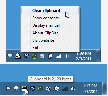Recommended Software
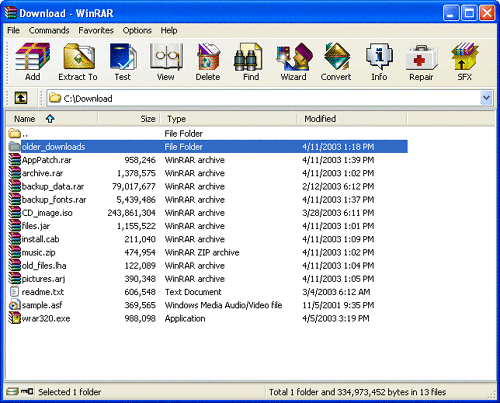
WinRAR 3.90
WinRAR is a 32-bit/64-bit Windows version of RAR Archiver, the powerful archiver and archive manager. WinRARs main features are very strong general and multimedia compression, solid compression, archive protection from damage, processing of ZIP and other non-RAR archives, scanning archives for...
DOWNLOADSoftware Catalog
 Android Android |
 Business & Productivity Tools Business & Productivity Tools |
 Desktop Desktop |
 Developer Tools Developer Tools |
 Drivers Drivers |
 Education Education |
 Games Games |
 Home & Personal Home & Personal |
 Internet & Networking Internet & Networking |
 Multimedia & Design Multimedia & Design |
 Operating Systems Operating Systems |
 Utilities Utilities |




ClipSize
ClipSize 2.6
Category:
Utilities / Clipboard
| Author: DataMystic
DOWNLOAD
Cost: $0.00 USD
License: Freeware
Size: 612.1 KB
Download Counter: 16
Most MicroSoft applications give you the option of clearing large amounts of data from the clipboard when you exit them - most other programs do not. ClipSize fills this niche by displaying the current size of the clipboard, and allowing you to clear or view it.
Features
ClipSize installs itself in the status area of the task bar (near the clock), and when the mouse is moved over its icon, it displays the current size of the clipboard.
A right click on the icon displays a menu that allows you to clear the clipboard, view the clipboard contents, exit ClipSize, display the About dialog or go to the DataMystic web site.
What's New
==========
* New installation program makes it simple to install and
uninstall
Requirements: 8MB memory
OS Support:
Language Support:
Related Software
Clear | Clear Footprints | Clear History | Clear Ie History | Clear Ie Traces | Clear mbr ntfs | Clear mbr tool | Clear memxp v5 | Clear regedit | Clear sailing | Clipboard | Clipsize | Mbr clear | Size
 Free Clipboard Viewer - The clipboard viewer is a handy way to see exactly what's on your clipboard. Whenever you want to see exactly what's being stored in your clipboard run Free Clipboard Viewer. It lists the available formats that is currently stored on the clipboard.
Free Clipboard Viewer - The clipboard viewer is a handy way to see exactly what's on your clipboard. Whenever you want to see exactly what's being stored in your clipboard run Free Clipboard Viewer. It lists the available formats that is currently stored on the clipboard. Clipboard Clear - Clipboard Clear allows you to secure your system by prohibiting the use of the PrintScreen key. It can also prohibit other general uses of the clipboard for greater security, if desired, so that no unauthorized user uses it.
Clipboard Clear - Clipboard Clear allows you to secure your system by prohibiting the use of the PrintScreen key. It can also prohibit other general uses of the clipboard for greater security, if desired, so that no unauthorized user uses it. Clipboard Box - Clipboard Box saves time and makes you more productive by adding clipboard functions that windows clipboard leaves out---starting with the ability to save numerous clips,instead of just one.
Clipboard Box - Clipboard Box saves time and makes you more productive by adding clipboard functions that windows clipboard leaves out---starting with the ability to save numerous clips,instead of just one. Visual Clipboard - Handy clipboard history manager. Just hold mouse button or press Ctrl+Alt to view/edit clipboard content. It is the simplest and fast clipboard manager.
Visual Clipboard - Handy clipboard history manager. Just hold mouse button or press Ctrl+Alt to view/edit clipboard content. It is the simplest and fast clipboard manager. Copy&Trim - Cuts spaces and tabs before and behind each clipboard included line, specially useful if something was copied from a website into the clipboard.
Copy&Trim - Cuts spaces and tabs before and behind each clipboard included line, specially useful if something was copied from a website into the clipboard. Shapeshifter - Shapeshifter is the ultimate clipboard manager for the typical Windows power-user. It allows you to have several items in your clipboard, and easily swap between them.
Shapeshifter - Shapeshifter is the ultimate clipboard manager for the typical Windows power-user. It allows you to have several items in your clipboard, and easily swap between them. Clipboard Magic - Clipboard Magic is a freeware Windows Clipboard enhancement tool. Any text copied to the Windows clipboard is automatically archived in Clipboard Magic. This text may be copied back to the clipboard with a click of the mouse.
Clipboard Magic - Clipboard Magic is a freeware Windows Clipboard enhancement tool. Any text copied to the Windows clipboard is automatically archived in Clipboard Magic. This text may be copied back to the clipboard with a click of the mouse. Remote Clipboard - The text from clipboard can be copied to all computers from the network with just one click.You don't need to configure anything, you need only to install the software your computers and the software will automatically find all network computers.
Remote Clipboard - The text from clipboard can be copied to all computers from the network with just one click.You don't need to configure anything, you need only to install the software your computers and the software will automatically find all network computers. Clipboard Viewer - Enhanced Clipboard Manager. It allows queue of all clipboard data, save entire clipboard data into permanent storage. Shows the time at which you copied data into clipboard. Shows an Icon of the application from where you copied data onto the clipboa
Clipboard Viewer - Enhanced Clipboard Manager. It allows queue of all clipboard data, save entire clipboard data into permanent storage. Shows the time at which you copied data into clipboard. Shows an Icon of the application from where you copied data onto the clipboa Clipdiary - Clipdiary is a clipboard utility for keeping the clipboard history. Install our clipboard utility and you will never lose data once copied. Clipdiary will record everything you place to clipboard into database and you can copy data into clipboard
Clipdiary - Clipdiary is a clipboard utility for keeping the clipboard history. Install our clipboard utility and you will never lose data once copied. Clipdiary will record everything you place to clipboard into database and you can copy data into clipboard

 Top Downloads
Top Downloads
- Clipboard Monitor
- A to Z Clipboard
- Visual Clipboard
- Clipboard Assistant
- Clipdiary
- Free Clipboard Viewer
- AceText
- DzSoft Paste & Save
- Clipboard Magic
- Spartan Portable Multi Clipboard

 New Downloads
New Downloads
- Staxofax
- Spartan Portable Multi Clipboard
- Clipboard Assistant
- CopyPlus
- Spartan Multi Clipboard
- Clipboard Magic
- A to Z Clipboard
- AceText
- ClipSize
- Clipdiary

New Reviews
- jZip Review
- License4J Review
- USB Secure Review
- iTestBot Review
- AbsoluteTelnet Telnet / SSH Client Review
- conaito VoIP SDK ActiveX Review
- conaito PPT2SWF SDK Review
- FastPictureViewer Review
- Ashkon MP3 Tag Editor Review
- Video Mobile Converter Review
Actual Software
| Link To Us
| Links
| Contact
Must Have
| TOP 100
| Authors
| Reviews
| RSS
| Submit