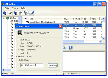Recommended Software

ArtMoney 7.39.2
ArtMoney is a cheating program you can use for all games. ArtMoney can make a troublesome game easier to win by helping you find the memory address where a desired quantity (like amount of money) is located so you can change that quantity. In spite of its title, ArtMoney actually allows you to...
DOWNLOADSoftware Catalog
 Android Android |
 Business & Productivity Tools Business & Productivity Tools |
 Desktop Desktop |
 Developer Tools Developer Tools |
 Drivers Drivers |
 Education Education |
 Games Games |
 Home & Personal Home & Personal |
 Internet & Networking Internet & Networking |
 Multimedia & Design Multimedia & Design |
 Operating Systems Operating Systems |
 Utilities Utilities |




ClipBox_For_Win Pro
ClipBox_For_Win Pro 4.20.162
Category:
Utilities / Backup
| Author: Golden Soft
DOWNLOAD
GET FULL VER
Cost: $29.99 USD
License: Shareware
Size: 1.1 MB
Download Counter: 6
Rather than working with one piece of clipboard data at a time, ClipBox enhances the native clipboard functionality by remembering all items (both text and graphic) that are copied to the clipboard and storing them in collections; for later pasting. With ClipBox as a Windows companion, users will never accidentally lose a piece of clipboard data again. ClipBox's database can hold dozens, hundreds, or even thousands of clips - of all formats including Text, Graphics.
.
Requirements: Typical Win95 machine
OS Support:
Language Support:
Related Software
Clipboard | Clipboard bmp | Clipboard box | Clipboard cad | Clipboard Replacement | Clipboard Tool | Clipboard Utility | Clipboard Viewer | Clipboard.gif | Clipbox | Copy | Ftp clipboard | Php clipboard | Programmer | Tool | Utility | Windows Clipboard Tool
 clip-box - A easy-to-use and powerful clipboard / document / Information manager and information collector . It allows you to keep all you information in clipbox database. inlclude clipboard / text / MS-word / graphics / media and all format documents.
clip-box - A easy-to-use and powerful clipboard / document / Information manager and information collector . It allows you to keep all you information in clipbox database. inlclude clipboard / text / MS-word / graphics / media and all format documents. Free Clipboard Viewer - The clipboard viewer is a handy way to see exactly what's on your clipboard. Whenever you want to see exactly what's being stored in your clipboard run Free Clipboard Viewer. It lists the available formats that is currently stored on the clipboard.
Free Clipboard Viewer - The clipboard viewer is a handy way to see exactly what's on your clipboard. Whenever you want to see exactly what's being stored in your clipboard run Free Clipboard Viewer. It lists the available formats that is currently stored on the clipboard. Clipboard Magic - Clipboard Magic is a freeware Windows Clipboard enhancement tool. Any text copied to the Windows clipboard is automatically archived in Clipboard Magic. This text may be copied back to the clipboard with a click of the mouse.
Clipboard Magic - Clipboard Magic is a freeware Windows Clipboard enhancement tool. Any text copied to the Windows clipboard is automatically archived in Clipboard Magic. This text may be copied back to the clipboard with a click of the mouse. AccelClip - This universal and secure clipboard extension tool is combined with a file viewer and can be used as a regular clipboard, a password manager, templates storage, forms filler, viewer of documents (40+ formats) with copy/paste options, etc.
AccelClip - This universal and secure clipboard extension tool is combined with a file viewer and can be used as a regular clipboard, a password manager, templates storage, forms filler, viewer of documents (40+ formats) with copy/paste options, etc. A to Z Clipboard - A to Z Clipboard is a free utility which allows you to copy up to 25 times before pasting. (Unlike the Windows clipboard which only allows you to copy once.)
A to Z Clipboard - A to Z Clipboard is a free utility which allows you to copy up to 25 times before pasting. (Unlike the Windows clipboard which only allows you to copy once.) Clipdiary - Clipdiary is a clipboard utility for keeping the clipboard history. Install our clipboard utility and you will never lose data once copied. Clipdiary will record everything you place to clipboard into database and you can copy data into clipboard
Clipdiary - Clipdiary is a clipboard utility for keeping the clipboard history. Install our clipboard utility and you will never lose data once copied. Clipdiary will record everything you place to clipboard into database and you can copy data into clipboard Visual Clipboard - Handy clipboard history manager. Just hold mouse button or press Ctrl+Alt to view/edit clipboard content. It is the simplest and fast clipboard manager.
Visual Clipboard - Handy clipboard history manager. Just hold mouse button or press Ctrl+Alt to view/edit clipboard content. It is the simplest and fast clipboard manager. Many Paste - The problem with the Windows clipboard is that you can only copy once before pasting , Many Paste solves such problem by keeping track of all your copied items and giving you quick access to them saving your time while working with copying.
Many Paste - The problem with the Windows clipboard is that you can only copy once before pasting , Many Paste solves such problem by keeping track of all your copied items and giving you quick access to them saving your time while working with copying. Clippity Dippity Do - CDD enhances the functionality of the Windows Clipboard copy & paste operations. With CDD you can convert all data copied to plain text, log and backup the clipboard, convert JAVASCRIPT URL's to plain URL's, and build a list of data items.
Clippity Dippity Do - CDD enhances the functionality of the Windows Clipboard copy & paste operations. With CDD you can convert all data copied to plain text, log and backup the clipboard, convert JAVASCRIPT URL's to plain URL's, and build a list of data items. Clipboard Viewer - Enhanced Clipboard Manager. It allows queue of all clipboard data, save entire clipboard data into permanent storage. Shows the time at which you copied data into clipboard. Shows an Icon of the application from where you copied data onto the clipboa
Clipboard Viewer - Enhanced Clipboard Manager. It allows queue of all clipboard data, save entire clipboard data into permanent storage. Shows the time at which you copied data into clipboard. Shows an Icon of the application from where you copied data onto the clipboa

 Top Downloads
Top Downloads
- 1Click DVD Copy
- CloudBerry Explorer for Amazon S3
- USB Drive Files Recovery software
- Zilla CD-DVD Rip N' Burn
- PowerISO
- R-Drive Image
- Recovery Mechanic
- Advanced CheckSum Verifier
- File Uneraser
- Handy Backup

 New Downloads
New Downloads
- Syncios
- Data Recovery Software
- Digital Photo Recovery
- USB Drive Data Recovery
- Dvd Shrink
- Ocster Backup Pro
- Burn4Free
- File Uneraser
- Z-DATdump
- Recovery Mechanic

New Reviews
- jZip Review
- License4J Review
- USB Secure Review
- iTestBot Review
- AbsoluteTelnet Telnet / SSH Client Review
- conaito VoIP SDK ActiveX Review
- conaito PPT2SWF SDK Review
- FastPictureViewer Review
- Ashkon MP3 Tag Editor Review
- Video Mobile Converter Review
Actual Software
| Link To Us
| Links
| Contact
Must Have
| TOP 100
| Authors
| Reviews
| RSS
| Submit