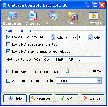Recommended Software
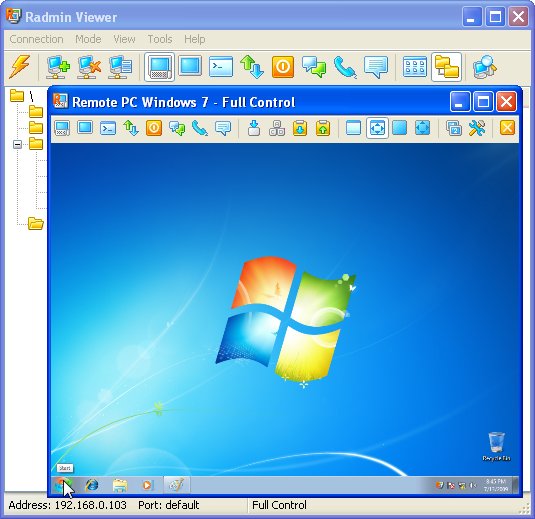
Radmin Remote Control 3.4
Radmin (Remote Administrator) is the famous remote administration software for remote computer control. It enables you to access a remote PC via a LAN or over the Internet in multiple modes: remote file access, remote assistance, full remote computer control, Telnet, text and voice chat. Strong...
DOWNLOADSoftware Catalog
 Android Android |
 Business & Productivity Tools Business & Productivity Tools |
 Desktop Desktop |
 Developer Tools Developer Tools |
 Drivers Drivers |
 Education Education |
 Games Games |
 Home & Personal Home & Personal |
 Internet & Networking Internet & Networking |
 Multimedia & Design Multimedia & Design |
 Operating Systems Operating Systems |
 Utilities Utilities |




Children Control
Children Control 1.74
Category:
Utilities / Security & Encryption
| Author: IwantSoft
DOWNLOAD
GET FULL VER
Cost: $19.95 USD
License: Shareware
Size: 1.2 MB
Download Counter: 58
Requirements: No special req.
OS Support:
Language Support:
Related Software
Access Computer | Access Control | Access locker | Computer Access | Computer Lock | Ie Lock | Lock Computer | Lock Your Computer | Locker | Program Access | Remote Computer Access | Usb Access Control | Web Access Control
 PC Locker Pro - PC Locker Pro is a Free Software that lock and protect your computer when you leave.You can lock you computer just by clicking one button in the system tray or using custom hotkey.
PC Locker Pro - PC Locker Pro is a Free Software that lock and protect your computer when you leave.You can lock you computer just by clicking one button in the system tray or using custom hotkey. Program Lock Pro - Lock and unlock any program on your pc, including the control panel, IE, Outlook, AOL, AIM, and more.
Program Lock Pro - Lock and unlock any program on your pc, including the control panel, IE, Outlook, AOL, AIM, and more.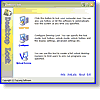 Desktop Lock Business Edition - It can lock all items with your computer,just like Mouse, Keyboard, Desktop etc. It provides a Virtual Screen tool to help you to create virtual desktops and limit users to use the programs you specified.
Desktop Lock Business Edition - It can lock all items with your computer,just like Mouse, Keyboard, Desktop etc. It provides a Virtual Screen tool to help you to create virtual desktops and limit users to use the programs you specified. Active System Locker - Use System Locker to restrict access to your PC by locking keyboard and mouse. It has startup and automation options, supports audit and scheduling features. Protects your system when you are away. Extremely effective for home and office use.
Active System Locker - Use System Locker to restrict access to your PC by locking keyboard and mouse. It has startup and automation options, supports audit and scheduling features. Protects your system when you are away. Extremely effective for home and office use. SoftLocker.net - Lock any file to add a trial or require registration codes. Disable registrations remotely. Integrates with your existing payment processor. Can automatically distribute registration codes to your customers via email.
SoftLocker.net - Lock any file to add a trial or require registration codes. Disable registrations remotely. Integrates with your existing payment processor. Can automatically distribute registration codes to your customers via email. 1 Click & Lock - 1Click & Lock up is a system tray security utility you can use to secure your desktop when you step away from your PC. It's secure and very easy-to-use. Just define a password, and select Lock to hide and deny access to your desktop to anyone without
1 Click & Lock - 1Click & Lock up is a system tray security utility you can use to secure your desktop when you step away from your PC. It's secure and very easy-to-use. Just define a password, and select Lock to hide and deny access to your desktop to anyone without Access Lock - Access Lock enables you to lock your desktop with a password by several methods, prevent unauthorized access on boot, log the attemps of breaking the lock, allow people around to leave messages while your system is locked.
Access Lock - Access Lock enables you to lock your desktop with a password by several methods, prevent unauthorized access on boot, log the attemps of breaking the lock, allow people around to leave messages while your system is locked. CD-DVD Lock - CD-DVD Lock is intended for restricting read or write access to removable media devices such as CD, DVD, floppy and flash, as well as for restricting access to certain partitions of hard disk drives.
CD-DVD Lock - CD-DVD Lock is intended for restricting read or write access to removable media devices such as CD, DVD, floppy and flash, as well as for restricting access to certain partitions of hard disk drives. Password Protected Lock - Password Protected Lock is an excellent security computer lock you can use to secure your PC and protect your privacy. It is attractive, secure, and very easy to use. It starts automatically with Windows and optionally activates desktop lock...
Password Protected Lock - Password Protected Lock is an excellent security computer lock you can use to secure your PC and protect your privacy. It is attractive, secure, and very easy to use. It starts automatically with Windows and optionally activates desktop lock... Lock My PC - Lock My PC acts like a guard on duty, protecting your PC from prying eyes. Just press the hotkey on your keyboard or double-click the TaskTray icon to lock down your PC. Stop worrying that your secrets will be revealed! Download FREE trial now!
Lock My PC - Lock My PC acts like a guard on duty, protecting your PC from prying eyes. Just press the hotkey on your keyboard or double-click the TaskTray icon to lock down your PC. Stop worrying that your secrets will be revealed! Download FREE trial now!

 Top Downloads
Top Downloads
- Evidence Begone Free Porn Scan
- Agnitum Outpost Firewall Pro
- PasswordsPro
- SpotMSN Password Recover
- Zip Password
- Win Spy Software Pro
- KeysRecover
- Internet Access Controller
- Internet SPY - PC Detective
- Webroot Spy Sweeper with AntiVirus

 New Downloads
New Downloads
- DiskPulse Server
- SpyAgent
- Passwords Base
- Network Password Manager
- Cryper
- PasswordsPro
- SpotMSN Password Recover
- IE Asterisk Password Uncover
- Master Voyager
- ProteMac NetMine

New Reviews
- jZip Review
- License4J Review
- USB Secure Review
- iTestBot Review
- AbsoluteTelnet Telnet / SSH Client Review
- conaito VoIP SDK ActiveX Review
- conaito PPT2SWF SDK Review
- FastPictureViewer Review
- Ashkon MP3 Tag Editor Review
- Video Mobile Converter Review
Actual Software
| Link To Us
| Links
| Contact
Must Have
| TOP 100
| Authors
| Reviews
| RSS
| Submit