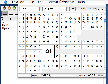Recommended Software
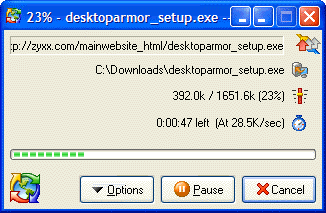
GetRight Pro 6.2a
GetRight Pro does everything a download manager can do and more. It can of course accelerate, resume and schedule your downloads. GetRight Pro goes beyond by allowing you to upload files, it can quickly scan to find just which files to upload to update your website. It supports scripting, it...
DOWNLOADSoftware Catalog
 Android Android |
 Business & Productivity Tools Business & Productivity Tools |
 Desktop Desktop |
 Developer Tools Developer Tools |
 Drivers Drivers |
 Education Education |
 Games Games |
 Home & Personal Home & Personal |
 Internet & Networking Internet & Networking |
 Multimedia & Design Multimedia & Design |
 Operating Systems Operating Systems |
 Utilities Utilities |




CharView
CharView 3.8
Category:
Utilities / Font Tools
| Author: ALXsoftware
DOWNLOAD
GET FULL VER
Cost: $15.00 USD
License: Shareware
Size: 590.9 KB
Download Counter: 8
- system-wide utility window (floating above documents windows)
- menu icon (small icon shown in menubar, CharView main window hidden before the user moves the mouse pointer into this icon)
- auto-iconify (if you want it to be visible at any position on the screen as a small icon)
- view font symbols in ASCII (256 chars) or Unicode (entire font)
- auto-zoomed (magnified) symbol in table without a click
- copy symbol to the clipboard and insert it into the frontmost application with one click
- insert symbol, it's HTML entity, decimal or hexadecimal code into the frontmost application with one click from contextual menu
- fully resizable window
- up to 20 of the last used fonts remembered
- fonts grouped by families for fast searching of fonts
- editable font name field for fast switching fonts
- works with all native OS X, OS X Classic applications
Requirements: Mac OS X 10.2 and up
OS Support:
Language Support:
Related Software
Character | Free cd insert | Hero dvd insert | Insert | Insert Character | Insert Citation | Insert creator | Insert Monkey | Insert Pictures | Ms cab insert | Show | Smiley insert | Symbol | Vb insert gif
 LangPad - International Characters - LangPad - International Characters provides an easy way to insert foreign language characters, and symbols into your WordPad and Notepad text. Click the mouse on a character or symbol in the chart, and it will be inserted into your text.
LangPad - International Characters - LangPad - International Characters provides an easy way to insert foreign language characters, and symbols into your WordPad and Notepad text. Click the mouse on a character or symbol in the chart, and it will be inserted into your text. LangPad - Spanish Characters - LangPad - Spanish Characters provides an easy way to insert Spanish language characters and symbols into your WordPad and Notepad text. Click the mouse on a character or symbol in the chart, and it will be inserted into your text.
LangPad - Spanish Characters - LangPad - Spanish Characters provides an easy way to insert Spanish language characters and symbols into your WordPad and Notepad text. Click the mouse on a character or symbol in the chart, and it will be inserted into your text. LangPad - Math & Currency Characters - LangPad - Math & Currency Characters provides an easy way to insert Math & Currency characters and symbols into your WordPad and Notepad text. Click the mouse on a character or symbol in the chart, and it will be inserted into your text.
LangPad - Math & Currency Characters - LangPad - Math & Currency Characters provides an easy way to insert Math & Currency characters and symbols into your WordPad and Notepad text. Click the mouse on a character or symbol in the chart, and it will be inserted into your text. LangPad - German Characters - LangPad - German Characters provides an easy way to insert German language characters and symbols into your WordPad and Notepad text. Click the mouse on a character or symbol in the chart, and it will be inserted into your text.
LangPad - German Characters - LangPad - German Characters provides an easy way to insert German language characters and symbols into your WordPad and Notepad text. Click the mouse on a character or symbol in the chart, and it will be inserted into your text. LangPad - French Characters - LangPad - French Characters provides an easy way to insert French language characters and symbols into your WordPad and Notepad text. Click the mouse on a character or symbol in the chart, and it will be inserted into your text.
LangPad - French Characters - LangPad - French Characters provides an easy way to insert French language characters and symbols into your WordPad and Notepad text. Click the mouse on a character or symbol in the chart, and it will be inserted into your text. LangPad - Portuguese Characters - LangPad - Portuguese Characters provides an easy way to insert Portuguese language characters and symbols into your WordPad and Notepad text. Click the mouse on a character or symbol in the chart, and it will be inserted into your text.
LangPad - Portuguese Characters - LangPad - Portuguese Characters provides an easy way to insert Portuguese language characters and symbols into your WordPad and Notepad text. Click the mouse on a character or symbol in the chart, and it will be inserted into your text. LangPad - Italian Characters - LangPad - Italian Characters provides an easy way to insert Italian language characters and symbols into your WordPad and Notepad text. Click the mouse on a character or symbol in the chart, and it will be inserted into your text.
LangPad - Italian Characters - LangPad - Italian Characters provides an easy way to insert Italian language characters and symbols into your WordPad and Notepad text. Click the mouse on a character or symbol in the chart, and it will be inserted into your text. LangPad - Danish Characters - LangPad - Danish Characters provides an easy way to insert Danish language characters and symbols into your WordPad and Notepad text. Click the mouse on a character or symbol in the chart, and it will be inserted into your text.
LangPad - Danish Characters - LangPad - Danish Characters provides an easy way to insert Danish language characters and symbols into your WordPad and Notepad text. Click the mouse on a character or symbol in the chart, and it will be inserted into your text. LangPad - Icelandic Characters - LangPad - Icelandic Characters provides an easy way to insert Icelandic language characters and symbols into your WordPad and Notepad text. Click the mouse on a character or symbol in the chart, and it will be inserted into your text.
LangPad - Icelandic Characters - LangPad - Icelandic Characters provides an easy way to insert Icelandic language characters and symbols into your WordPad and Notepad text. Click the mouse on a character or symbol in the chart, and it will be inserted into your text. LangPad - Swedish Characters - LangPad - Swedish Characters provides an easy way to insert Swedish language characters and symbols into your WordPad and Notepad text. Click the mouse on a character or symbol in the chart, and it will be inserted into your text.
LangPad - Swedish Characters - LangPad - Swedish Characters provides an easy way to insert Swedish language characters and symbols into your WordPad and Notepad text. Click the mouse on a character or symbol in the chart, and it will be inserted into your text.

 Top Downloads
Top Downloads
- 3D Green Animated Cursors
- Free TrueType Barcode Font
- FontMap
- ppFonter - Bitmap Font Maker
- Free&Easy Font Viewer
- EMS SQL Manager for DBISAM
- Opcion Font Viewer
- CharView
- Font Xplorer
- xp font viewer

 New Downloads
New Downloads
- X-Fonter
- SuperLauncher
- Manage My Fonts
- Free&Easy Font Viewer
- Free Font Renamer
- Font Manager
- Advanced Font Viewer
- EMS SQL Manager for DBISAM
- FontRenamer
- Letter text editor

New Reviews
- jZip Review
- License4J Review
- USB Secure Review
- iTestBot Review
- AbsoluteTelnet Telnet / SSH Client Review
- conaito VoIP SDK ActiveX Review
- conaito PPT2SWF SDK Review
- FastPictureViewer Review
- Ashkon MP3 Tag Editor Review
- Video Mobile Converter Review
Actual Software
| Link To Us
| Links
| Contact
Must Have
| TOP 100
| Authors
| Reviews
| RSS
| Submit