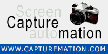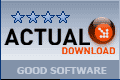Recommended Software
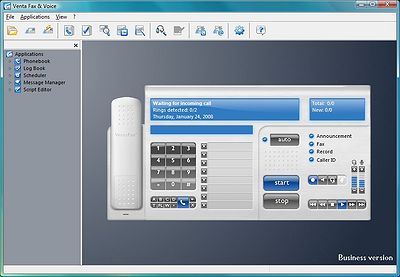
VentaFax Business 6.0
VentaFax is a full-featured fax and answering machine software with color fax support. It sends and receives faxes and turns your PC with a fax modem into a versatile answering machine with remote control and email integration. You can retrieve your fax and voice messages from any touchtone phone...
DOWNLOADSoftware Catalog
 Android Android |
 Business & Productivity Tools Business & Productivity Tools |
 Desktop Desktop |
 Developer Tools Developer Tools |
 Drivers Drivers |
 Education Education |
 Games Games |
 Home & Personal Home & Personal |
 Internet & Networking Internet & Networking |
 Multimedia & Design Multimedia & Design |
 Operating Systems Operating Systems |
 Utilities Utilities |




Capturemation
Capturemation 3.01
Category:
Multimedia & Design / Image Editing
| Author: Svet-Soft
DOWNLOAD
Cost: $39.00 USD
License: Shareware
Size: 740.2 KB
Download Counter: 7
Requirements: a PC running Microsoft Windows 95/98/2000/Me/NT
OS Support:
Language Support:
Related Software
Batch | Capture | Capture Screen | Capturing | Command | Command Line Image | Dvd Screen Capture | Image | Printscreen | Screen | Screen Capture | Screen Capture Avi | Screen Capture Software | Screen Capture Tool | Screen Capturing | Screen Video Capture | Screenshot | Video Screen Capture
 Gadwin PrintScreen - Gadwin PrintScreen is an easy to use freeware utility that allows you to capture any portion of the screen, save it to a file, copy it to Windows clipboard, print it or e-mail it to a recipient of your choice.
Gadwin PrintScreen - Gadwin PrintScreen is an easy to use freeware utility that allows you to capture any portion of the screen, save it to a file, copy it to Windows clipboard, print it or e-mail it to a recipient of your choice. !Quick Screenshot Maker - Quick Screenshot Maker is an excellent tool for screen capturing, screen shot editing. It can capture screenshot and directly send it to the current canvas, also, it can Edit several captures in one screenshot project.
!Quick Screenshot Maker - Quick Screenshot Maker is an excellent tool for screen capturing, screen shot editing. It can capture screenshot and directly send it to the current canvas, also, it can Edit several captures in one screenshot project. ScreenShot - Hit your Print Screen key and ScreenShot will save, modify, email, copy to clipboard, print and display your present screen. It is easy to use and even provides you with complete automation for each process. No nag-screens, includes cursor capturing.
ScreenShot - Hit your Print Screen key and ScreenShot will save, modify, email, copy to clipboard, print and display your present screen. It is easy to use and even provides you with complete automation for each process. No nag-screens, includes cursor capturing. AT Screen Thief - Screen capture. Screen Editor. Screenshot depository. Zoom. Hunter. Support of printing and saving in BMP, JPG, GIF, PNG.
AT Screen Thief - Screen capture. Screen Editor. Screenshot depository. Zoom. Hunter. Support of printing and saving in BMP, JPG, GIF, PNG. Capture By George! - Capture By George! is an advanced Windows screen capture application that offers an easy and intuitive method of making screen captures.
Capture By George! - Capture By George! is an advanced Windows screen capture application that offers an easy and intuitive method of making screen captures. Easy Screenshot - Easy ScreenShot is award winning screen capture software that captures any part of your computer screen. Great screen capture utility for viewing, capturing, editing and printing images to manuals, presentations, help files and web pages.
Easy Screenshot - Easy ScreenShot is award winning screen capture software that captures any part of your computer screen. Great screen capture utility for viewing, capturing, editing and printing images to manuals, presentations, help files and web pages. Copysafe Web - Copysafe Web is the most secure solution available for copy protection of web pages and images from all methods of copying including Printscreen and screen capture.
Copysafe Web - Copysafe Web is the most secure solution available for copy protection of web pages and images from all methods of copying including Printscreen and screen capture. CaptureXT Screen Capture - CaptureXT Screen Capture is a screenshot taker and professional presentation software. Capture any part of your computer screen, apply effects, put text, lines, arrows, translucent shapes with real world shadow to enhance communication.
CaptureXT Screen Capture - CaptureXT Screen Capture is a screenshot taker and professional presentation software. Capture any part of your computer screen, apply effects, put text, lines, arrows, translucent shapes with real world shadow to enhance communication. Grabilla - How to take a screenshot or screencast in one click? You don't have to use complicated programs, just run this simple application to capture a screen picture or even video with single click and share it with friends. Simple as 1-2-3.
Grabilla - How to take a screenshot or screencast in one click? You don't have to use complicated programs, just run this simple application to capture a screen picture or even video with single click and share it with friends. Simple as 1-2-3. Easyscreen Screen Capture - Capture screens, capture parts of screens, print screens, capture and download all images automatically from any website, add text to images, convert image types, and much more.
Easyscreen Screen Capture - Capture screens, capture parts of screens, print screens, capture and download all images automatically from any website, add text to images, convert image types, and much more.

 Top Downloads
Top Downloads
- T3D - 2D to 3D Converter
- Easy Photo Frame
- Life Photo Maker
- PhotoInstrument
- RasterVect
- ASCII Art Generator
- Amazing Photo Editor
- Algolab Raster to Vector Conversion Toolkit
- MakeUp Instrument
- IE Picture Framer

 New Downloads
New Downloads
- reaConverter Pro
- RasterVect
- Easy Photo Frame
- PhotoInstrument
- MakeUp Instrument
- TiffSplitter
- HardCopy Pro
- IncrediFace
- Pixel Editor
- Photopus

New Reviews
- jZip Review
- License4J Review
- USB Secure Review
- iTestBot Review
- AbsoluteTelnet Telnet / SSH Client Review
- conaito VoIP SDK ActiveX Review
- conaito PPT2SWF SDK Review
- FastPictureViewer Review
- Ashkon MP3 Tag Editor Review
- Video Mobile Converter Review
Actual Software
| Link To Us
| Links
| Contact
Must Have
| TOP 100
| Authors
| Reviews
| RSS
| Submit