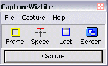Recommended Software

Agnitum Outpost Firewall Pro 7.5.1
PC defense against hackers, malware, viruses and Internet attacks. Inbound and outbound system and application firewall delivers powerful protection against a wide range of threats from local networks and the Internet and prevents unauthorized access to your PC. Protection for your OS and...
DOWNLOADSoftware Catalog
 Android Android |
 Business & Productivity Tools Business & Productivity Tools |
 Desktop Desktop |
 Developer Tools Developer Tools |
 Drivers Drivers |
 Education Education |
 Games Games |
 Home & Personal Home & Personal |
 Internet & Networking Internet & Networking |
 Multimedia & Design Multimedia & Design |
 Operating Systems Operating Systems |
 Utilities Utilities |




CaptureWizLite Screen Capture Download
CaptureWizLite Screen Capture 2.4
Fast & easy screen capture for busy people who need simple tools to save time. Capture any portion of your screen for printing, emailing, inserting into documents, or saving as small files (jpg, gif, png, or bmp). Use captures every day to explain, remember, organize, get support and help others.
A new, patent-pending, speed capture tool works two ways: drag normally or single click. Just drag the mouse to capture any screen area, or click once to capture whole screen objects. Thanks to the software's intelligent scanning system, one click is all you usually need to capture the exact pixels you want. Plus, a new frame capture tool enables you to interactively compose perfect shots by dragging an open frame.
You'll be able to print only what you want from the web, minus ads. Capture information from windows that don't provide copy or print functions. Create a printed checklist from any on-screen report. Email screen shots of error messages or complex problems. Remember hardware and software settings using pictures. Get or give help by sending those pictures to others. The package suggests many more time saving ideas, but you'll have fun thinking up your own! CaptureWizLite by PixleMetrics - www.pixelmetrics.com
Size: 848.0 KB | Download Counter: 10
If CaptureWizLite Screen Capture download does not start please click this:
Download Link 1
Can't download? Please inform us.
Related Software
 Super Screen Capture - Super Screen Capture is an all-in-one software for screen capture. You can capture screen in many ways, including full screen capture, region capture, window capture, scroll capture, directx capture, video screen capture, sound record and etc.
Super Screen Capture - Super Screen Capture is an all-in-one software for screen capture. You can capture screen in many ways, including full screen capture, region capture, window capture, scroll capture, directx capture, video screen capture, sound record and etc. HardCopy Pro - HardCopy Pro is the professional, easy to use screen capture tool for Windows! It can capture rectangular screen areas and whole windows, it supports all major file formats and is full of options.
HardCopy Pro - HardCopy Pro is the professional, easy to use screen capture tool for Windows! It can capture rectangular screen areas and whole windows, it supports all major file formats and is full of options. Quick Screen Capture - Quick Screen Capture is a screen capture and image editing tool that can capture any part of your screen. It can also edit the captured image, and save the image into BMP/JPG/GIF formats.
Quick Screen Capture - Quick Screen Capture is a screen capture and image editing tool that can capture any part of your screen. It can also edit the captured image, and save the image into BMP/JPG/GIF formats. Capture My Screen - Capture a screen, with professional quality, has never been so easy to realize, a particular window, a region or the totality of the screen, you immediately obtain a result to be saved, printed or directly to be use in your daily software.
Capture My Screen - Capture a screen, with professional quality, has never been so easy to realize, a particular window, a region or the totality of the screen, you immediately obtain a result to be saved, printed or directly to be use in your daily software. ACA Capture Pro - ACA Capture Pro is an award-winning screen capture software.
ACA Capture Pro - ACA Capture Pro is an award-winning screen capture software. Any Capture Screen - Screen capture software that can print screen and grab screenshot from Windows desktop, even surfaces of DVD players and video games, copy it to the printer, the clipboard, and file, allow you editing the image and undoing/redoing 10 steps.
Any Capture Screen - Screen capture software that can print screen and grab screenshot from Windows desktop, even surfaces of DVD players and video games, copy it to the printer, the clipboard, and file, allow you editing the image and undoing/redoing 10 steps. ACA Capture - ACA Capture is an advanced screen capture tools for screen shots, extended window capture function, output to BMP/JPG/GIF/PNG/TIF graphic format, MS Office documents, mail to others.
ACA Capture - ACA Capture is an advanced screen capture tools for screen shots, extended window capture function, output to BMP/JPG/GIF/PNG/TIF graphic format, MS Office documents, mail to others. WSnap - UltraConverter is an easy-to-use batch image converter, which supports conversion over 40 image formats and also offers 10 different editing effects. Multilanguage support makes UltraConverter even more attractive.
WSnap - UltraConverter is an easy-to-use batch image converter, which supports conversion over 40 image formats and also offers 10 different editing effects. Multilanguage support makes UltraConverter even more attractive. AT Screen Thief - Screen capture. Screen Editor. Screenshot depository. Zoom. Hunter. Support of printing and saving in BMP, JPG, GIF, PNG.
AT Screen Thief - Screen capture. Screen Editor. Screenshot depository. Zoom. Hunter. Support of printing and saving in BMP, JPG, GIF, PNG. SnagIt - Using SnagIt, you can select and capture anything on your screen, then easily add text, arrows, or effects, and save the capture to a file or share it immediately by e-mail or IM.
SnagIt - Using SnagIt, you can select and capture anything on your screen, then easily add text, arrows, or effects, and save the capture to a file or share it immediately by e-mail or IM.

 Top Downloads
Top Downloads
- STP Viewer
- Inzomia viewer
- VMCPlayer
- Free DWG Viewer
- 3D Shell Extensions
- Neon Animated Cursors
- Thumbs.db Viewer
- Banner Maker Pro
- ACDSee Plugin - DeskTop Author
- Animated Inverse Cursor Scheme

 New Downloads
New Downloads
- Expos
- AViCAD
- FURNIT
- RTOPO
- VMCPlayer
- AhaView
- Image Viewer Indepth
- VidShot Capturer
- SageThumbs
- FritzTv

New Reviews
- jZip Review
- License4J Review
- USB Secure Review
- iTestBot Review
- AbsoluteTelnet Telnet / SSH Client Review
- conaito VoIP SDK ActiveX Review
- conaito PPT2SWF SDK Review
- FastPictureViewer Review
- Ashkon MP3 Tag Editor Review
- Video Mobile Converter Review
Actual Software
| Link To Us
| Links
| Contact
Must Have
| TOP 100
| Authors
| Reviews
| RSS
| Submit